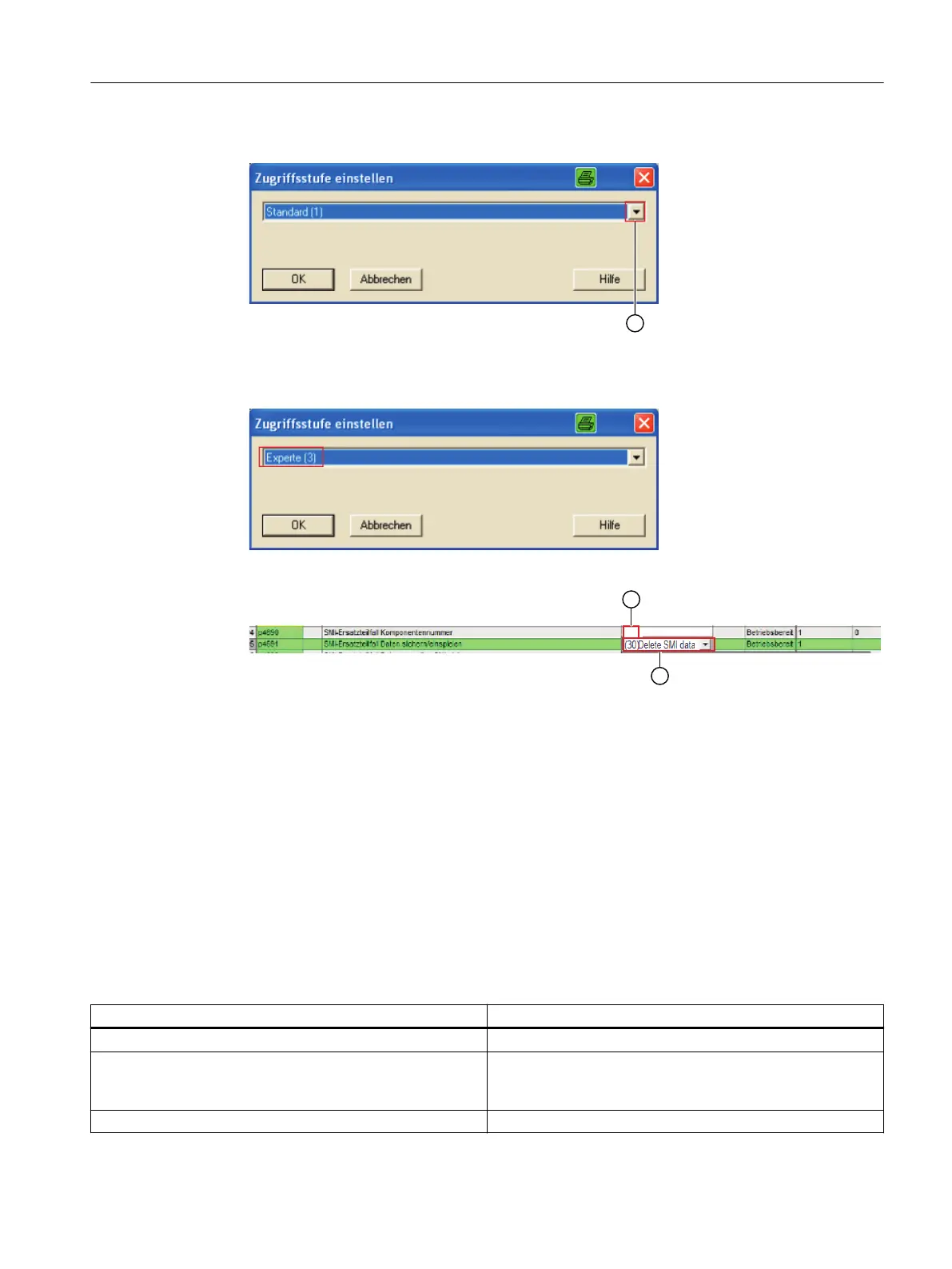7. The following is displayed.
① Drop-down menu
From the drop-down menu, switch to "Expert" (3).
8. In the parameter list of the CU, change the following parameters.
– p4690: Enter the new component number, in this case "205" ①. -> ENTER
– p4691: In the drop-down menu, select entry [30] "Delete SMI data" ②. -> ENTER
-> Display [35] "Conrmation of SMI data delete required"
– p4691: In the drop-down menu, reselect entry [30] "Delete SMI data". -> ENTER
-> feedback message displayed [36] "SMI data deleted and POWER ON required for
component"
9. Switch POWER OFF -> POWER ON.
❒
Error messages when the encoder data were not deleted
If encoder data were not successfully deleted, then you see the following error messages.
Error messages Remedial measures
[37]: "Access level not sucient for delete" Select a higher access level (Expert or higher).
[38]:"Deletion not permissible" The component must be inserted into a free port (DQ inter‐
face) so that the converter switches into the acyclic mode. The
component number must be ≥ 200.
[39]: "Deletion not possible" The component is already deleted.
Description
2.5 This is how you delete the electronic rating plate on an encoder
Encoder replacement for SIMOTICS S-1FK2 and S-1FT2
Service Manual, 07/2022, A5E52211160B AA 55
