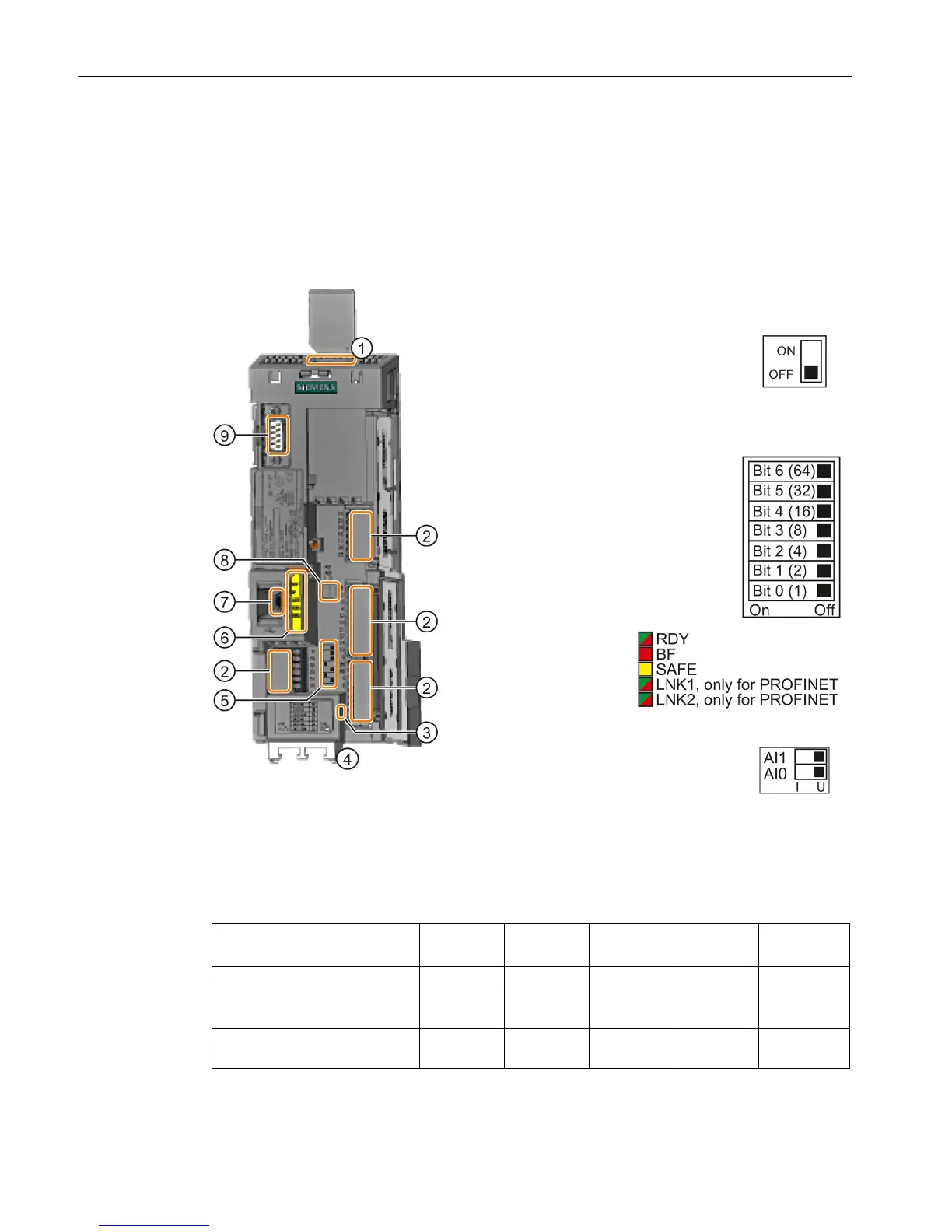Installing
3.2 Overview of the interfaces
CU240B-2 and CU240E-2 Control Units
8 Compact Operating Instructions, 04/2015, A5E35792002B AA
Overview of the interfaces
Interfaces at the front of the Control Unit
To access the interfaces at the front of the Control Unit, you must lift the Operator Panel (if
one is being used) and open the front doors.
Depending on the fieldbus:
USS, Modbus: Bus termination
PROFIBUS, PROFINET,
EtherNet/IP: No function
Selecting the fieldbus address
On all Control Units with the e
USB interface for connection to a PC
1)
AI 1 is not available on the CU240B-2
Connection to the operator panel
Table 3- 1 Number of inputs and outputs
6 3 2 2 1
CU240E-2 F, CU240E-2 DP-F,
CU240E-2 PN-F
6 3 2 2 3
1)
Every F-DI safe input used occupies two digital inputs DI
