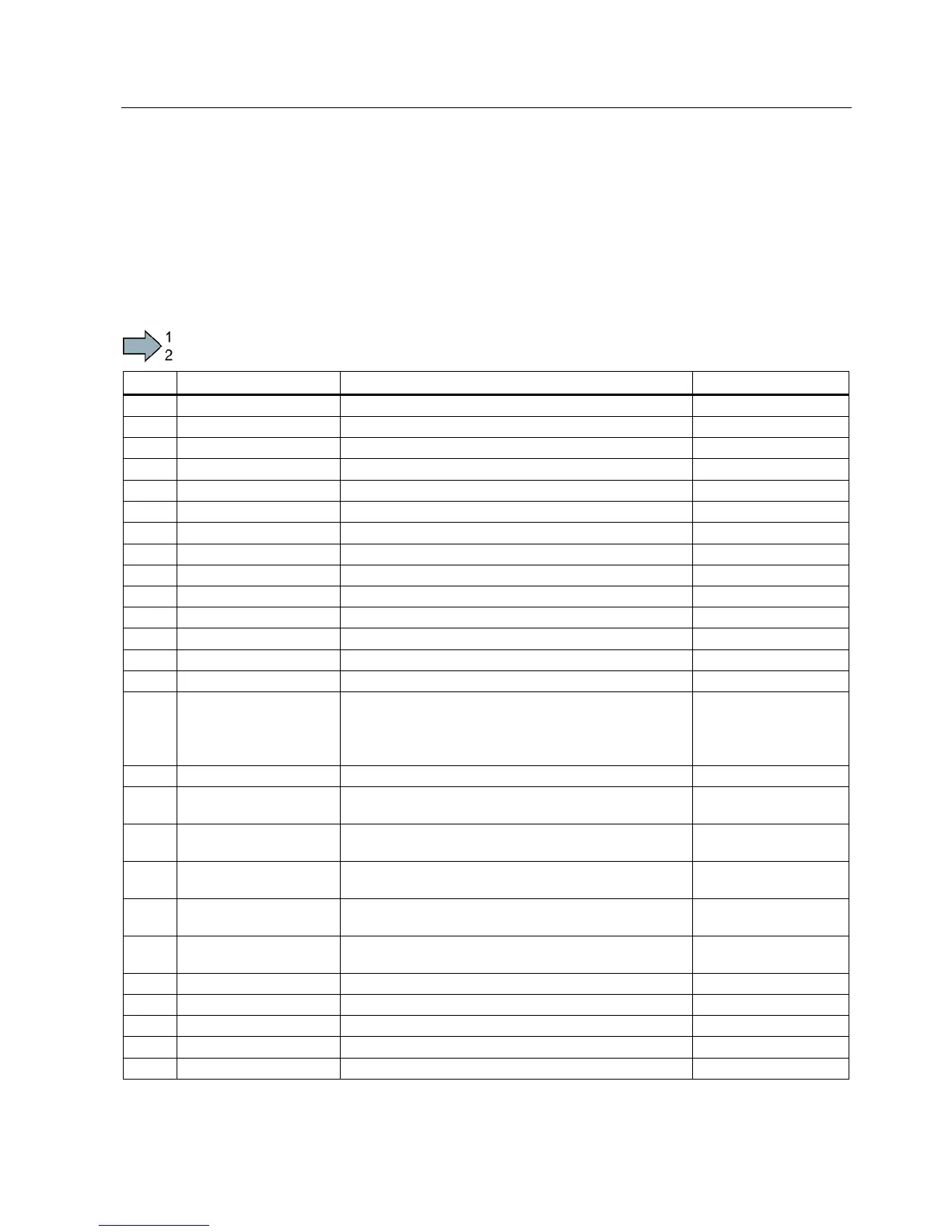Commissioning
4.2 Commissioning
Converter with Control Units CU230P-2; CU240B-2; CU240E-2
Getting Started, 11/2013, A5E32885834B AA
45
Settings in the basic commissioning menu
Basic commissioning
The "Basic Commissioning" wizard guides you through commissioning in a maximum of 28
steps. Depending the modules and software version you are using, you can skip individual
steps.
Proceed as follows for the basic commissioning of the converter:
Start the menu: WIZARD/BASIC COMMISSIONING and make the following settings:
Selected setting on the IOP
[0] V/f with linear characteristic
The motor data is pre-assigned using the motor code.
Observe the motor connection (star / delta)!
Enter motor data for 50 Hz (refer to 06/23)
Enter [V] according to the motor rating plate
Enter [A] according to the motor rating plate
Enter [kW] (or [hp]) according to the motor rating plate
Enter [rpm] according to the motor rating plate
13/28 Motor data ID [1] Stationary and rotating measurement
1)
If the motor cannot freely rotate, e.g. if travel is
mechanically limited, select the setting [2] "MotID only
17/28 Encoder pulses Encoder type not activated
Confirm with OK
18/28 Macro device Select a pre-defined setting, see Section: Selecting the
pre-assignment for the terminal strip (Page 33)
p0015 = …
19/28 Minimum speed Enter the minimum speed [rpm], above which the motor
p1080 = …
20/28 Ramp-up Time [s] in which the motor should accelerated from
standstill up to the maximum speed (P1082).
p1120 = …
21/28 Ramp-down Time [s] in which the motor should be decelerated from
the maximum speed (P1082) down to standstill.
Enter type of temperature sensor
Check list + select < Continue >
