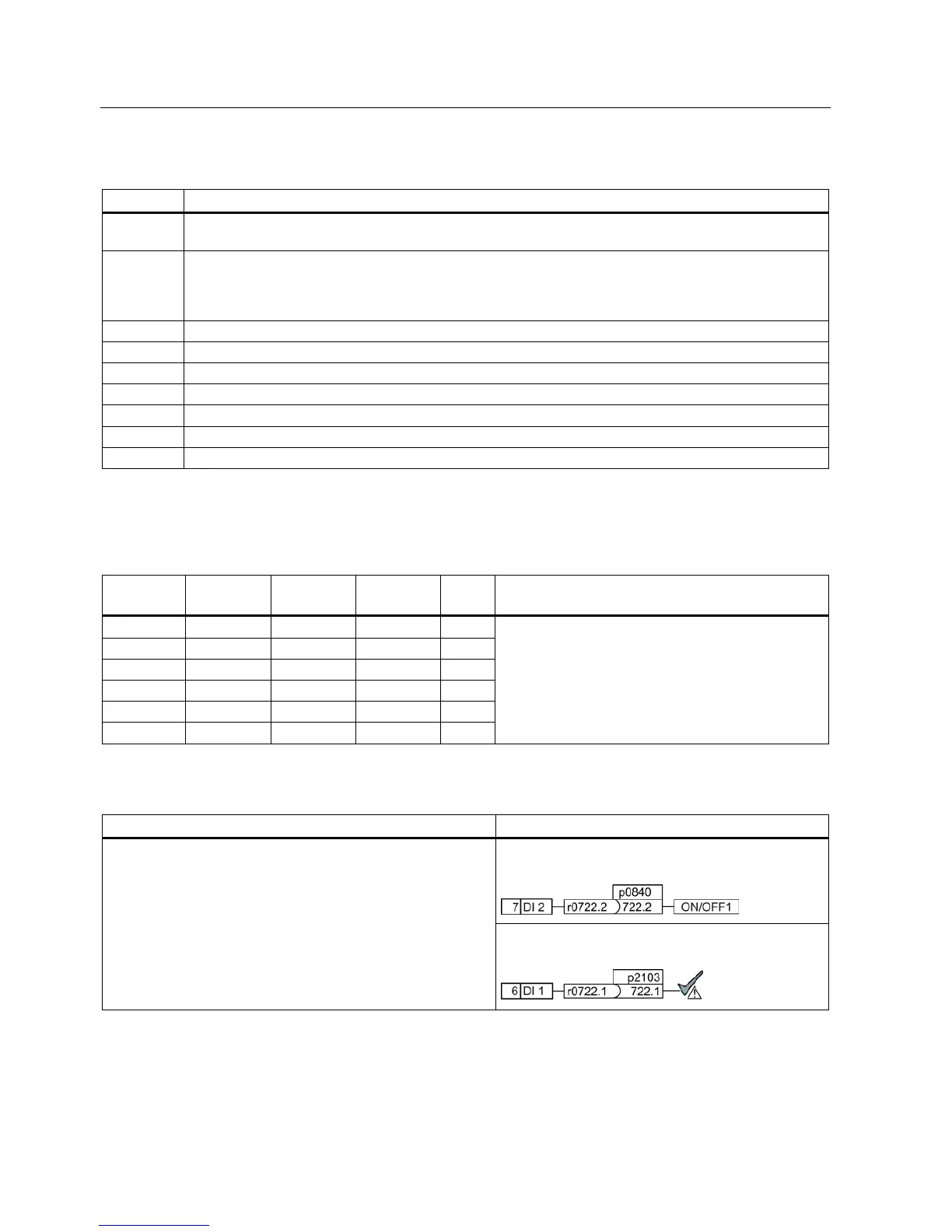Commissioning
4.2 Commissioning
Converter with Control Units CU230P-2; CU240B-2; CU240E-2
50 Getting Started, 11/2013, A5E32885834B AA
Table 4- 8 Motor data according to the rating plate
Motor standard IEC/NEMA
0: Europe 50 [Hz]
0: No motor
1: Induction motor
Motor frequency in [kW] or [hp]
Ambient temperature of the motor in [°C]
Current limit of the motor in [A]
Changing the function of a terminal
Table 4- 9 Digital inputs
Command sources of important functions
p0840 - ON/OFF (OFF1)
p2103 - acknowledge faults
p1055/p1056 - jog mode
p1035/p1036 - motorized potentiometer
p1020 … p1023 - fixed speed setpoint
p1230 - activate DC braking
p2200 - enable technology controller
p0722.3 8 / 69 8 / 34 8 / 69 DI 3
p0722.5 - 10 / 34 10 / 69 DI 5
Table 4- 10 Changing the function of a digital input
1. Select the required function marked using a "BI" parameter.
2. Set this parameter to the value of the status parameter
r0722.x of the required digital input.
Function
: Switch on motor via DI 2.
Setting
: p0840 = 722.2
Function
: Acknowledge fault using DI 1.
Setting
: p3981 = 722.1
