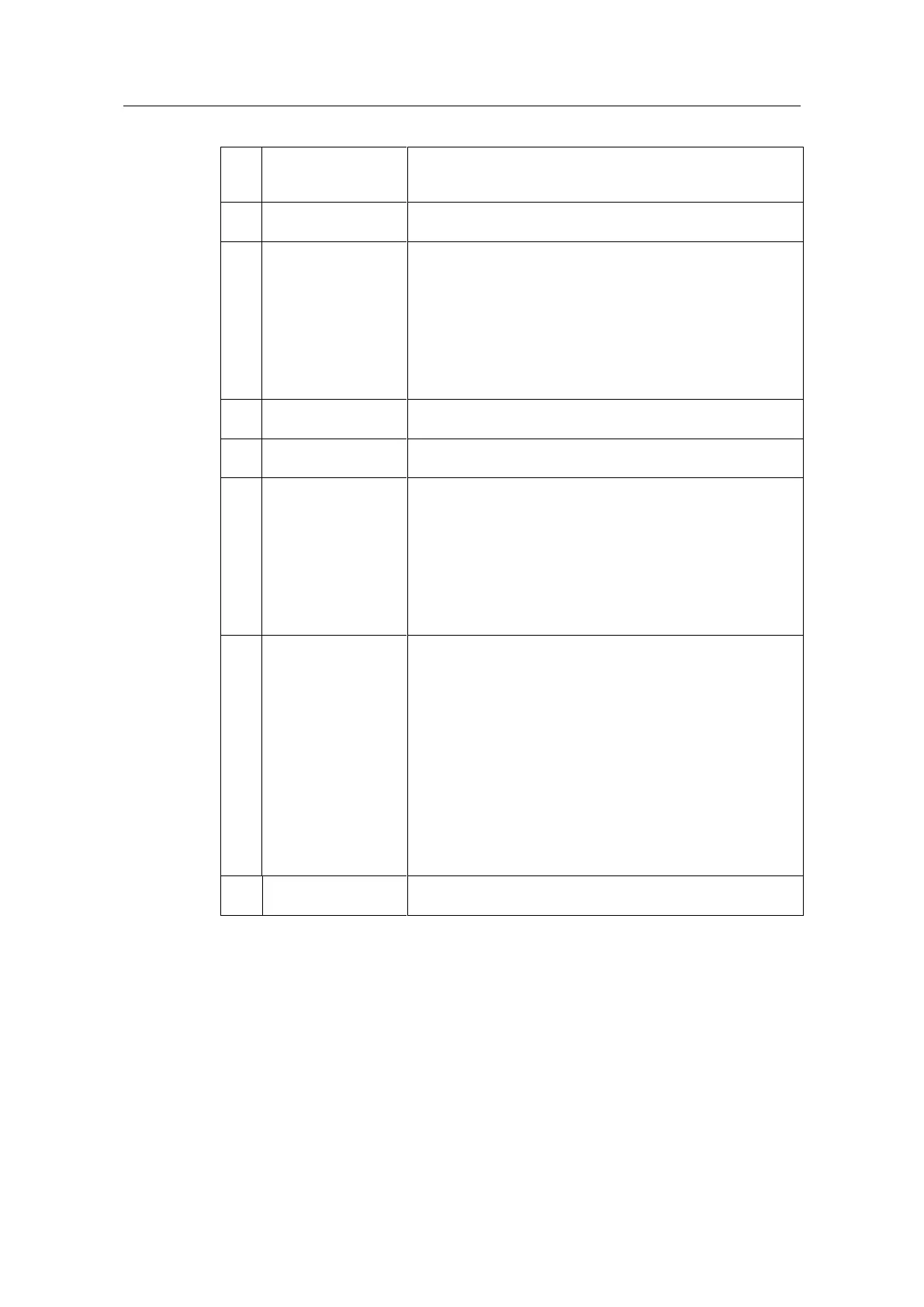5 Functional Mechanisms of this Application
5.2 Parameter access functionality
SINAMICS G120 DP at S7-1200
Entry-ID: 70155469, V1.4, 07/2018
Siemens AG 2018 All rights reserved
The “REQ” signal of the “WRREC” instruction is set, the
parameter values to be written are entered in DB
“write_drive_parameters” and step 2 is activated.
If the “BUSY” signal of the “WRREC” instruction goes to 0
again, step 3 is activated.
It is checked whether the data set was written successfully.
If yes, the “REQ” signal of the “WRREC” instruction is
deleted again and step 4 is activated.
If the “WRREC” instruction reports error 16#DF80_B500
(peer not ready), step 3 is activated again so that “WRREC”
repeats the job.
If a different error has occurred, the “REQ” signal of the
“WRREC” instruction is deleted, an internal error bit is set
and step 7 is activated.
The “REQ” signal of the “RDREC” instruction is set and step
5 is activated.
If the “BUSY” signal of the “RDREC” instruction goes to 0
again, step 6 is activated.
It is checked whether the data set was read successfully. If
yes, the “REQ” signal of the “RDREC” instruction is deleted
again and step 7 is activated.
If “RDREC” reports error 16#DE80_B500 (peer not ready),
step 5 is activated again so that the “RDREC” instruction
repeats the job.
If a different error has occurred, the “REQ” signal of the
“RDREC” instruction is deleted, an internal error bit is set and
step 7 is activated.
Check for errors,
copy outputs
It is checked whether one of the internal error bits is set or
whether an error bit has been set in the response of the
converter.
In the event of an error
– The respective output bit parameter “drive_error” or
“transmission error” is set,
– the output bit parameter “busy” is deleted,
– 999999.9s is output as read time,
– step 0 activated.
If no error bit has been set, the read times for the read
job are output and step 8 is activated.
If no error bit has been set, the write times for the write
job are output and step 8 is activated.
The “busy” signal is deleted, the “done” signal is set and step
0 is activated again.
Calling the system functions “WRREC” and “RDREC”
Once the currently required control bits have been set in the step sequence of FB
20 “Parameters”, the “WRREC” instruction “Write data set” and the “RDRE”
instruction “Read data set” are called. They can be found in the “instructions” task
card of the TIA Portal under…
> Expanded instructions
> Distributed I/Os.
Via the “READ_WRITE” input variable of FB20 it is selected which of the two calls
enables the “WRREC” instruction. Both calls only differ in which DB is sent to the
SINAMICS drive: the one to write parameters or the one to read parameters.
