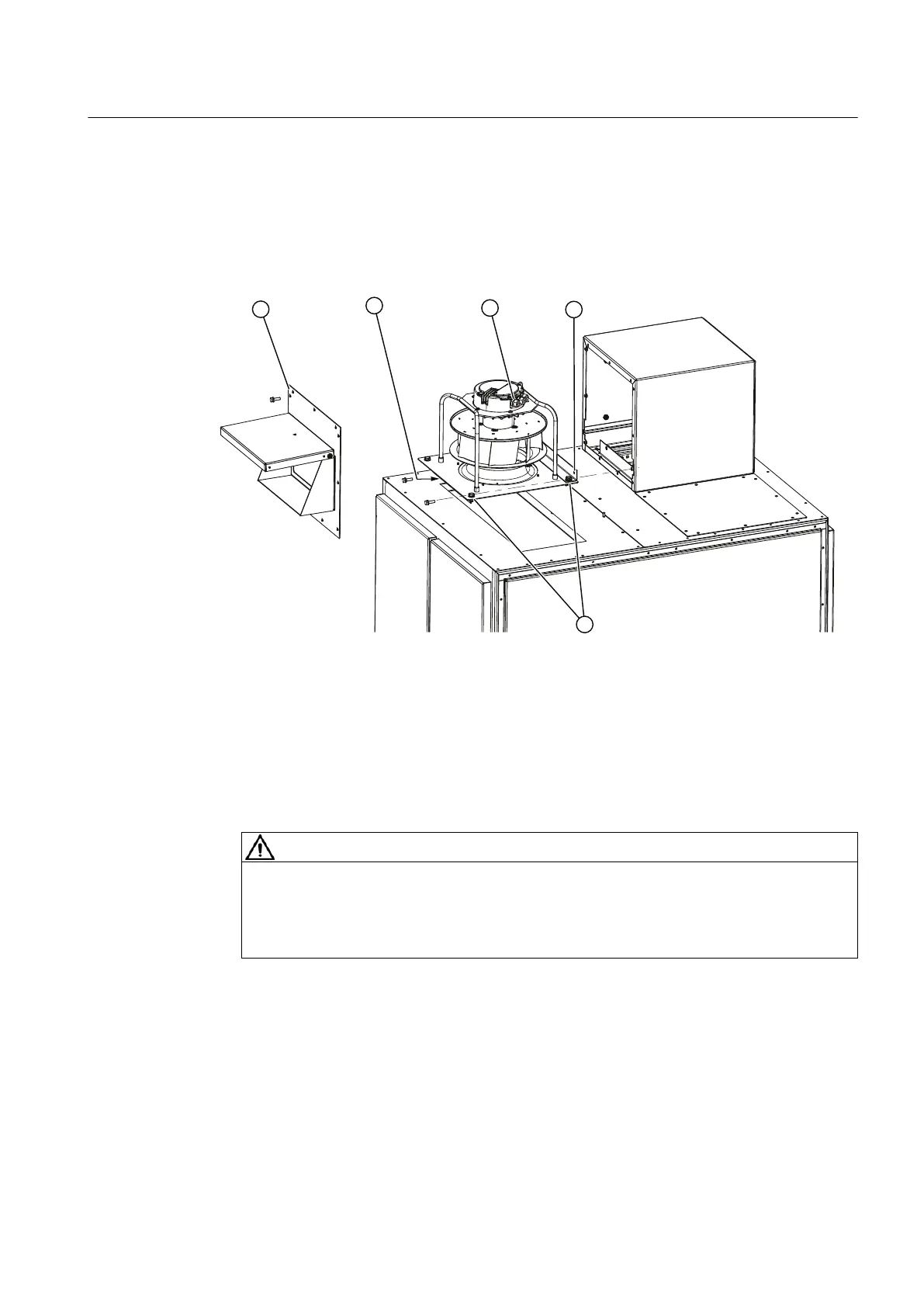9.5.1.1 Replacing fans, from the front
Removing the fan
The five safety rules must be observed.
Figure 9-2 Replacing fans from the front
1. Remove the front cover from the fan box ①. To do this, remove the screws.
2. Loosen the connector of the fan connector cable from the terminal in the fan box.
3. Loosen the fastening screws of fan ②.
4. Pull the fan out of the fan box.
5. Release the connecting cable ③ at the fan.
6. Remove the two sheet-metal brackets ④ from the fan baseplate.
CAUTION
Risk of injury caused by a falling fan
The fans are heavy. The fans can fall if incorrectly handled. This can cause injury and
material damage.
● Please take special care when removing the fans from the drive.
Installing the fan
Install the fan in reverse order.
Maintenance
9.5 Maintenance
SINAMICS SH150 6SL3805
Operating Instructions 05/2020 95
