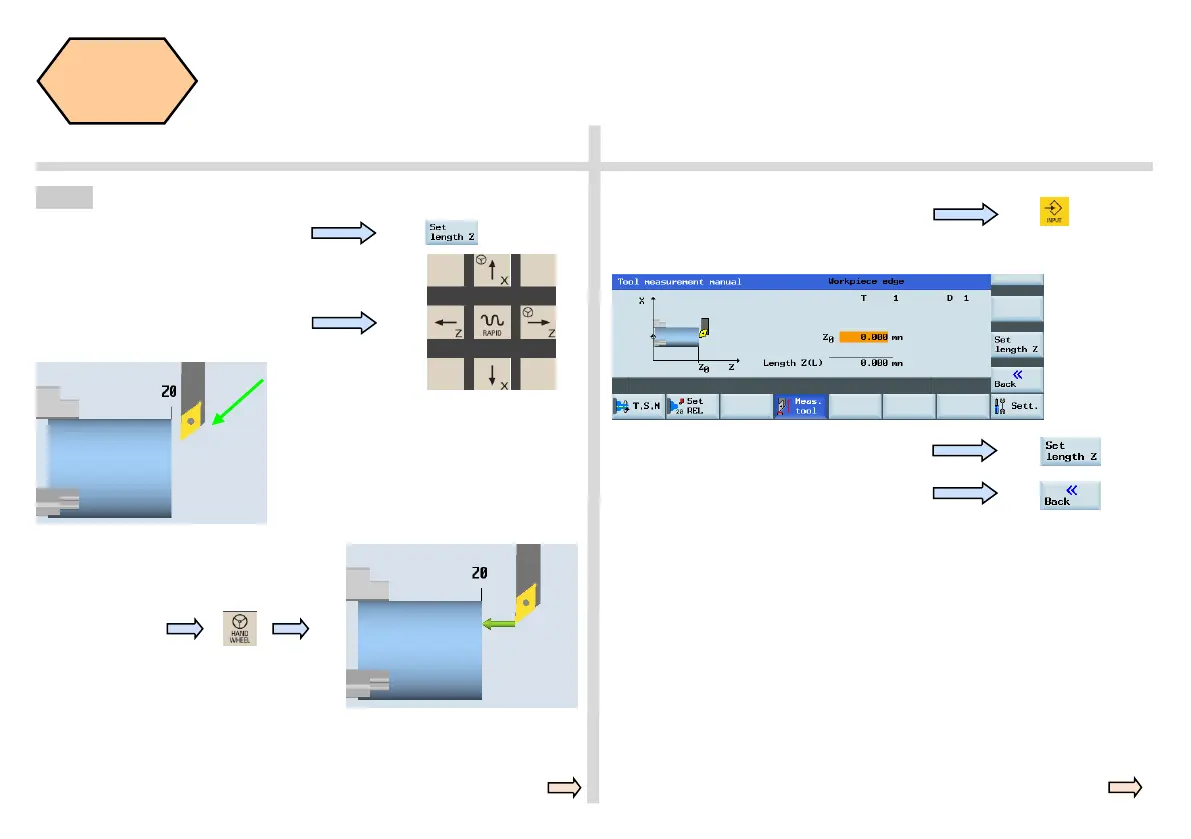Programming and Operating — Turning Page 20 808D ADVANCED
Tool Setup
s
SEQUENCE
Use the traversing keys on the
MCP to move the axis to the ad-
justed position.
Step 2
Set length:Z
Move directly to zero point
Enter “0” in “Z0”
(this is the distance between the tool point
and the zero point)
Press the “Back” SK on the PPU.
Press the “Set length Z” SK on the PPU.
Press the “Set length Z” SK on the
PPU.
Use the
“Handwheel”
key on the
MCP and
select a suit-
able feedrate
override to
move the tool
to Z0.
