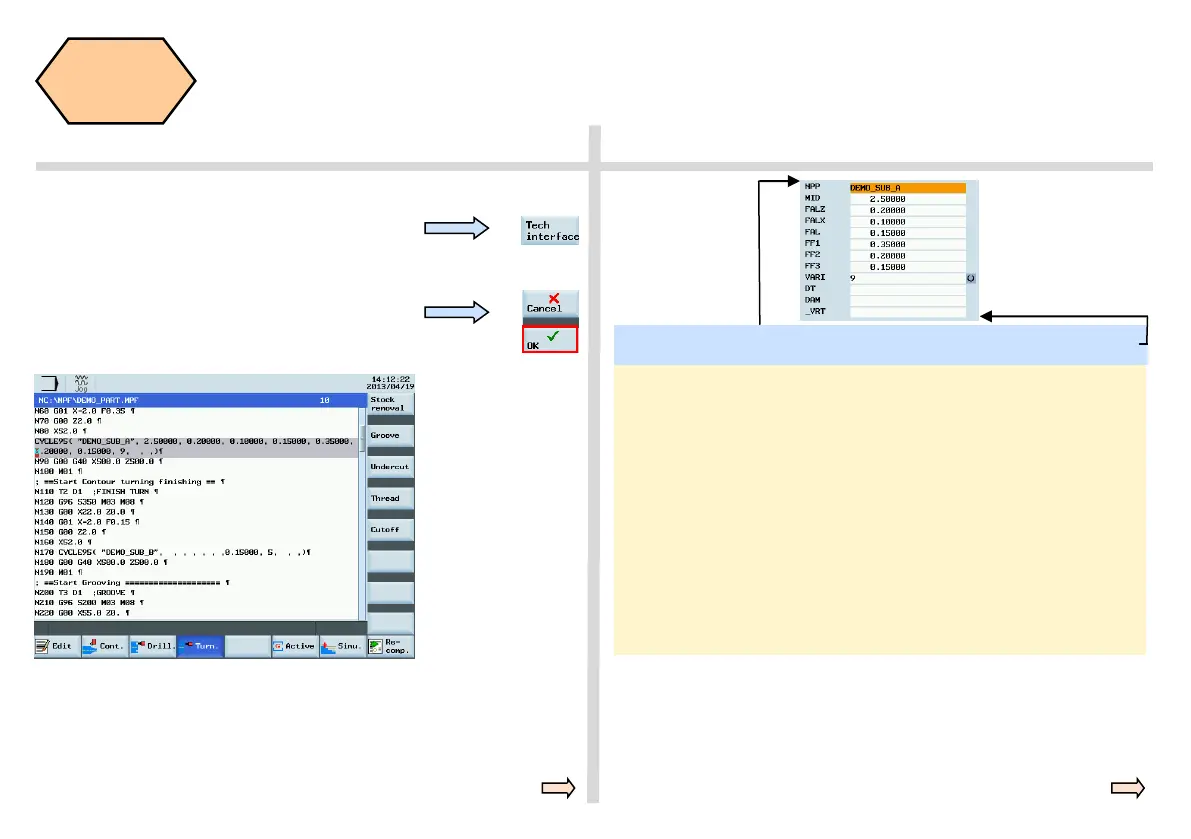808D ADVANCED Page 37 Programming and Operating — Turning
Create Part
Program
Part 2
s
After all the settings take effect, the selected cycle and set data will be
transferred to corresponding part program automatically
(for further information, see next page).
BASIC THEORY
G18 G90
G0 X16 Z0
G1 X20 Z-2
Z-15
X19.2 Z-16.493 RND=2.5
Z-20 RND=2.5
X30 CHR=1
Z-35
X40 CHR=1
Z-55
X50
M2;/* end of contour */
N170 CYCLE95( "DEMO_SUB_A", 2.5, 0.2 , 0.1 , 0.15 , 0.35 , 0.2 , 0.15 , 9 , , ,)
After completing the steps, the system will return to
the Edit interface, press “Tech interface” SK on the
PPU to return to the interface for setting the cycle
data.
After finishing the parameter settings of CYCLE95,
press the ”OK” SK on the PPU to insert the
corresponding cycles in the main program.
