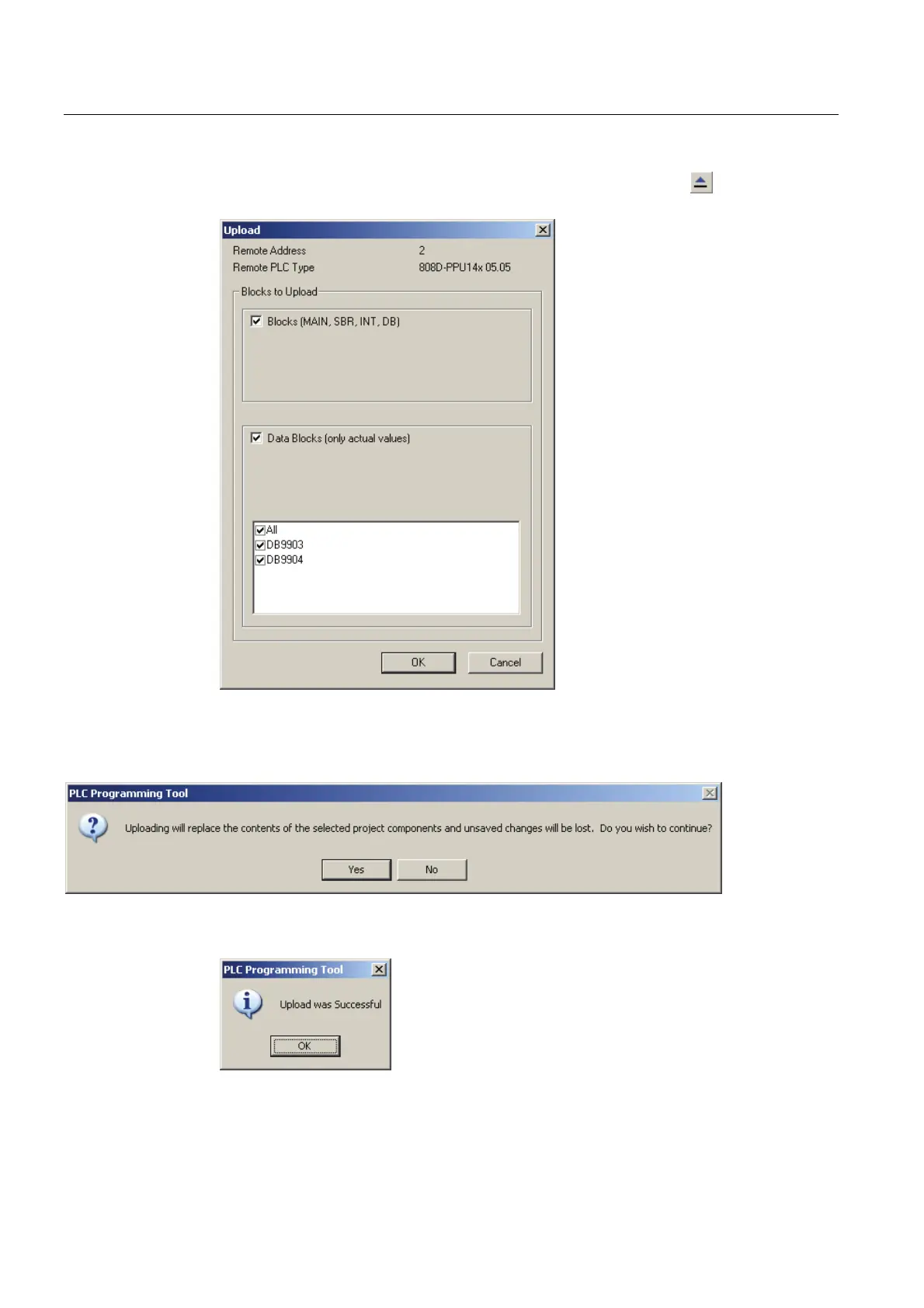PLC Programming Tool
2.7 PLC application Download/Upload/Copy/Compare
PLC Subroutines Manual
26 Operating Instructions, 12/2012, 6FC5397-2EP10-0BA0
3. Use the menu command "File > Upload..." or click the upload button to start the
upload, and the upload dialog pops up:
4. Click the "OK" button.
5. An information dialog appears saying "Uploading will replace the contents of the selected
project components and unsaved changes will be lost. Do you wish to continue?":
6. Click "Yes" and the upload will start.
7. The upload has been completed when the message below appears: