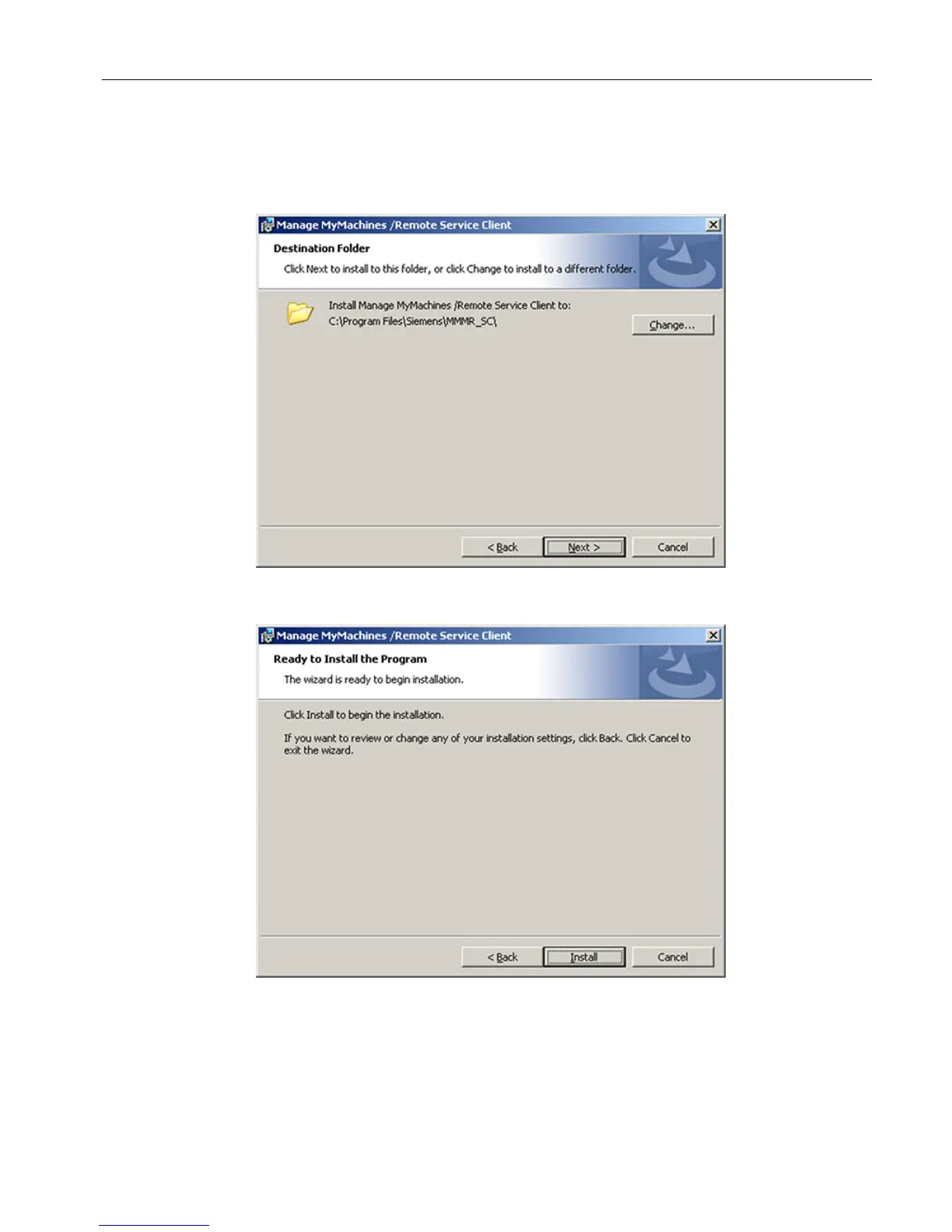6. The "Destination Folder" window opens and the installation directory is displayed.
Click "Next >".
- OR -
Click "Change..." to change the directory.
7. The Wizard is ready to install the program.
Click "Install" to start the installation.
Installation/configuration
4.3 Installing Service Client Manage MyMachines /Remote under Windows XP
Manage MyMachines /Remote - installation in existing control environments
Application examples, 10/2018, A5E45211403B AB 31