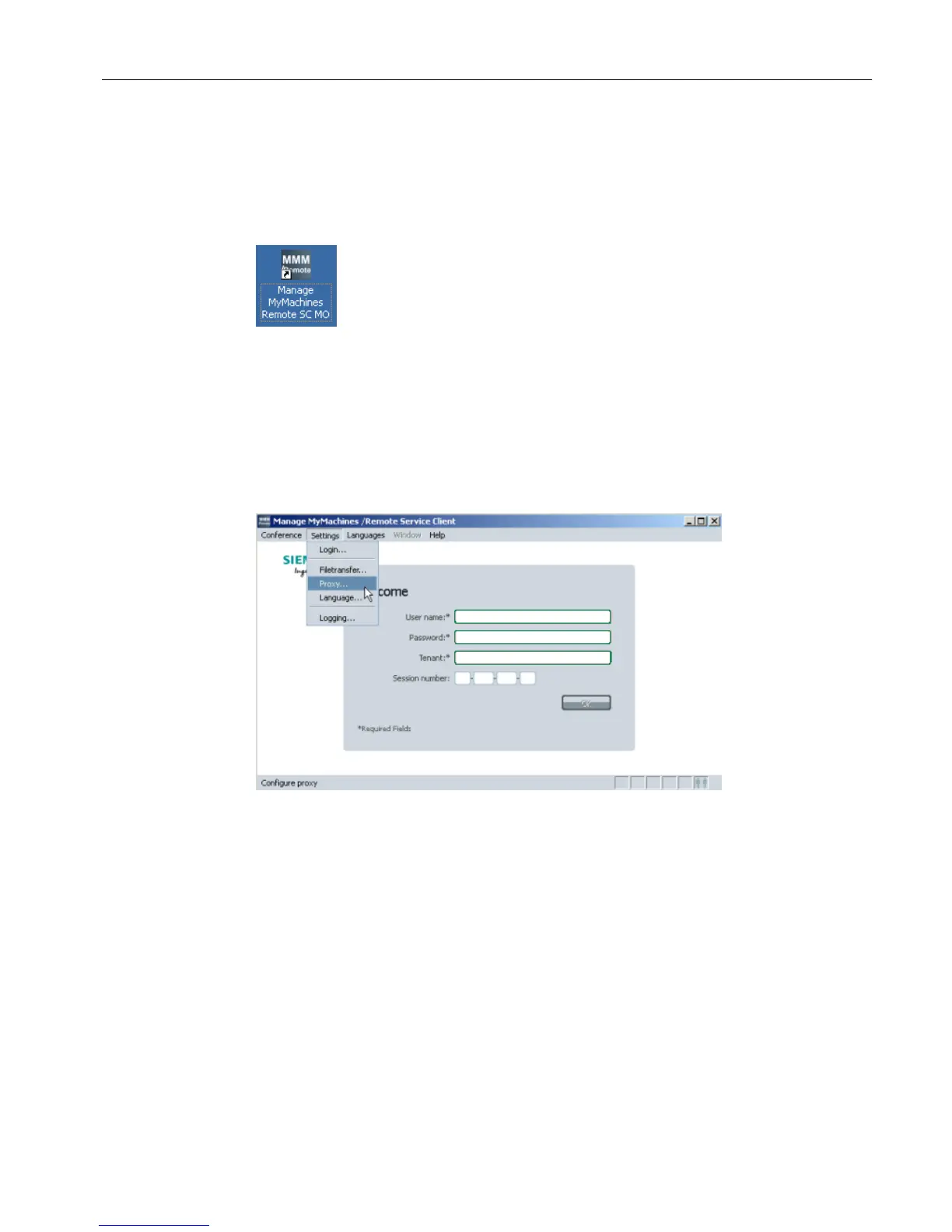4.5.5.4 Configuring MMM /R SC MO
Procedure
1. Click on icon "MMM /R
2. In the menu bar, call "Settings" > "Proxy...".
The "Welcome" window opens.
Enter your login data:
– User name
– Password
– Tenant
Click "OK".
3. The "Proxy settings" window opens.
– Select the "Use this proxy settings (manual):" option button.
– Enter the following server in the "Server:" text box: "iot2040".
– In the text box "Port:", enter, for example, the following port: "8082".
– Click "OK" to save the settings.
- OR -
Click "Cancel" to reject the settings.
Installation/configuration
4.5 SIMATIC IoT2040
Manage MyMachines /Remote - installation in existing control environments
Application examples, 10/2018, A5E45211403B AB 89