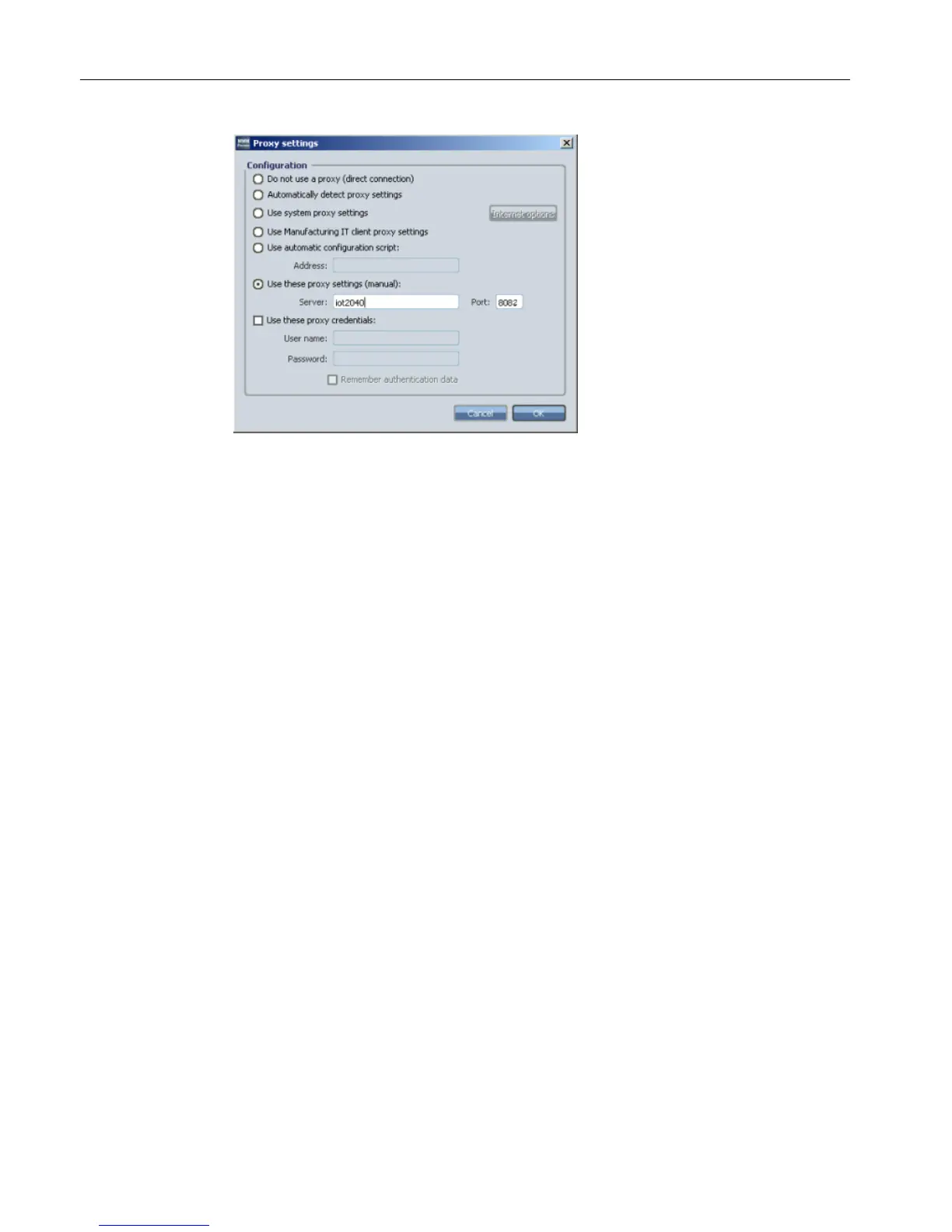4.5.6 Backup the root access to the IoT2040 Box - optional
Although this step is optional, we recommend that this configuration is performed for security
reasons.
4.5.6.1 Setting a password for the root user.
No password is set for the root user.
For security reasons, it is recommended that you set the root password soon.
Procedure
1. Open a remote session with PuTTY and enter the following command:
passwd
2. You are requested to enter a new password:
Enter the new password as specified:
Changing password for root
Enter the new password (minimum of 5 characters)
Please use a combination of upper and lower case letters and
numbers.
New password:
3. Repeat the password:
Re-enter new password:
4. The following is then displayed:
passwd: password changed.
root@iot2000:~#
The password is set.
Installation/configuration
4.5 SIMATIC IoT2040
Manage MyMachines /Remote - installation in existing control environments
90 Application examples, 10/2018, A5E45211403B AB