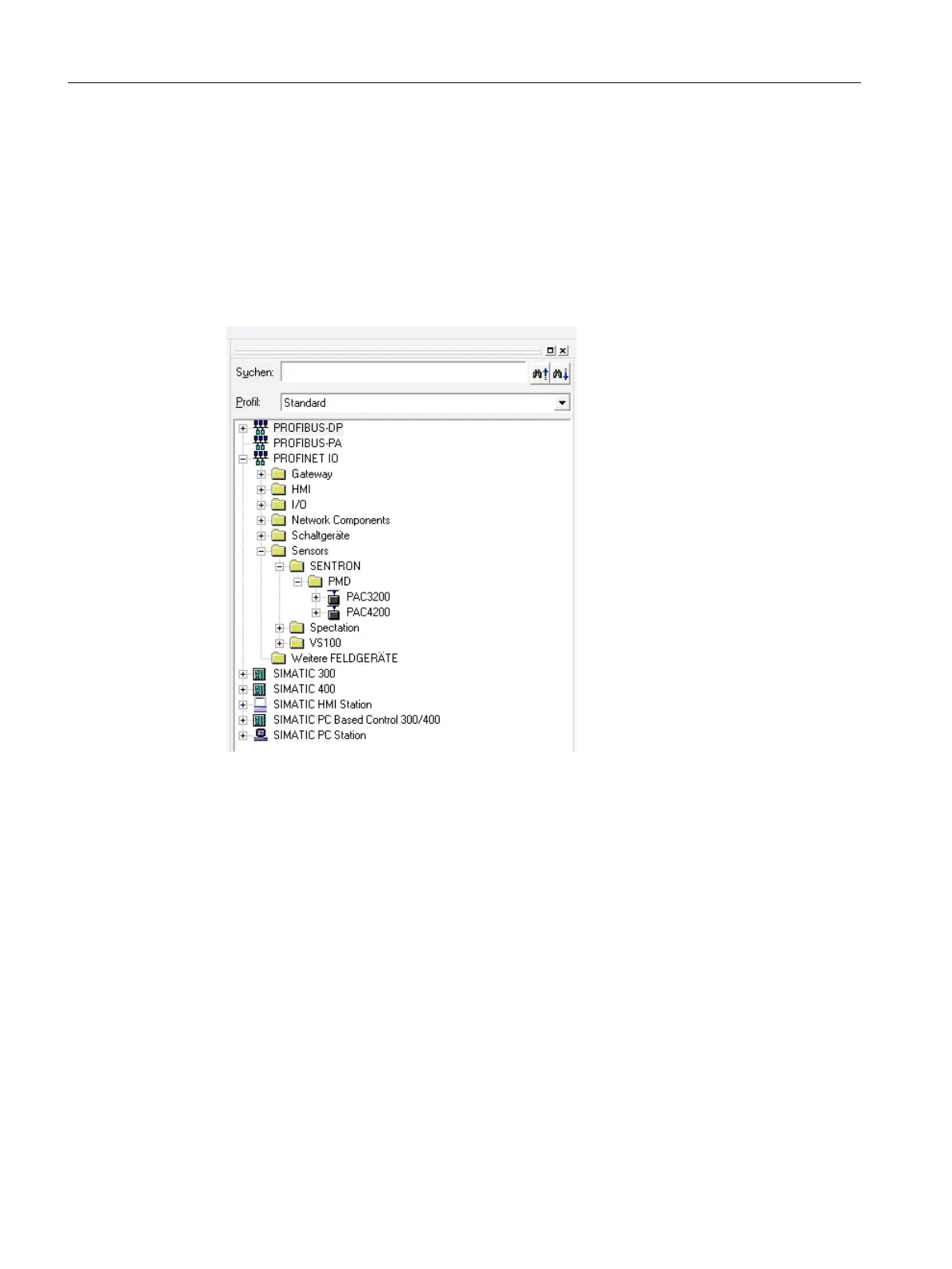Procedure
You are on the main screen of the SIMATIC Manager.
1. Select the "File" > "Open" menu and then click on the "Libraries" tab.
2. Select the library for the PLC basic program "bp7x0_46" and confirm the dialog with "OK".
3. You have inserted the library and selected the PLC program under "PLC-First-Startup 840D
sl" > "SINUMERIK" > "CPU 317F-3 PN/DP" > "S7 Program".
4. Copy the sources, modules and symbols to the PLC program
Figure 3-2 Hardware catalog after linking-in the GSDML file
Ctrl-E Analysis
3.2 Commissioning the PLC for SENTRON PAC
Ctrl-Energy
20 System Manual, 01/2015, 6FC5397-0EP40-5BA2
