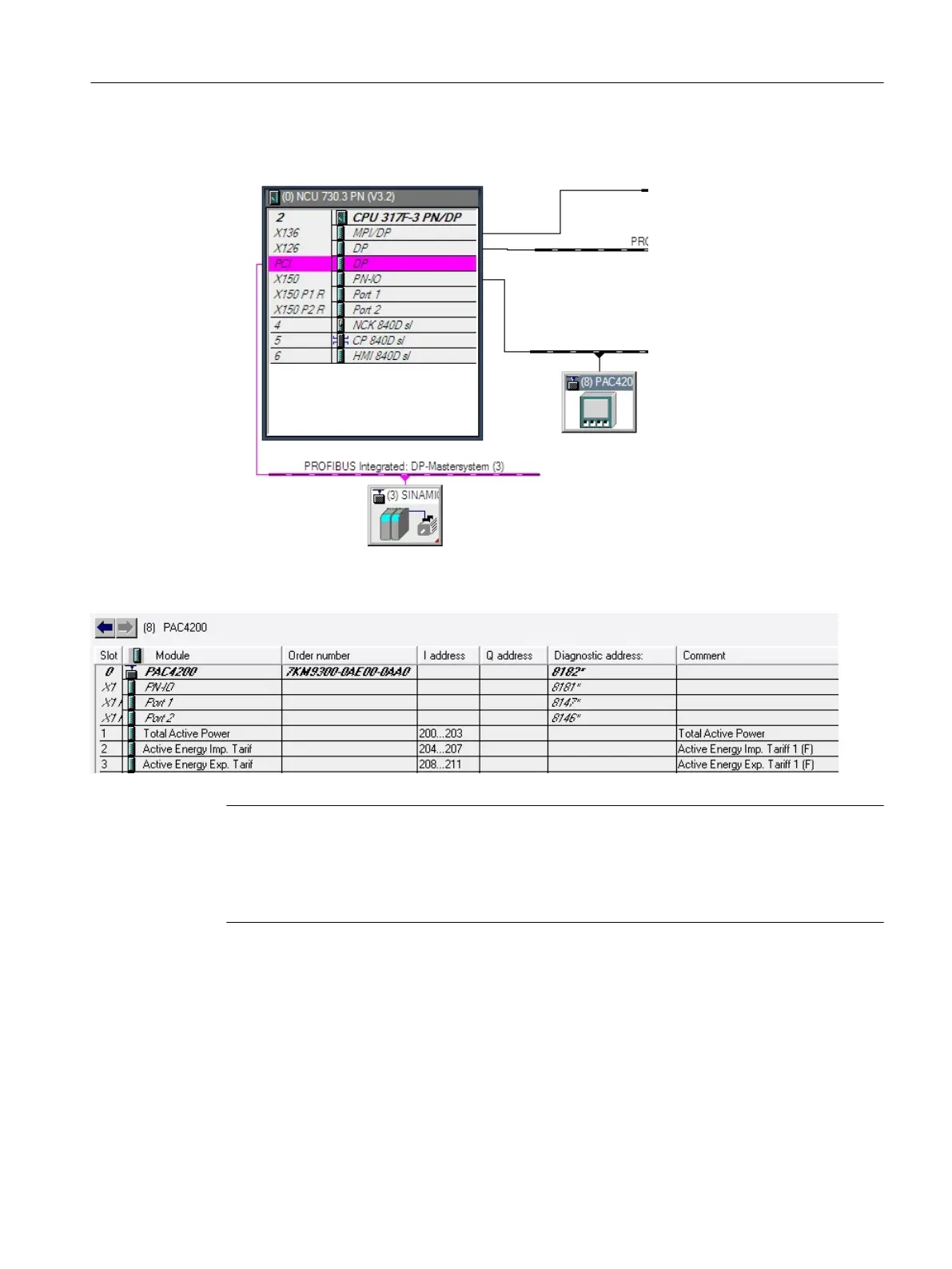5. In HW Config, drag the selected module to the Profinet IO system.
6. In the hardware catalog, open the required module and assign the subslots as shown in
the diagram.
Note
Port interconnection
To simplify commissioning, in HW Config configure the PAC PROFINET using port
interconnection at the PROFINET ports of the NCU. This saves you from having to initialize
PAC.
Ctrl-E Analysis
3.2 Commissioning the PLC for SENTRON PAC
Ctrl-Energy
System Manual, 01/2015, 6FC5397-0EP40-5BA2 21
