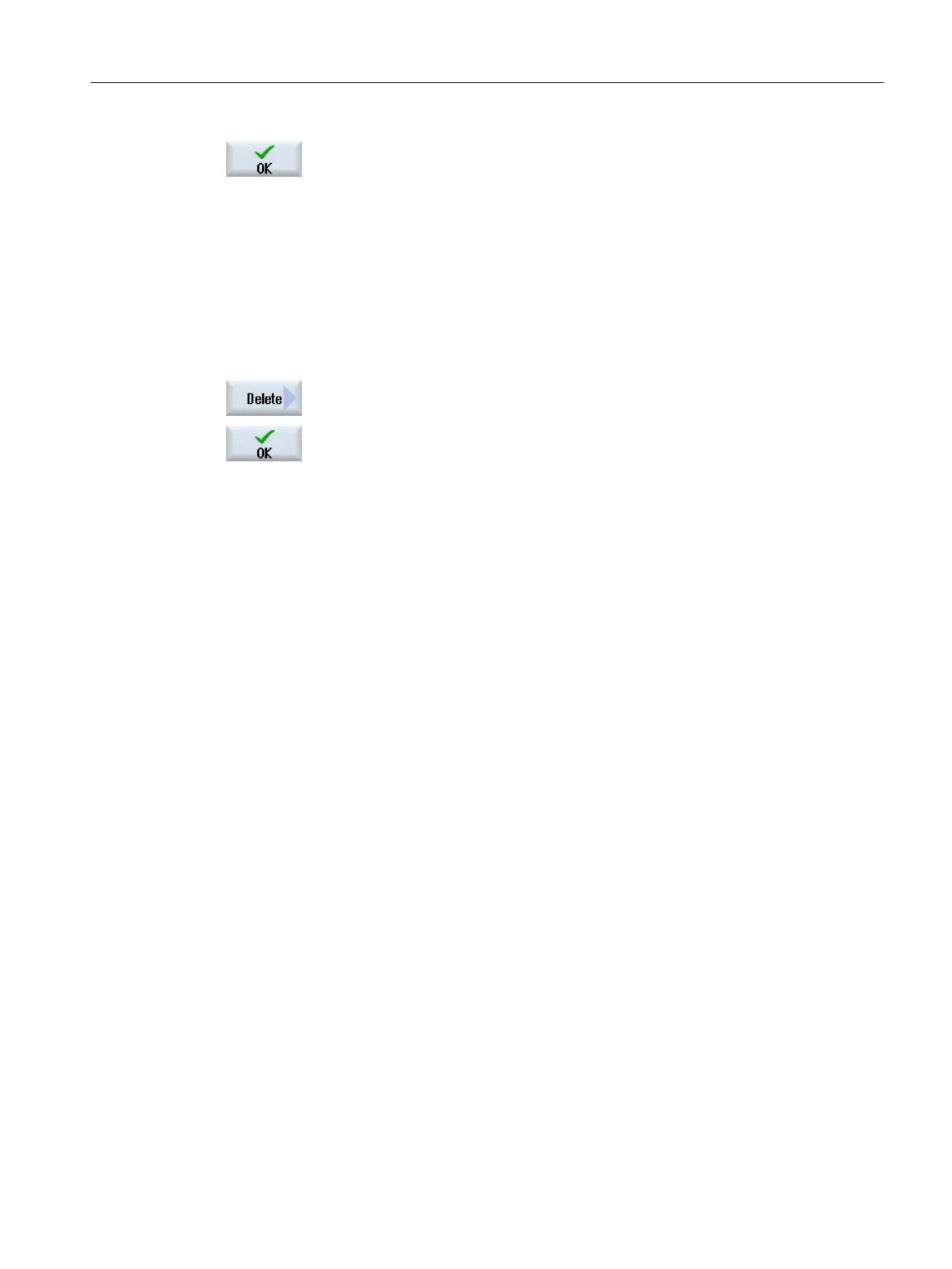7. Select the required storage location and press the "OK" softkey.
The language-neutral state data are stored in the XML format, the asso‐
ciated texts in a .ts file. You have the option of selecting a name for the
XML file (default: def_conditions.xml).
The text files are saved under a fixed name. All of the defined energy-
saving profiles are always exported.
Note:
Please note that the energy-saving profiles supplied from Siemens are
also deleted. It is recommended that the energy-saving profiles are al‐
ways exported and backed up.
Deleting energy-saving profiles
8. Select the energy-saving profile that you want to delete from the list and
press the "Delete" softkey.
9. Confirm the prompt with "OK" to remove the profile.
Ctrl-E Profiles
4.2 Creating and editing energy-saving profiles
Ctrl-Energy
System Manual, 01/2015, 6FC5397-0EP40-5BA2 51
