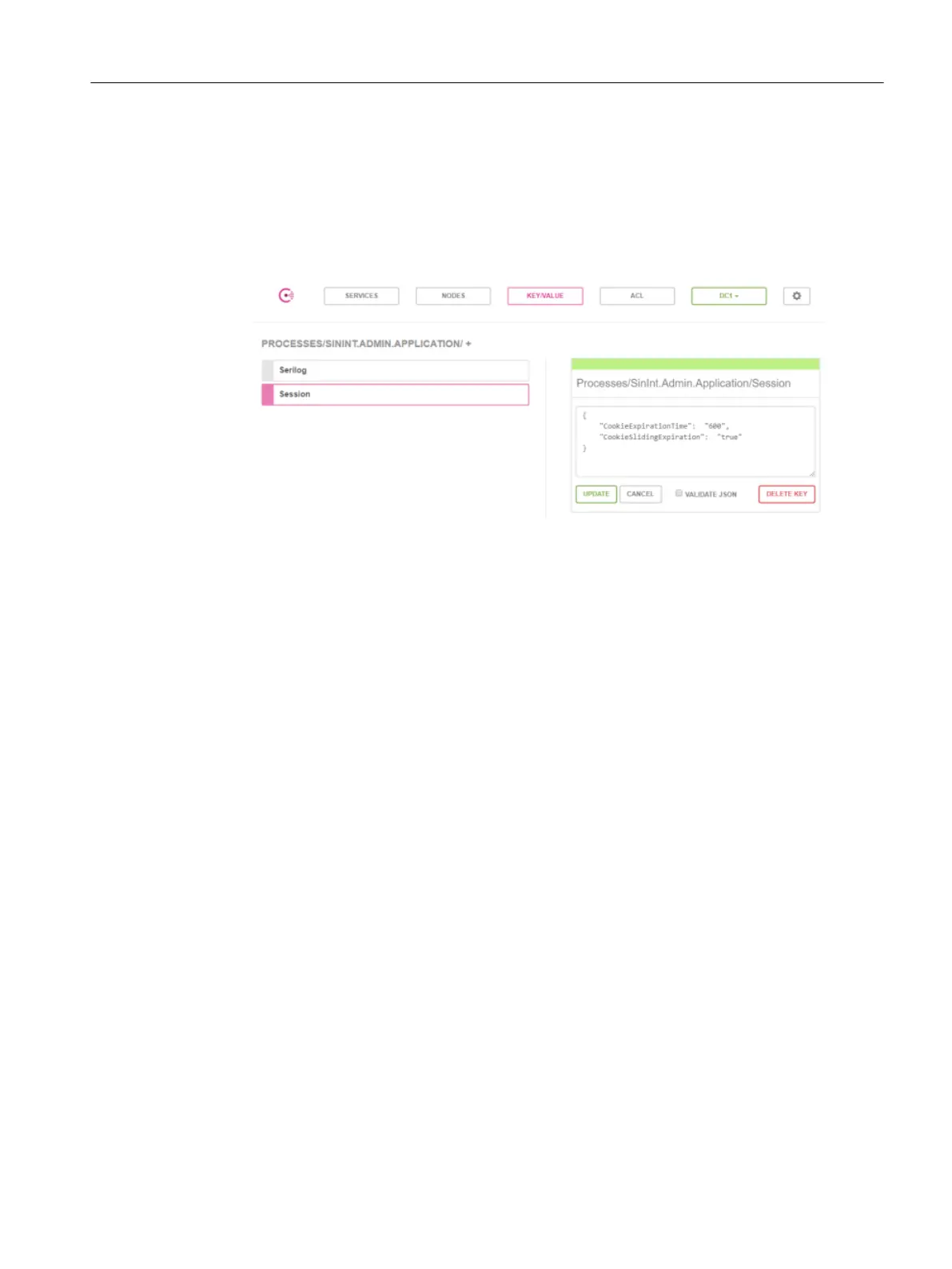Procedure
1. Select the "Session" option at "PROCESSES/SININT.ADMIN.APPLICATION".
2. Scroll in the right window area to "CookieExpirationTime".
– Set the tool life (in seconds).
– Click on the "UPDATE" button to save the changes.
3. Perform a restart so that the settings are accepted.
Configuring the Identity Service Signing certificate
You can define which certificate of the identity service is used for signing the token.
As default setting, SINUMERIK Integrate 5.x is installed with a certificate, which is configured
for this purpose.
If you change the standard certificate, note the following:
● The certificate requires a "private key" and a "public key".
● The certificate must support 2048-bit encryption.
● The certificate must be installed at "Local Machine".
● Read access must be configured for the "IIS_IUSER" user.
● Using "Consul" you can change the name.
Configuring the settings
6.1 Configuration using the "Consul" software
Manage MyResources, Optimize MyProgramming /NX-Cam Editor
Installation Manual, 12/2019, A5E44672080B AE 131
