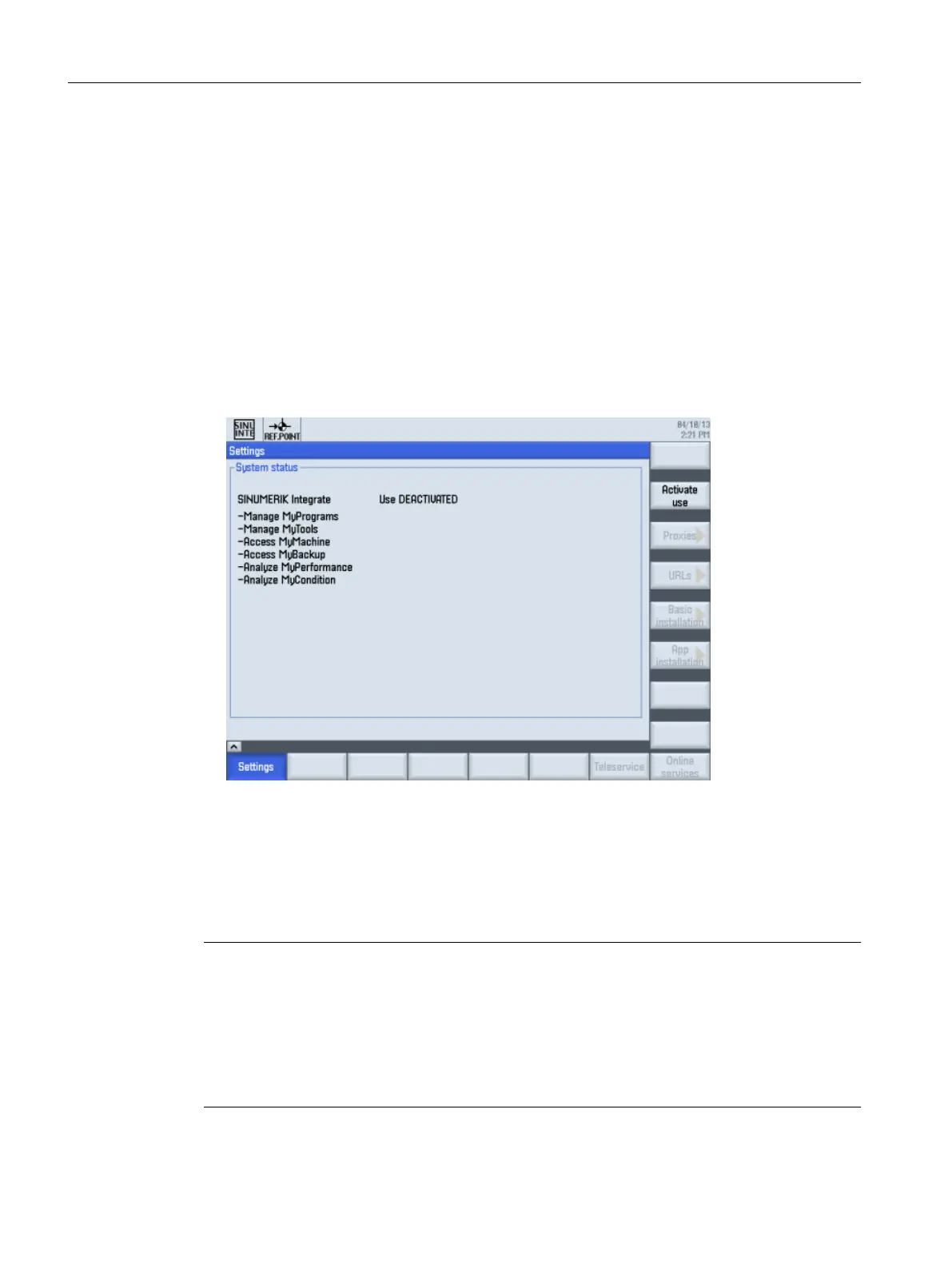7.1.2 Enabling use
Procedure
To activate utilization of the products, proceed as follows:
1. Press the "SINUMERIK Integrate" softkey.
The "Welcome" window opens.
2. Press the "Settings" softkey.
The "Settings" window opens displaying the system status "Use DEACTIVATED".
3. Press the "Activate use" softkey.
The confirmation prompt "Do you want to activate the use of SINUMERIK Integrate
applications?" is displayed.
4. Press the "OK" softkey to confirm the prompt.
The use of SINUMERIK Integrate applications is activated.
7.1.3 Configuring the URL and proxy
Note
Transferring SINUMERIK data to the SINUMERIK Integrate 5.x platform
The following steps allow you to transfer the SINUMERIK data to the SINUMERIK Integrate 5.x
platform.
By performing the steps described below, in particular through input and confirmation of the
Web service URL, processes are performed automatically in which software scripts are loaded
to the SINUMERIK control.
Installing SINUMERIK Integrate
7.1 SINUMERIK Integrate with SINUMERIK Operate
Manage MyResources, Optimize MyProgramming /NX-Cam Editor
140 Installation Manual, 12/2019, A5E44672080B AE
