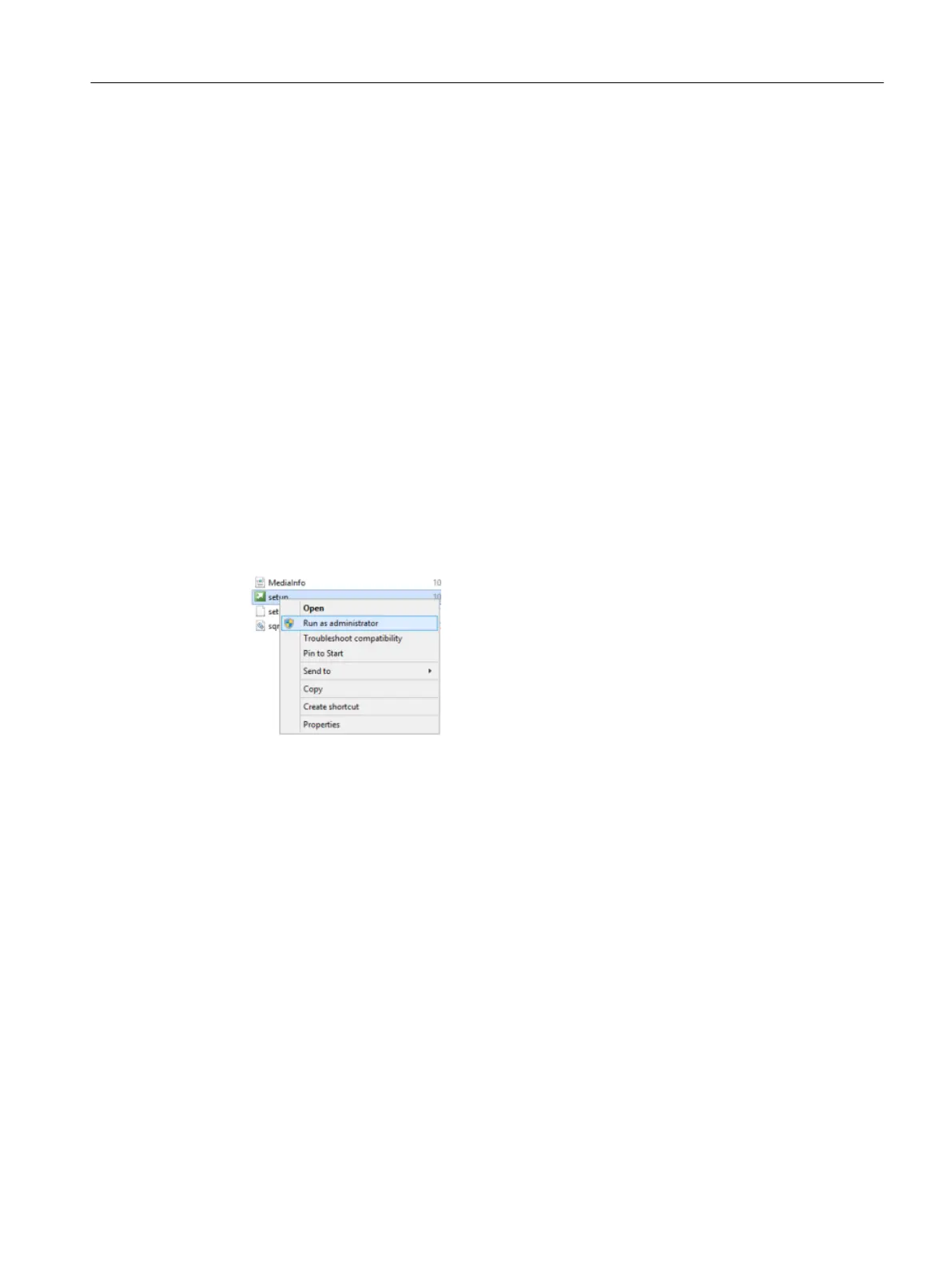3.3 SQL Server 2012
3.3.1 Installing SQL Server 2012
The following example is a description of the "SQL Server 2012" installation.
Prerequisite
● You require administrator rights to install the SQL Server.
● Always use the original data storage medium.
● If you want to use the SQL Server Management Studio on your server, check the checkbox
for "Management Tools" in the "Feature Selection" area
Procedure
1. Select the setup application "SQL Server 2012 standard".
2. Right-click to open the "Setup" menu and start the installation with the "Run as
administrator" menu command.
Installing/configuring Windows services
3.3 SQL Server 2012
Manage MyResources, Optimize MyProgramming /NX-Cam Editor
Installation Manual, 12/2019, A5E44672080B AE 33
