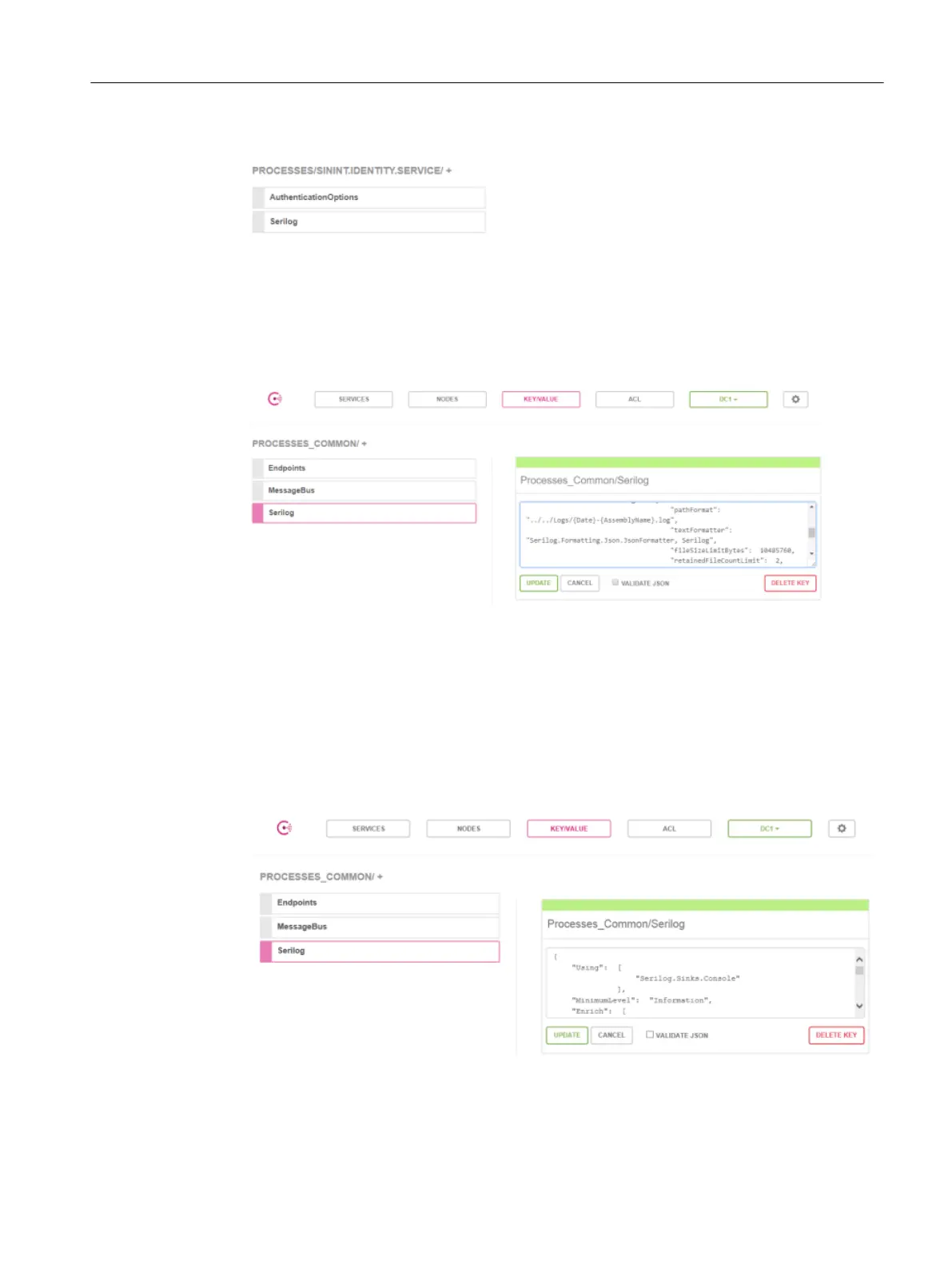3. After selection, you see the "Serilog" option.
4. Select the "Serilog" option.
– On the right-hand side, scroll to entry "pathFormat".
– Change entry "%TEMP%".
Change the target directory in which the log files are stored, e.g. "C:/log".
– Click on the "UPDATE" button to save the changes.
Activating the debug level for logging
Manage MyResources
1. Activate "Debug Level" for logging:
– Enter the following setting:
Change the entry "MinimumLevel" from "Information" to "Verbose".
– Click on the "UPDATE" button to save the changes.
2. Perform a restart so that the settings are accepted.
Configuring the settings
6.1 Configuration using the "Consul" software
Manage MyResources, Optimize MyProgramming /NX-Cam Editor
Installation Manual, 12/2019, A5E44672080B AE 133
