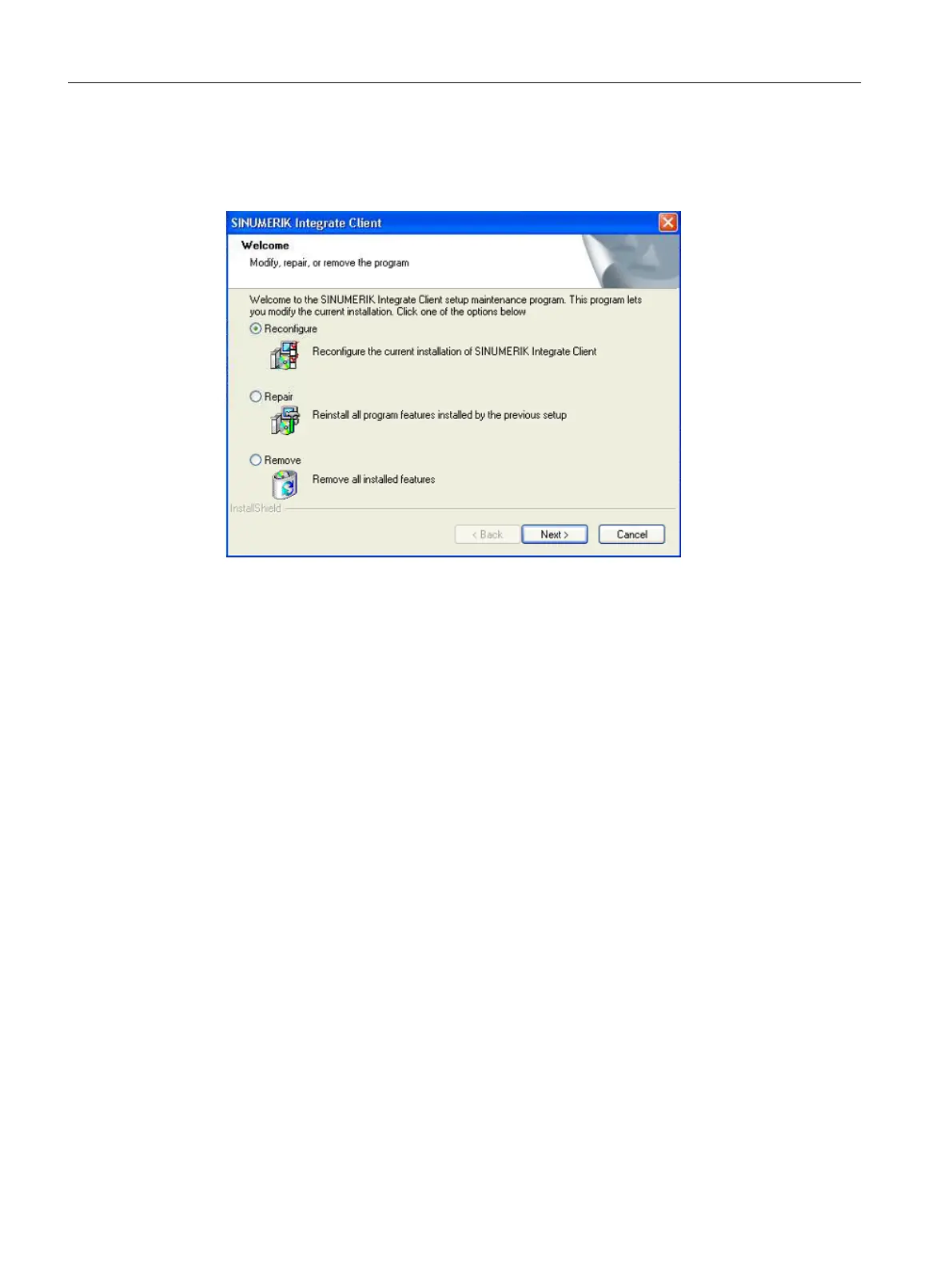Changing the client setup
1. In the "Welcome" window, select the "Reconfigure" function if you want to change the client
version.
2. The next steps are described in the following Section Installing SINUMERIK Integrate client
(Page 152).
Installing SINUMERIK Integrate
7.2 SINUMERIK Integrate with HMI-Advanced
Manage MyResources, Optimize MyProgramming /NX-Cam Editor
170 Installation Manual, 12/2019, A5E44672080B AE
