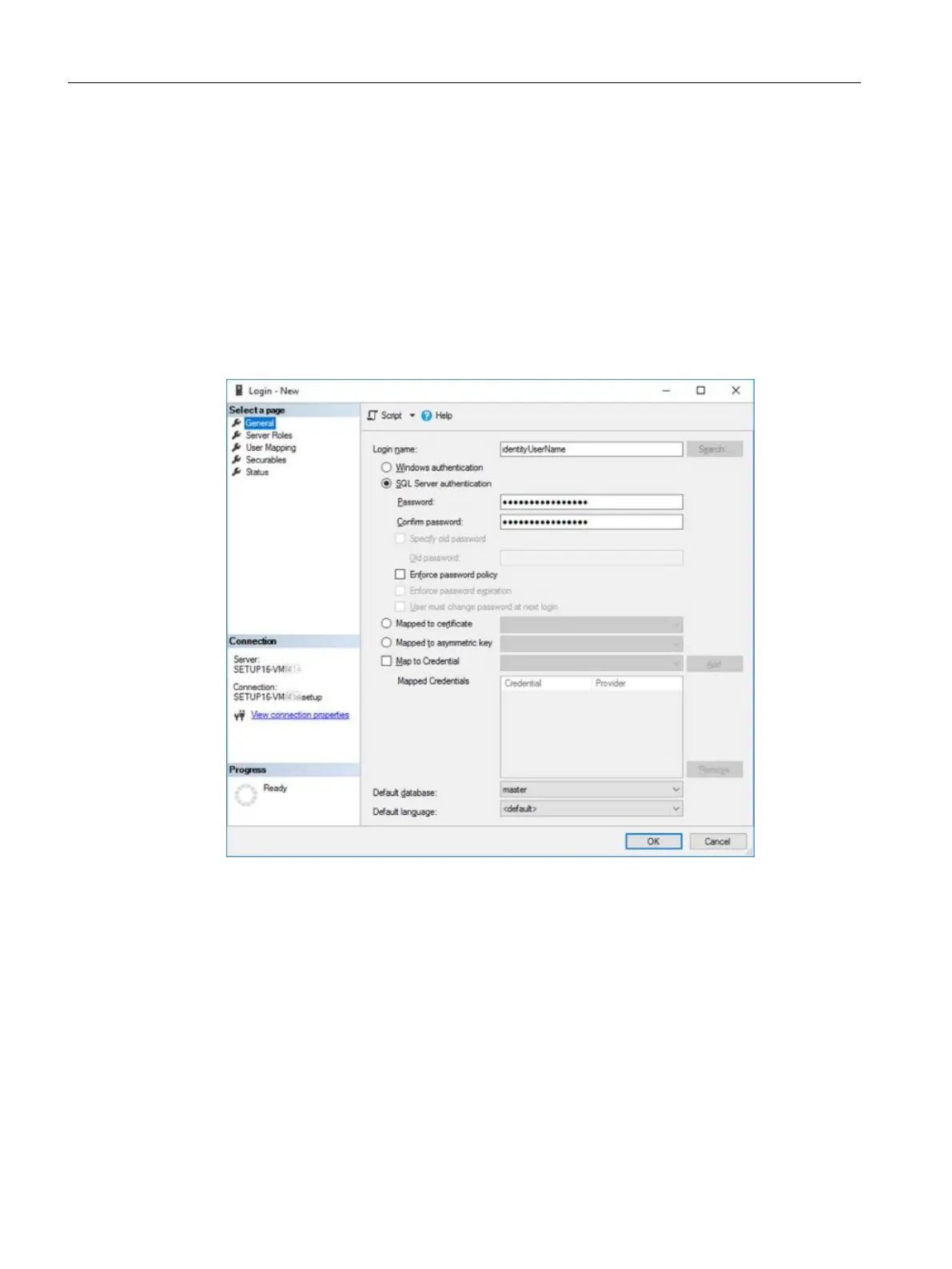6. The "Login - New" window opens.
Select the page "General".
– Specify the "Login name".
– Activate the "SQL Server authentication" checkbox.
– Enter a password: Enter a strong password and make sure that the password meets the
complexity requirements:
Minimum 8 characters
Must contain upper- and lowercase letter
Number and special character
– Confirm the password: Confirm the password by entering it again.
7. Select the page "User Mapping".
Map the login user to the previously created database by adding the following roles to it's
database:
– db_datareader
– db_datawrite
– db_owner
Installing/configuring Windows services
3.4 SQL Server 2016
Manage MyResources, Optimize MyProgramming /NX-Cam Editor
64 Installation Manual, 12/2019, A5E44672080B AE
