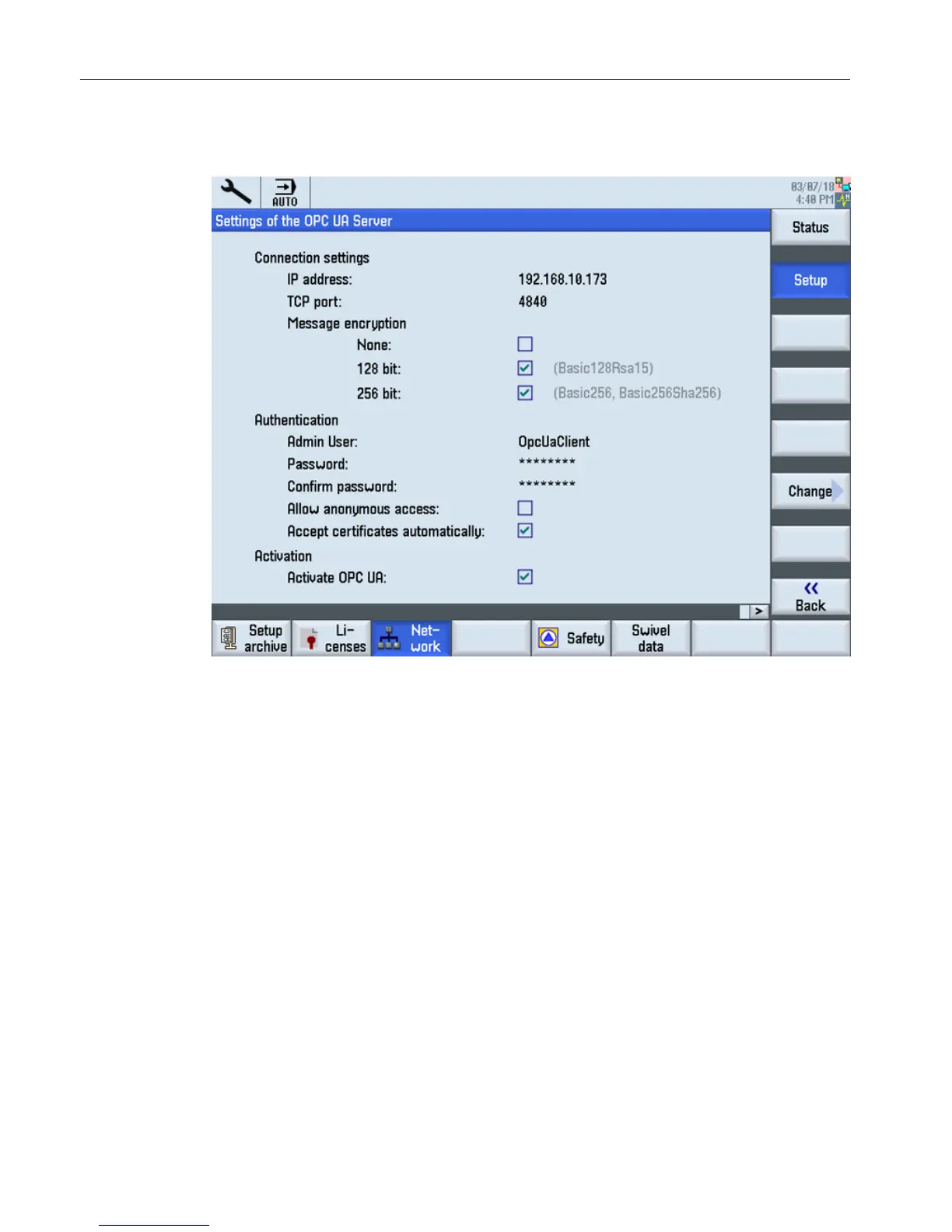3. Press the "Setup" softkey. Then press the "Change" softkey. The Settings dialog will
appear. Make the necessary settings for connection, authentication and activation.
Figure 3-2 Settings of OPC UA Server (with changes)
Setting up of OPC UA server
3.3 Commissioning
SINUMERIK Integrate for Engineering Access MyMachine / OPC UA
18 Configuration Manual, 04/2018, 6FC5397-1DP41-0BA0