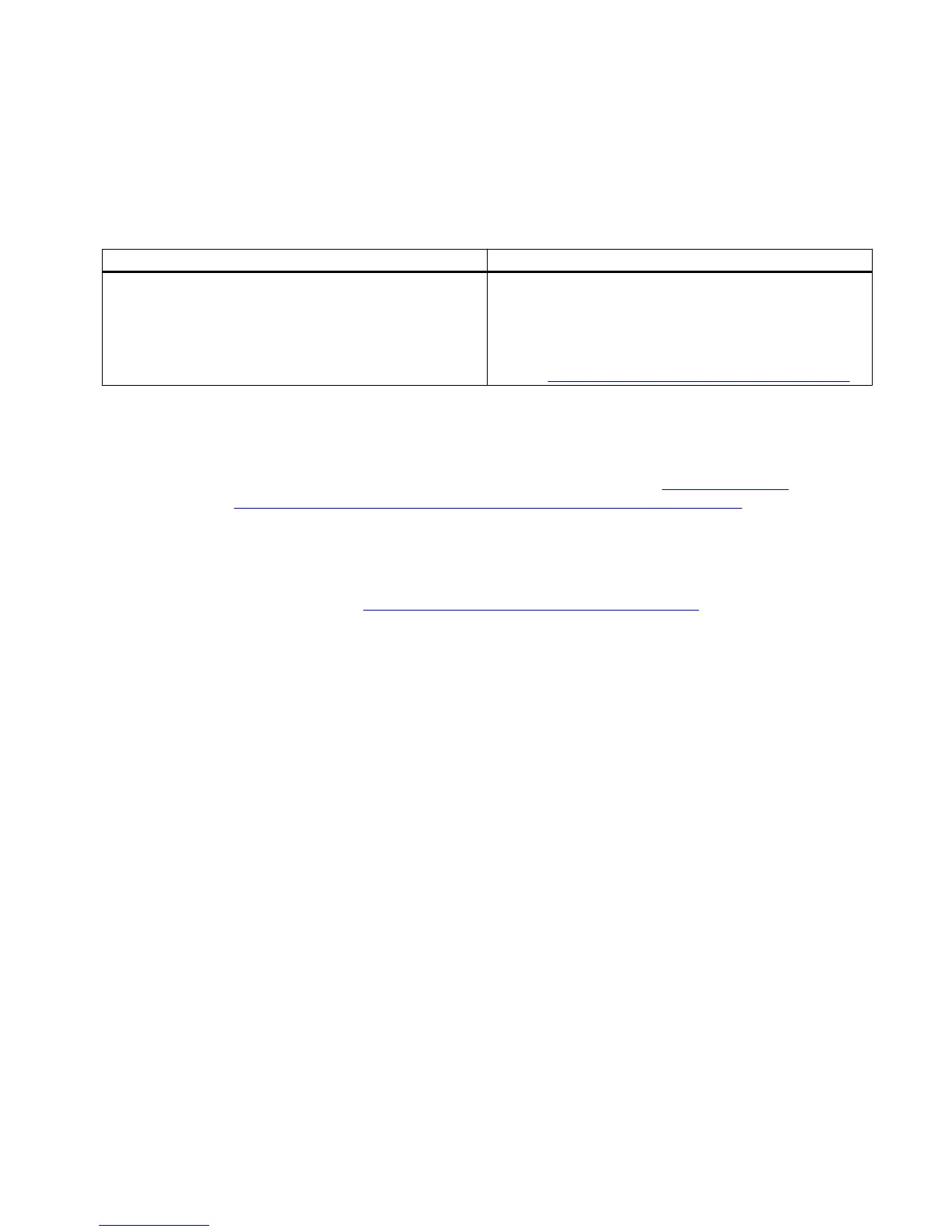Trouble shooting
9
Problem Solution
The OPC UA configuration dialog will not be displayed cor‐
rectly after installation or not to that extent as described in
documentation.
Possibly your SINUMERIK operating area "Setup" has al‐
ready been extended by OEM dialogs (function: slsudia‐
log_oem xml). This may cause incorrect functioning of the
OPC UA configuration dialog in software versions < 4.8 SP2.
Please contact your regional SIEMENS office or the technical
support (https://support.industry.siemens.com/cs/sc/2090/).
9.1 Reference to OPC UA error code
You can find all relevant information on error codes at Github (
https://github.com/
OPCFoundation/UA-Nodeset/blob/master/DotNet/Opc.Ua.StatusCodes.cs).
Technical Support
Country-specific telephone numbers for technical support are provided in the Internet at the
following address (
https://support.industry.siemens.com/cs/sc/2090/) in the "Contact" area.
SINUMERIK Integrate for Engineering Access MyMachine / OPC UA
Configuration Manual, 04/2018, 6FC5397-1DP41-0BA0 71