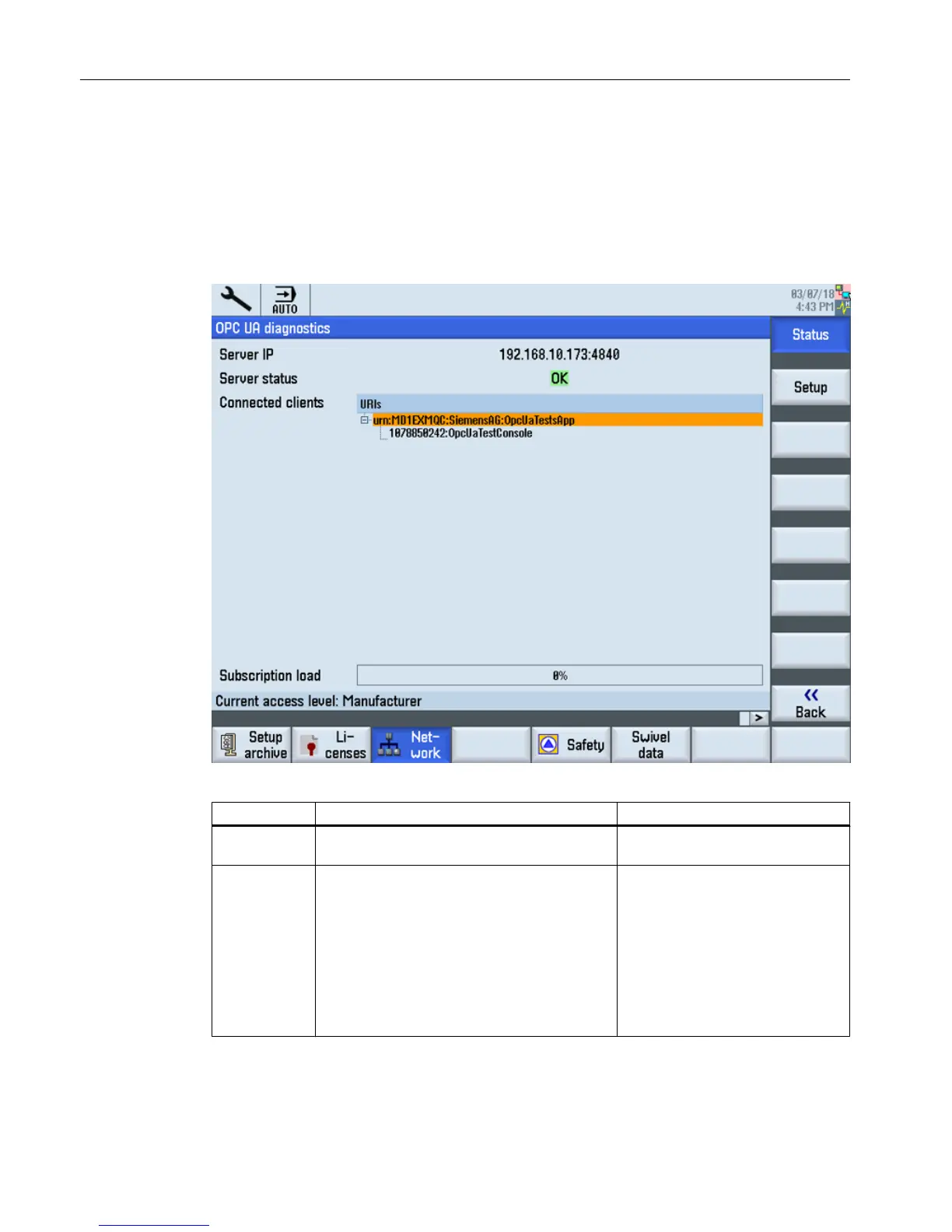Diagnostics screen
Additional to the server diagnostic information available via OPC UA, there is a SINUMERIK
Operate screen, which shows the actual status of the OPC UA server.
To open the diagnostics screen, select the operating area "Startup > Network" in
SINUMERIK Operate, then press the "OPC UA" softkey. The OPC UA status screen is the
first screen to be displayed.
Figure 6-2 Diagnostics
Value Description Further explanation
Server IP Server IP and port of the company network,
where the OPC UA server is accessible
Server status Possible status of the server:
● Ok (server up and running)
● Not activated (OPC UA server deactivated)
● No connection possible (error within the
OPC UA server)
● No more sessions possible. All sessions are
in use by other clients. The status screen
cannot create a session.
There are too many sessions used
by other clients. External clients are
allowed to create 5 sessions with
828D and 10 sessions with 840D sl.
The session limitation is 6 and 11,
respectively, to have one more ses‐
sion for the status client.
Diagnostics
6.2 Diagnostics screen
SINUMERIK Integrate for Engineering Access MyMachine / OPC UA
62 Configuration Manual, 04/2018, 6FC5397-1DP41-0BA0
