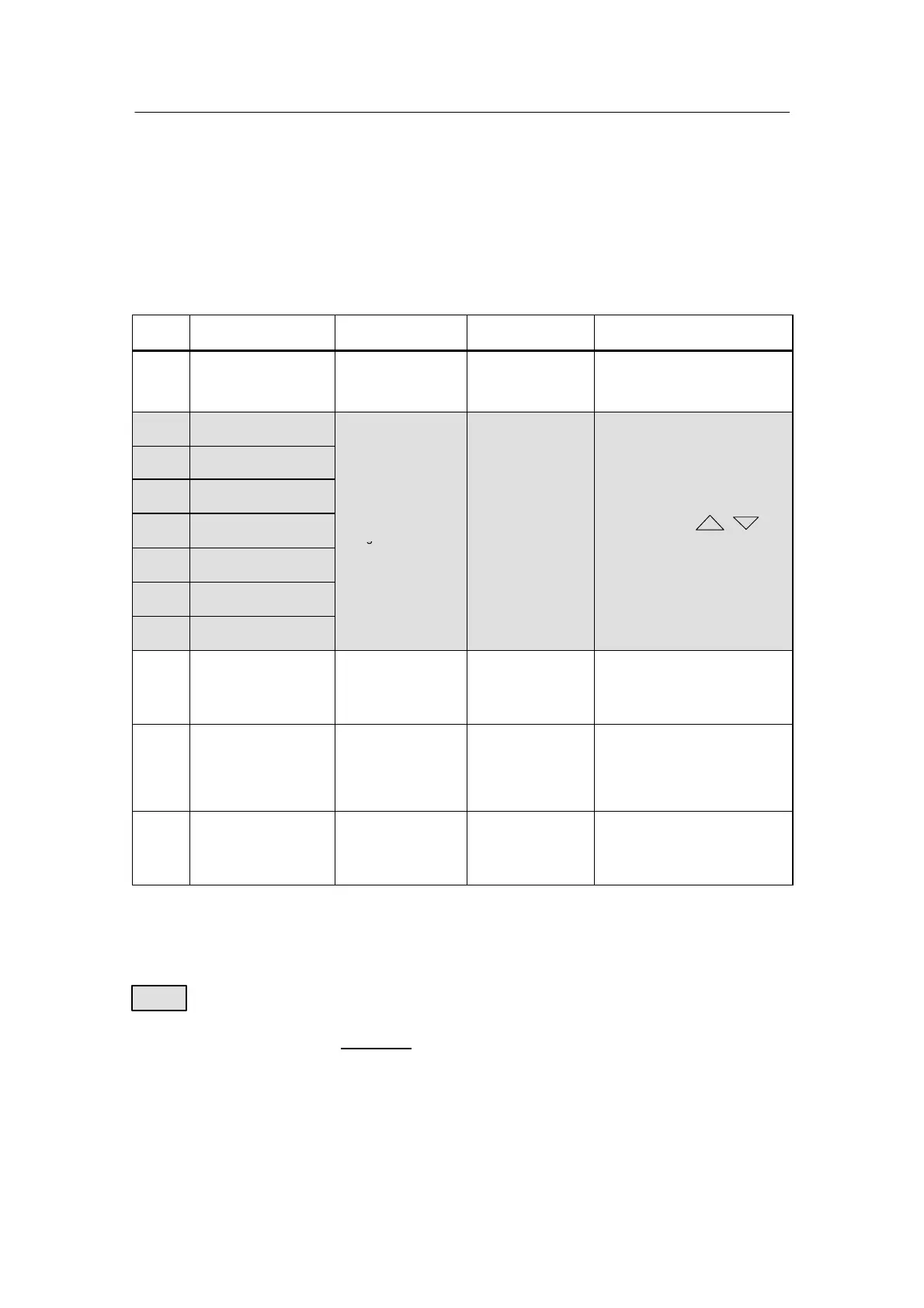Manual
1 Technical Description
1.5 Functional Description
1.5.6 Error Messages
SIP ART DR24 6DR2410
C79000-G7476-C153-03
39
Error messages when configuring the SIPART DR24, memory error
(see also chapter 3.3.6, page 152 (configuring mode FdEF), 3.3.7, page 155 (configuring mode
FCon), 3.3.8, page 159 (configuring mode FPoS))
Some of the errors should be eliminated otherwise the programs cannot run. The other “er-
rors” are acknowledgeable and you can switch to online mode. By acknowledging, the part
of the program configured up till now can be stored in the non--volatile EEPROM (user
memory).
dd1
dd2
Meaning Version Effect Remedy
APSt
MEM
1)
User program memory
has the factory setting
If the configuring mode
is exited manually or
after power on
Device without con-
crete function;
nStr = Low
Go to the parameterization or confi-
guring mode (see chapter 3.3.1,
page 136 or 3.3, page 135) and
change there
FdEF
Err1
2)
Illegal function ID Automatic operation, signaled by
LEDs
FdEF
Err2
2)
Illegal multiple definition
of a complex function
hdEF
Err
2)
Illegal configuring switch
contents
Con
iguring mode is
Press the Enter key , respective
erroneous position in the confi-
FCon
Err
2)
Illegal connection of
source and sink
con
gur
ng mo
e
s
left manually or
through SES or after
retained or the confi-
guring mode is swit-
.
by adjustment keys , ,
then Exit key until process
+
-
FPoS
Err1
2)
Illegal positioning ad-
dress
power on
c
e
o;
nStr = Low
mode;
nStr = high
FPoS
Err2
2)
Illegal multiple positioning
of a function block
FPoS
Err3
2)
Illegal positioning of an
undefined function block
ncon
Err
2), 3)
There are data sinks in
FCon which have not yet
been switched
Press the Enter key: first ncon data
sink appears or press
Exit key; Exit LED off, nStr = high.
Error is acknowledged, switching to
online operation takes place
Item
Err
2), 3)
Defined blocks or com-
plex functions are not po-
sitioned
If configuring mode is
left manually or
through SES or after
power on
Configuring mode is
retained;
nStr = Low
Exit LED flashes
Press the Enter key: first nPos
number appears, pay attention to
correct position! or press Exit key:
Exit LED off, nStr = high.
Error is acknowledged, switching to
online operation takes place
nPoS
Err
2), 4)
Non--positioned number
within a positioning row
Press the Enter key: first nPos
number appears or press Exit key:
Exit LED off, nStr = high.
Error is acknowledged, switching to
online operation takes place
1)
If no control element has been assigned to the front after changing the factory setting, the front remains
totally dark in online!
2)
Errors can also be eliminated through the serial interface (SES).
The correction possibilities through the SES can be found in the SES description C73000-B7400-C135 (Edition ≥4)
3)
Programs should be completed (see following instructions).
4)
program only runs to positioning gap after acknowledgement.
These errors do not occur in front panel operation. In the case of data specifications through the SES in the config-
uring range it is very easy to make errors which can be avoided in this way.
Table 1-1 Error messages (in diminishing order of priority )