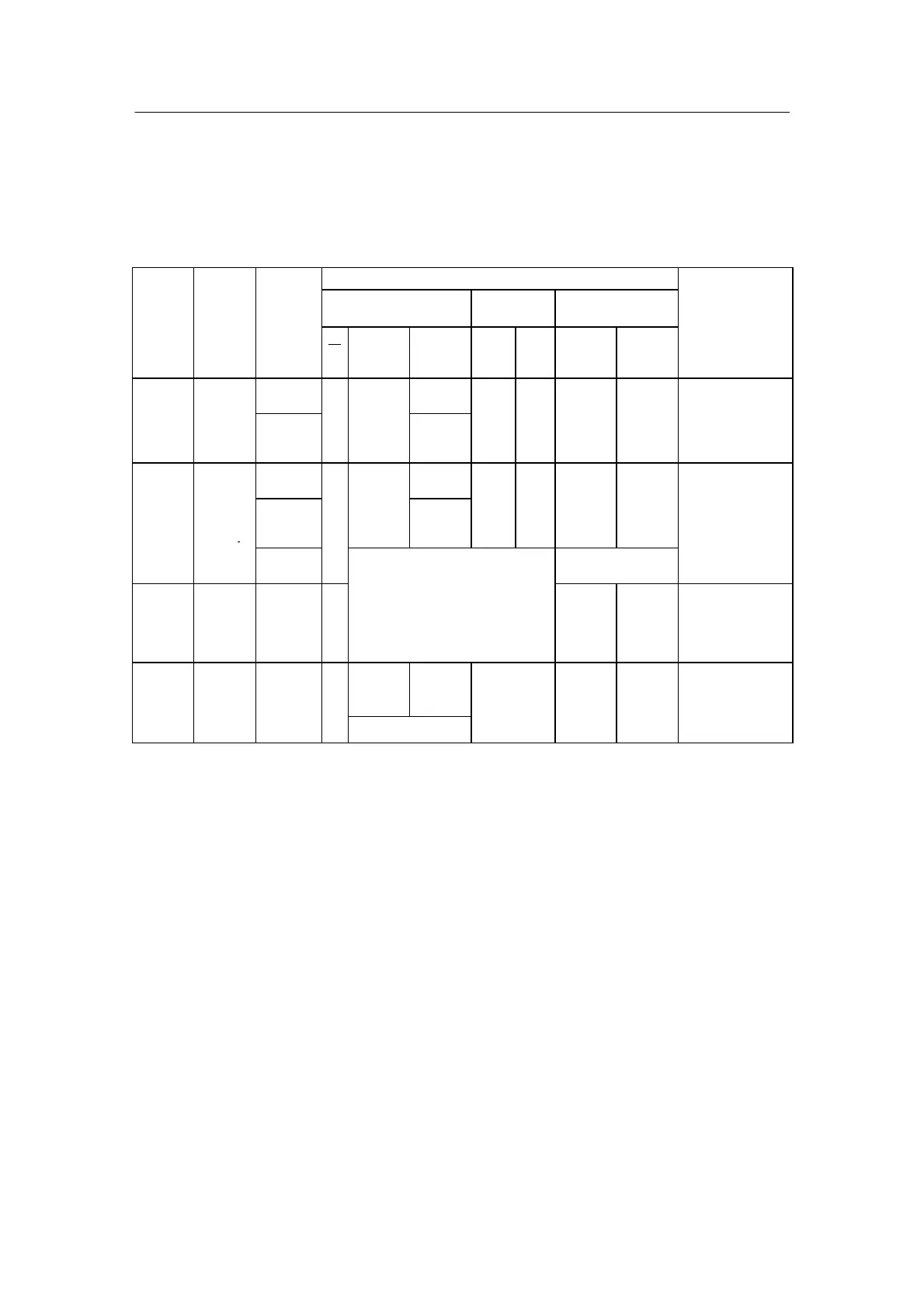Manual
1 Technical Description
1.5 Functional Description
1.5.6 Error Messages
SIP ART DR24 6DR2410
C79000-G7476-C153-03
41
Error messages of the adaptation
see chapter 3.3.2, Table 3-2, page 143
Error messages of the CPU
Reactions
Error
Mes-
Monitor-
Monitor-
y
hold
module
Standard
controller
Options
2)
Primary
cause of error
sage
dd1 dd2
ing of ing time
St
AA4 with
U
H
AA4
without
U
H
AA1
to 3
BA1
to 8
BA9 to
12
BA13 to
16
Remedy
EE-
Power on
reset
0mA
Monitored com
onents
Err
,
RAM,
EPROM
Watch
dog
reset
0
ast
value
last
value
0mA 0 0 0
of the CPU defective/
change main board
Power on
reset
0mA
MEM Err
User
program
memory
Watch
dog
reset
0
ast
value
last
value
0mA 0 0 0
User program memory
not plugged or defec-
tive/plug or change
when
storing
continues operating
with current data
oP.5.*.
1)
Data
commu-
nication
μPslot5
cyclic 0
continues operating with current
data
last state
or unde-
fined
contin-
ues op-
erating
with cur-
rent data
Option not plugged, de-
fective or setting in
hdEF does not corre-
spond to the plugged
option/plug in option or
exchange or correct
oP5
3)
oP.*.6.
1)
Data
commu-
nication
cyclic 0
pulled
last
value
pulled
0mA
continues
operating
with
operates
with cur-
last state
or unde-
Option not plugged, de-
fective or setting in
hdEF oP 6 does not cor-
respond to the plugged
i
n
l
in
i
n
r
μPslot6
defective, undefined
current data
rent data
ined
op
on
p
ug
nop
on or
exchange or correct
oP6
3)
1
) Double error display oP.5.6 also possible, * means digit dark.
2)
At BE5 to 9 and BE10 to 14 the effect of the digital inputs (after inversion) are set to 0 in the event of an error.
3)
IF oP5/oP6 2BA relay is selected, there is no monitoring.
Table 1-2 Error messages of the CPU