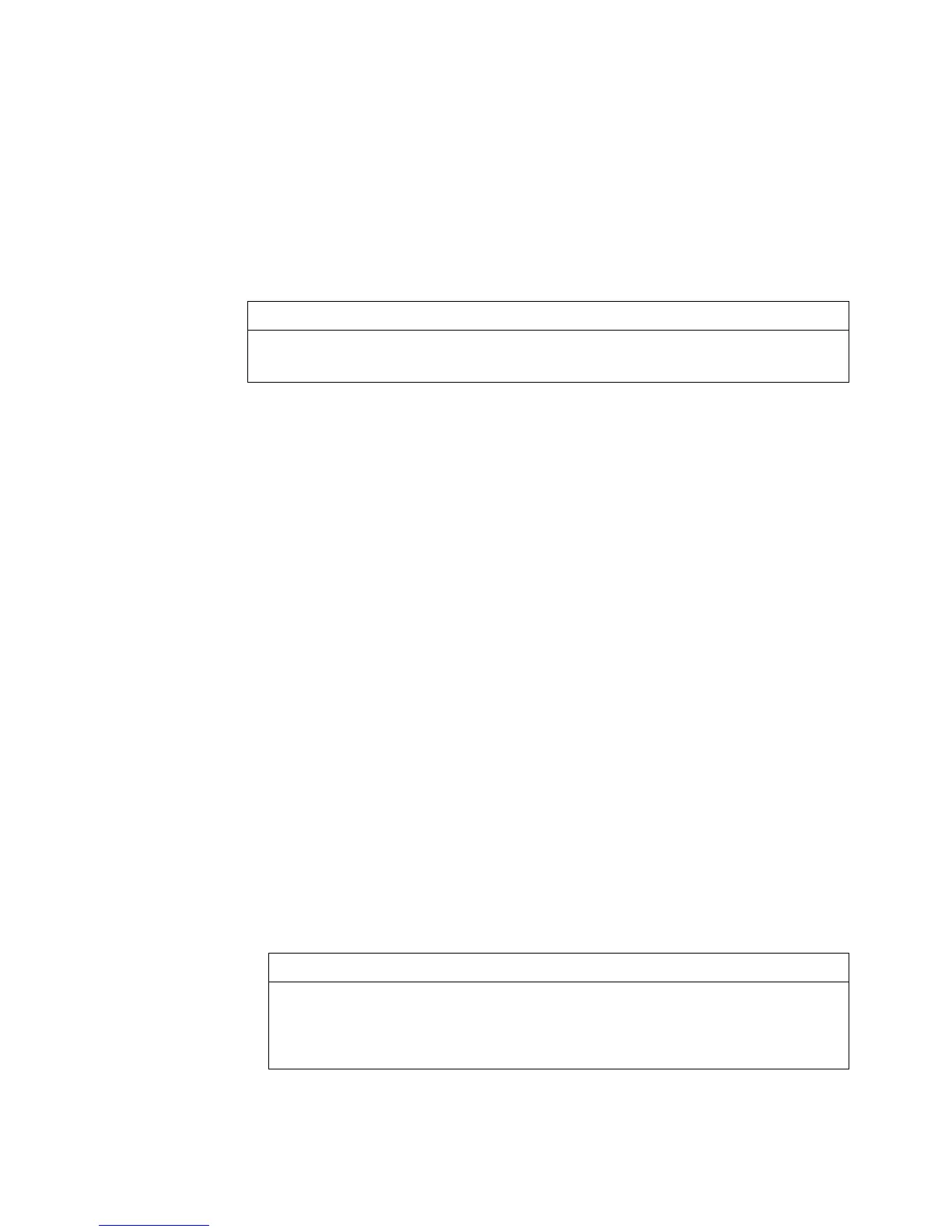This section provides the Internet site addresses, e-mail addresses, telephone numbers, and
related information for customers to access Siemens product support.
When contacting Siemens for support:
● Please have complete product information at hand:
– For hardware, this information is provided on the product nameplate (part number or
model number, serial number, and/or version).
– For most software, this information is given in the Help > About screen.
● If there is a problem with product operation:
– Is the problem intermittent or repeatable? What symptoms have been observed?
– What steps, configuration changes, loop modifications, etc. were performed before the
problem occurred?
– What status messages, error messages, or LED indications are displayed?
– What troubleshooting steps have been performed?
– Is the installation environment (e.g. temperature, humidity) within the product’s
specified operating parameters? For software, does the PC meet or exceed the
minimum requirements (e.g. processor, memory, operating system)?
● A copy of the product Service Instruction, User’s Manual, or other technical literature
should be at hand. The Siemens public Internet site (see the table) has current revisions
of technical literature, in Portable Document Format, for downloading.
● To send an instrument to Siemens for repair, request a Return Material Authorization
(RMA).
