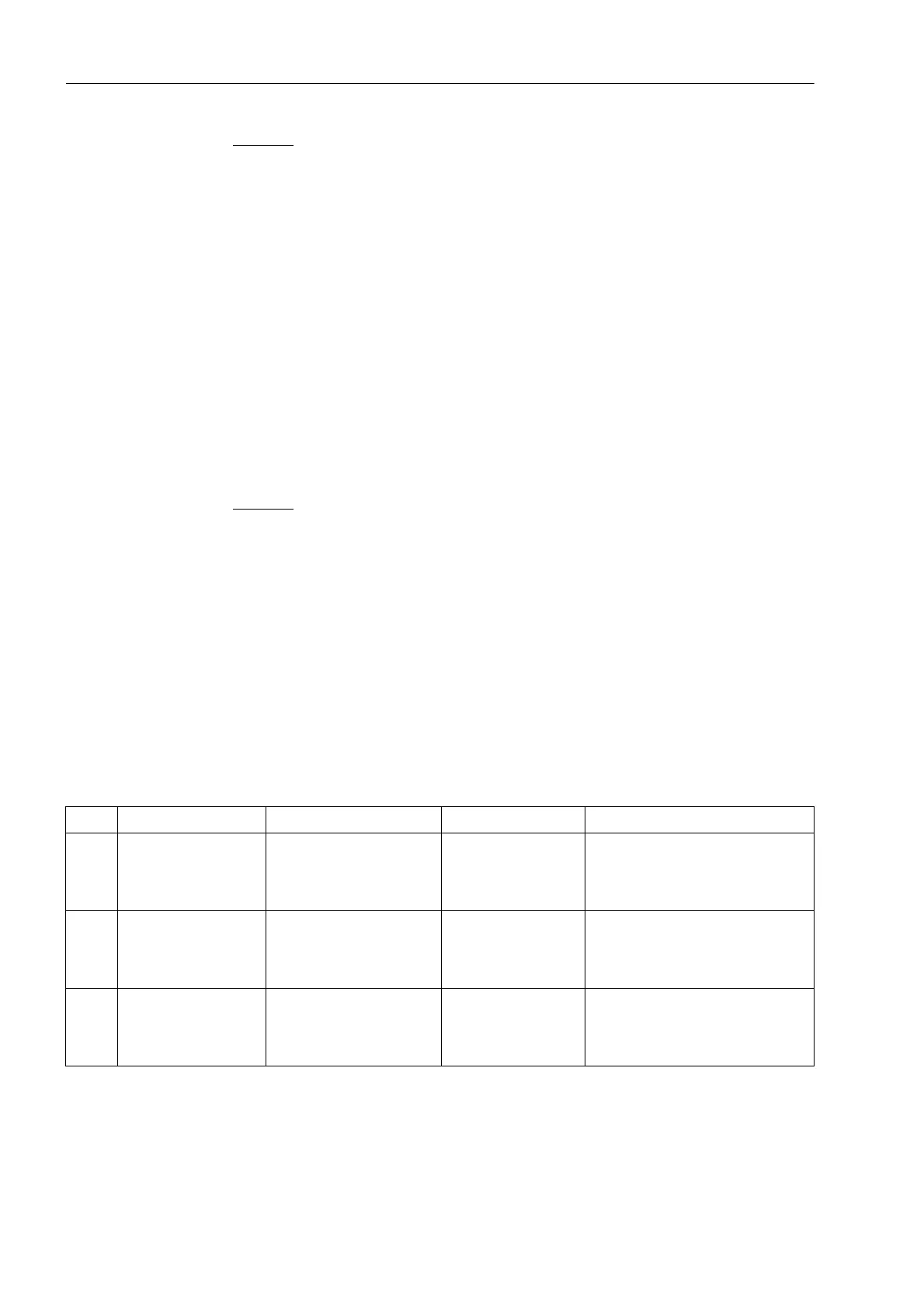2 Functions
84
7UT613/63x Manual
C53000-G1176-C160-2
Example:
The group „Control Devices“ of the configuration matrix contains a double-point indi-
cation „Q0“. Assuming this should be the breaker to be monitored, you have deter-
mined during configuration the physical inputs of the device at which the feedback in-
dications of the breaker Q0 arrive. For example, if the breaker failure protection should
monitor the breaker at the high-voltage side (= Side 1) of the transformer in Figure
2-2 you set:
Address 831 SwitchgCBaux S1 (because breaker at Side S1 is monitored) = „Q0“
(because indication „Q0“ indicates feedback of the breaker).
Of course, you can define any desired input indication which indicates the breaker po-
sition via an correspondingly assigned physical input.
Manual Close Indi-
cation of a Circuit
Breaker
If a protection function is to make use of an external manual-close command indicated
via a binary input, you must have selected that logical input indication during the con-
figuration of the binary inputs that corresponds to the side or measuring location to
which the protection function is assigned. From the internal control, the device uses
the same switching objects that were selected at the addresses 831 to 840.
Example
:
If you have assigned the time overcurrent protection for phase currents to measuring
location M4 and want it to receive the manual-close command from circuit breaker
CB2, you connect the Close command for breaker CB2 to a binary input and allocate
that input to „>ManualClose M4“ (No 30354).
Command Duration The minimum trip command duration 851 is set in address TMin TRIP CMD. This
duration is valid for all protection functions which can issue a trip command. This pa-
rameter can only be altered in DIGSI at Display Additional Settings.
2.1.4.5 Settings
Addresses which have an appended "A" can only be changed with DIGSI, under Ad-
ditional Settings.
Addr. Parameter Setting Options Default Setting Comments
211 No Conn.MeasLoc 2
3
4
5
3 Number of connected Measuring
Locations
212 No AssigMeasLoc 2
3
4
5
3 Number of assigned Measuring Lo-
cations
213 NUMBER OF SIDES 2
3
4
5
3 Number of Sides