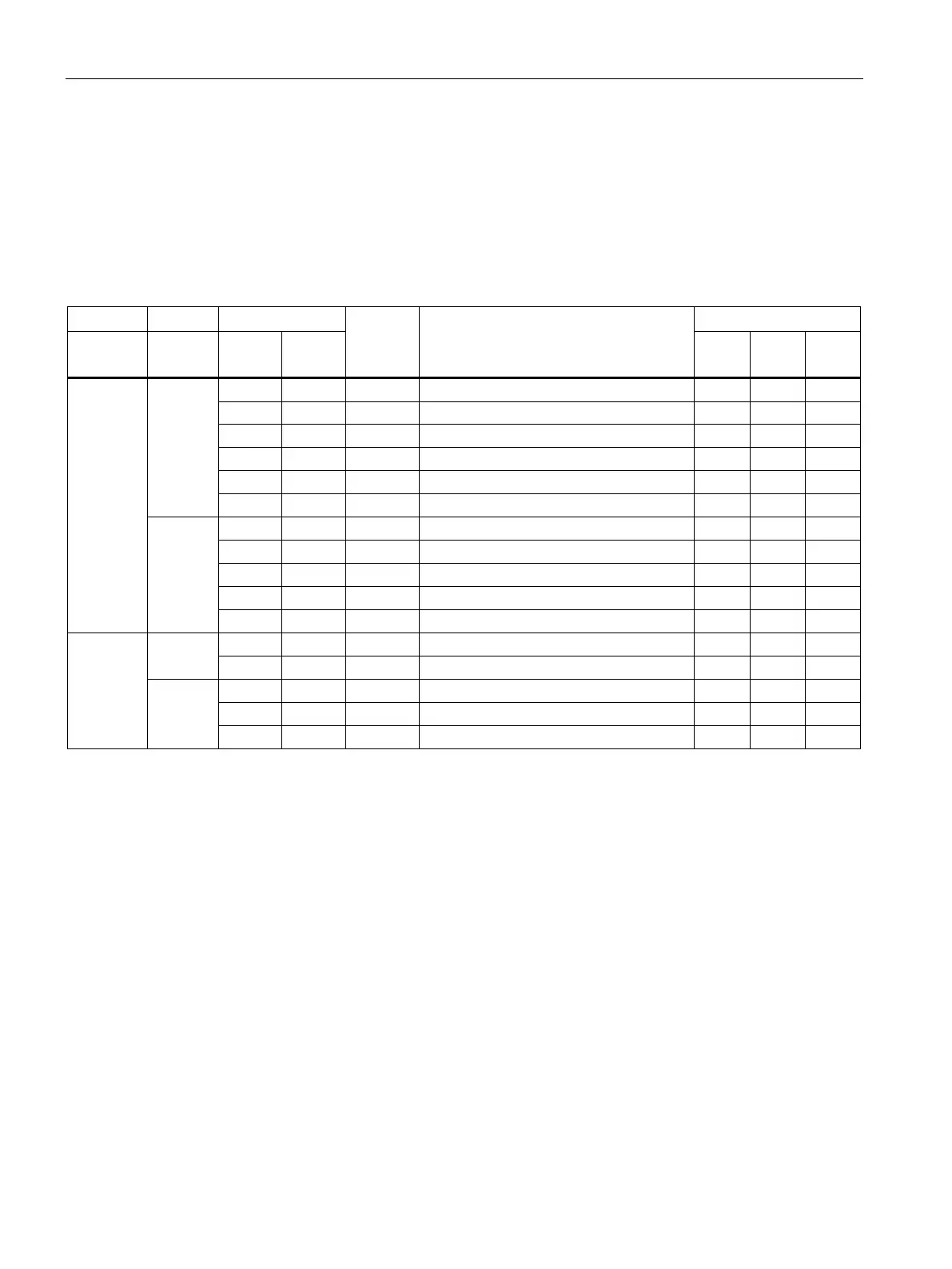Appendix
A.2 Data tables
SIRIUS 3RW5 Modbus communication module
150 Equipment Manual, 03/2020, A5E43676481002A/RS-AC/003
A.2.13 Process image output (PIQ)
Read (r) and write (w) access to the process image output (PIQ) is possible.
● Read access via Function Codes 01, 02, 03, and 04
● Write access via function codes 05, 06, 15, and 16
● Read and write access combined via function code 23
0x8200
[33280]
high 0x8200 33280 Bool Motor CW r/w r/w r/w
4)
5)
5)
low
6), 7)
6), 7)
8)
8)
0x8201
[33281]
high
6)
low
Manual operation local - input controlled
Use alternative stopping mode
Supported by SIRIUS 3RW50 and 3RW52 soft starters
Supported by SIRIUS 3RW55 soft starter
Supported by SIRIUS 3RW55 Failsafe soft starter
In order to perform the reset reliably, the control command "Reset" must be present for at least 20 ms.
Control data are relevant for EX applications
You can assign the control data "Output 1", "Output 2" and "Output 3" to the digital outputs 1, 2 and 4 of the
3RW55 soft starter in any order via the digital output actions. You will find more information in the Equipment Manual of
the 3RW5 soft starter.
You can assign the control data "Output 1" and "Output 2" to the digital outputs 1 and 2 of the
3RW55 Failsafe soft starter in any order via the digital output actions. You will find more information in the
Equipment Manual of the 3RW5 soft starter.
8)
Explanation in the following table
