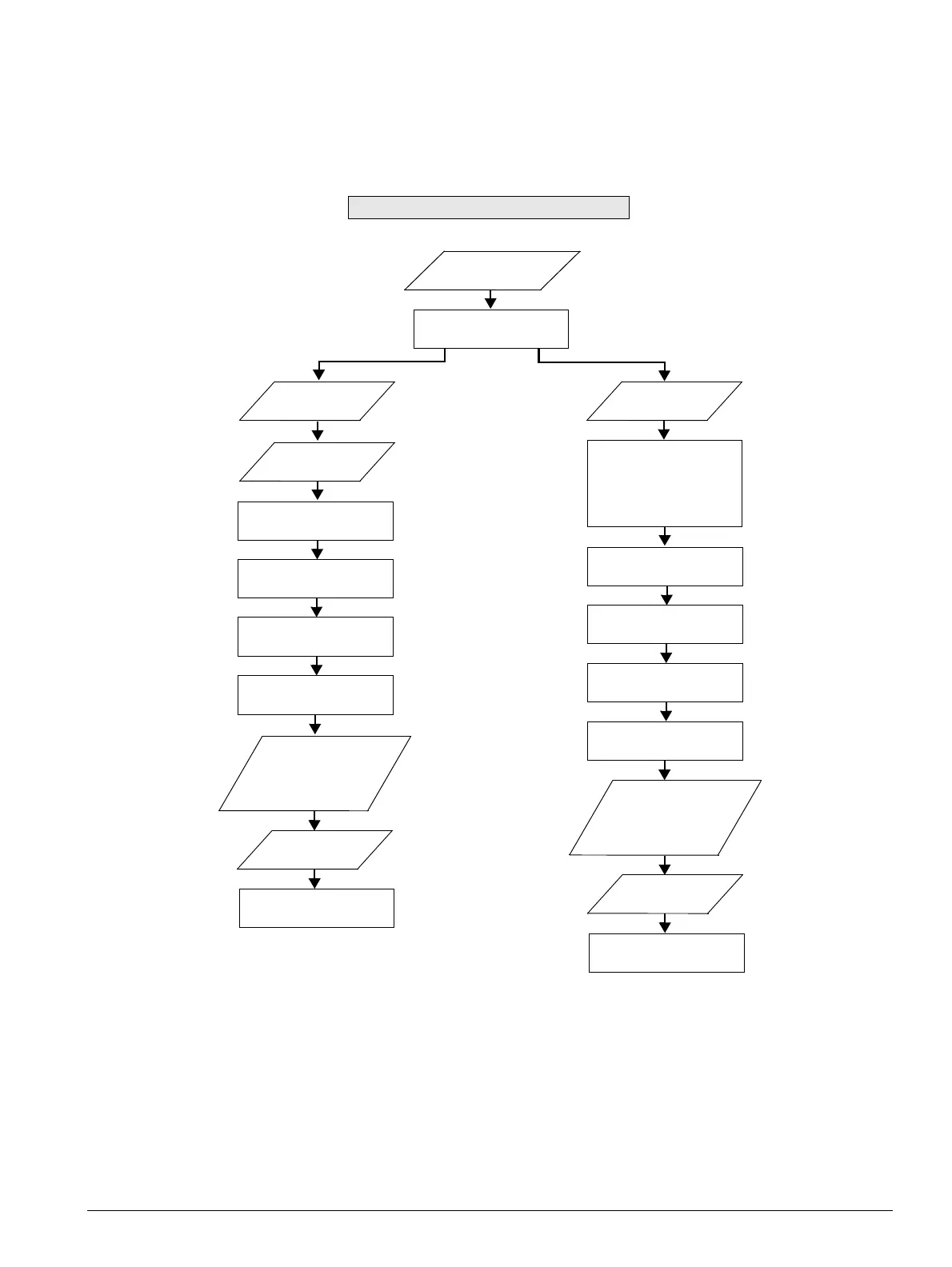3ZX1012-0TK28-4EA1 5
Switch off
supply voltage
All LEDs OFF for 0.5 s
"DEVICE" LED green,
flashing approx. 3 s
"DEVICE" LED switches
to yellow, flashing
Confirmation: SET/RESET -
Press button until "DEVICE"
"DEVICE" LED green:
SET/RESET button
"DEVICE" LED switches from
3TK2826 – Delay time change in protection mode
Set delay time
via potentiometer
Switch on
supply voltage
"DEVICE", "OUT", "IN", "SF" LEDs
ON for approx. 1 s (LED test)
LED switches from yellow,
flashing to yellow (approx. 2 s)
Delay time accepted
not activated
Device is in protection mode
SET/RESET - Press
button for approx. 3 s
Device switches
to safe state as defined
=> Delay time active
(release circuit closed)
All LEDs OFF for 0.5 s
"DEVICE" LED green,
flashing approx. 3 s
"DEVICE" LED switches
to yellow, flashing
"DEVICE", "OUT", "IN", "SF" LEDs
ON for approx. 1 s (LED test)
Confirmation: SET/RESET –
Press button until "DEVICE"
"DEVICE" LED green:
SET/RESET button
LED switches from yellow,
flashing to yellow (approx. 2 s)
Delay time accepted
not activated
Device is in protection mode
green to green/yellow, flashing
