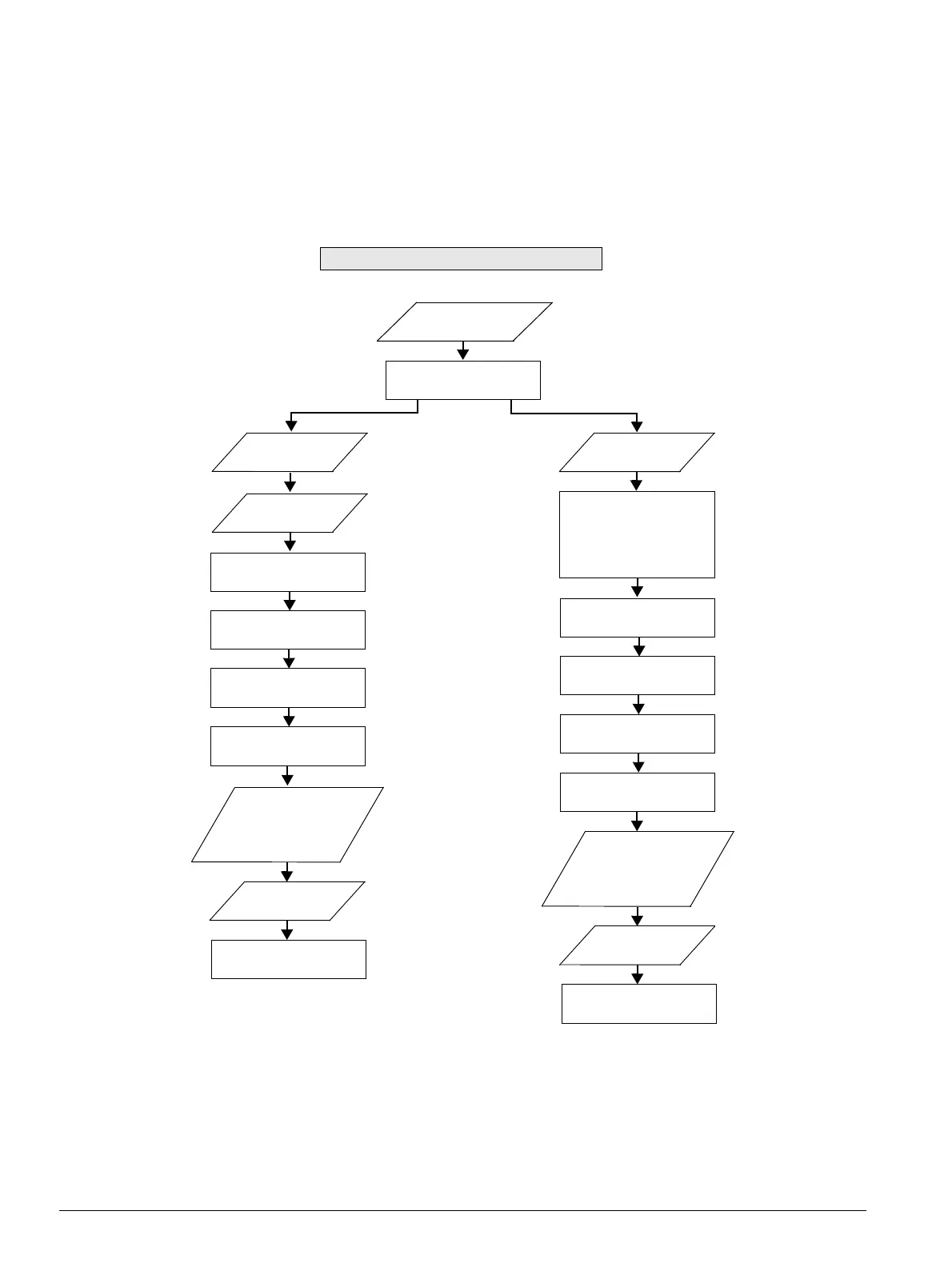8 3ZX1012-0TK28-4EA1
Coupure de la tension
d’alimentation
Toutes les LED à l’arrêt
La LED "DEVICE" verte
clignote 3 s
La LED "DEVICE" devient
jaune et clignote
LED "DEVICE" verte allumée :
Le bouton SET/RESET
3TK2826 - Modification de temporisation en mode protection
Réglage de temporisation
avec potentiomètre
Mise sous tension
d’alimentation
Les LED "DEVICE", "OUT", "IN",
"SF" s’allument env. 1 s (test LED)
n’est plus actionné
appareil en mode protection
Appuyer sur SET/RESET
env. 3 s.
L’appareil atteint la position de
sécurité selon la configuration
=> la temporisation prend fin
(circuits de validation fermés)
Toutes les LED à l’arrêt
La LED "DEVICE" verte
clignote 3 s
La LED "DEVICE" devient
jaune et clignote
Les LED "DEVICE", "OUT", "IN",
"SF" s’allument env. 1 s (test LED)
Validation : appuyer sur
SET/RESET jusqu’à ce que la LED
LED "DEVICE" verte allumée :
Le bouton SET/RESET
"DEVICE" jaune cesse de clignoter
et reste allumée (env. 2 s)
Temporisation acceptée
n’est plus actionné
appareil en mode protection
LED "DEVICE" verte devient
verte / jaune et clignote
env. 0,5 s
env. 0,5 s
Validation : appuyer sur
SET/RESET jusqu’à ce que la LED
"DEVICE" jaune cesse de clignoter
et reste allumée (env. 2 s)
Temporisation acceptée