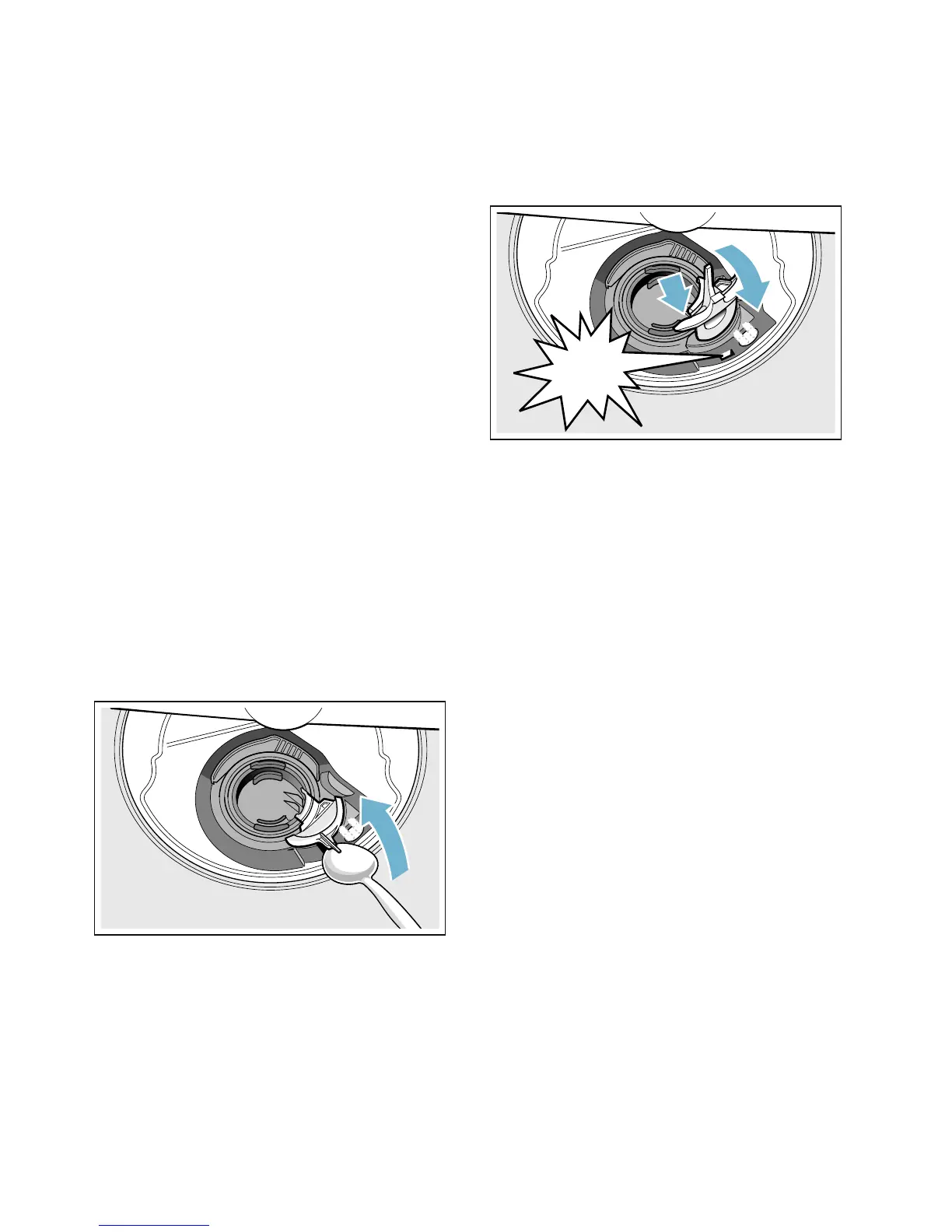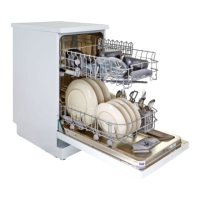Fault, what to do? en
41
Waste water pump
Large food remnants or foreign objects
which were not captured by the filters
may block the waste water pump. The
rinsing water will then be above the
filter.
:Warning
Danger of cutting!
Sharp and pointed objects or glass
fragments may block the waste water
pump.
Always carefully remove foreign objects.
Clean the waste water pump as
follows:
1. Disconnect the dishwasher from the
power supply.
2. Take out top basket 12 and bottom
basket 9*.
3. Remove the filters 1j.
4. Scoop out water, use a sponge if
required.
5. Prise off the pump cover (as shown)
using a spoon. Grip the pump cover
by the crosspiece and lift diagonally
inwards (1). Remove cover
completely.
6. Check impeller wheel and remove
any foreign objects.
7. Place pump cover in the original
position (2) and press down until it
engages (3).
8. Install filters.
9. Re-insert baskets.
&/,&.
