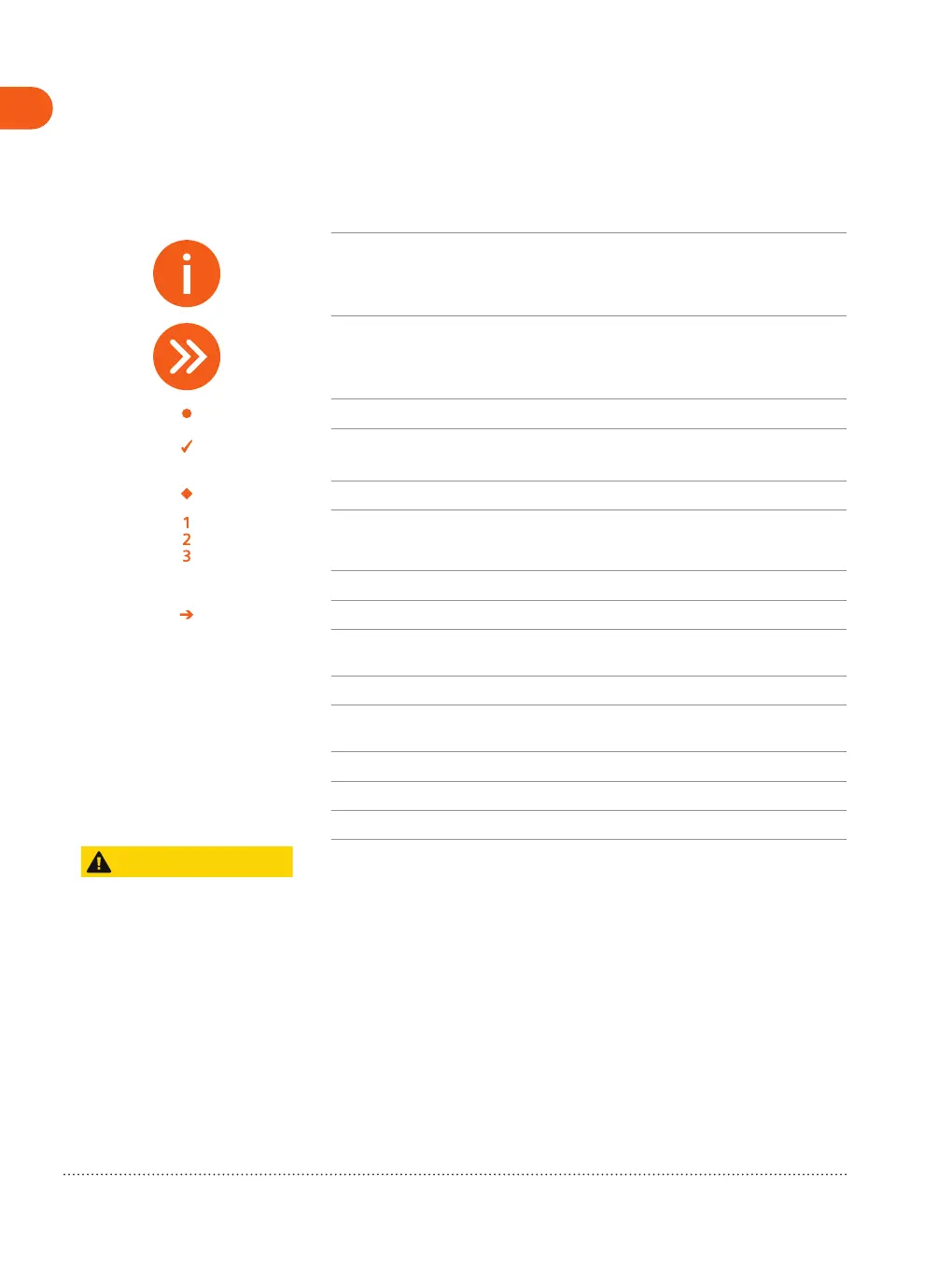Indicates a hint
Is used to provide information on how to avoid operating errors or information
emphasizing important details
Indicates the solution of a problem
Is used to provide troubleshooting information or answers to frequently asked
questions
Indicates a list item
Indicates a prerequisite
Is used for a condition that has to be fulfilled before starting a particular operation
Indicates a one-step operation
Indicates steps within operating sequences
Is used for references and for table or figure titles
Is used to identify a link to related information as well as previous or next steps
Is used to identify window titles, menu items, function names, buttons, and keys, for
example, the Save button
Is used to emphasize particularly important sections of the text
Is used for on-screen output of the system including code-related elements or
commands
Is used to identify inputs you need to provide
Is used for the navigation to a certain submenu entry
Is used to identify variables or parameters, for example, within a string
CAUTION
Used with the safety alert symbol, indicates a hazardous situation which, if not
avoided, could result in minor or moderate injury or material damage.
CAUTION consists of the following elements:
• Information about the nature of a hazardous situation
• Consequences of not avoiding a hazardous situation
• Methods of avoiding a hazardous situation
Italic
Bold
Orange
Courier
Courier
Menu > Menu Item
<variable>
Legend
4 Quick Guide
Print No. HC-C2-025.626.01.01.02
