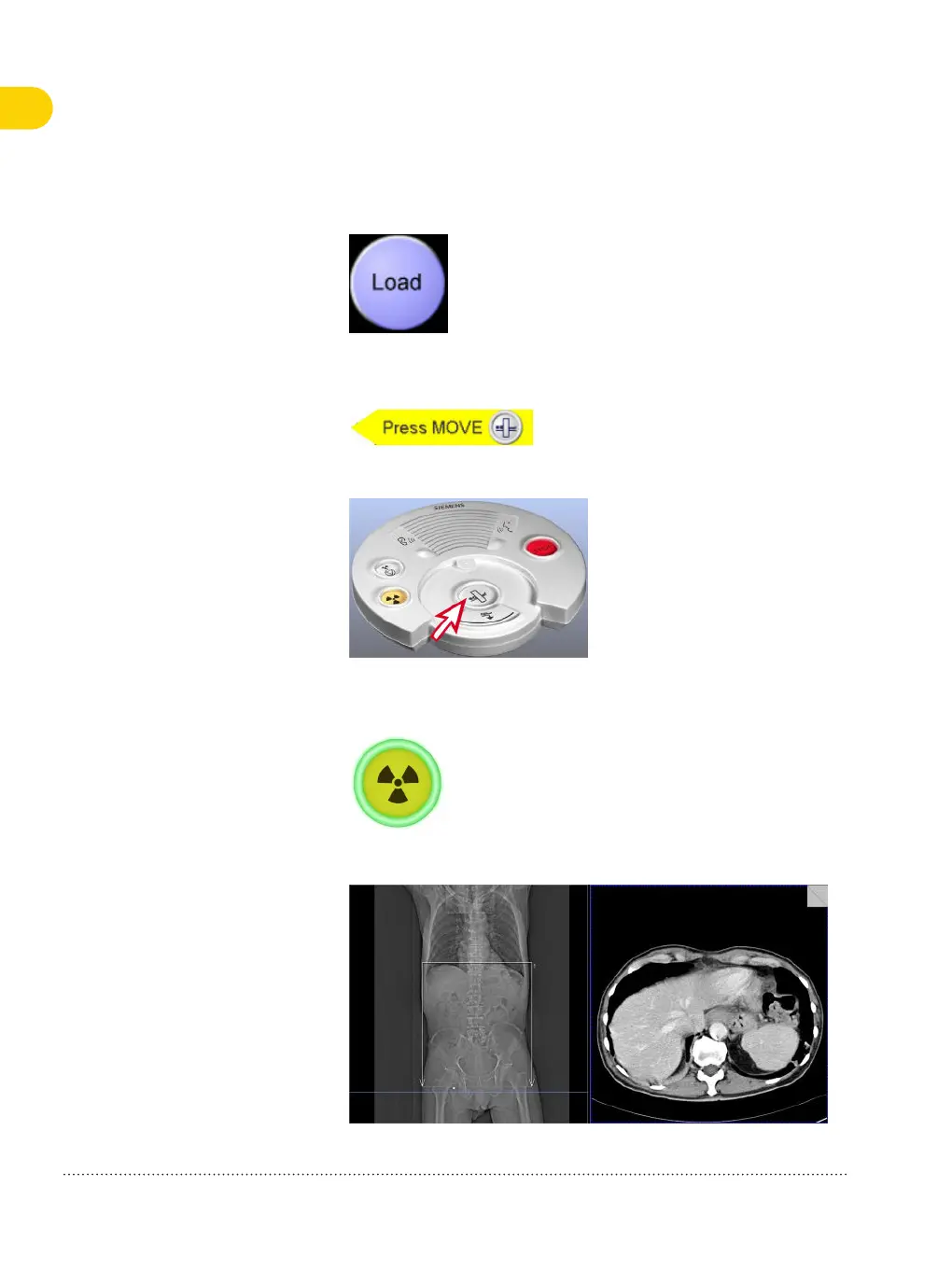The scan parameters are confirmed. The Press MOVE message is
displayed next to the AbdRoutine entry.
3 On the control box, press the Move key until the table stops.
4 On the control box, press the Start key when a ring around the key
blinks in green.
Radiation starts. Tomograms appear in the tomo segment.
5
Performing an examination
40 Quick Guide
Print No. HC-C2-025.626.01.01.02
