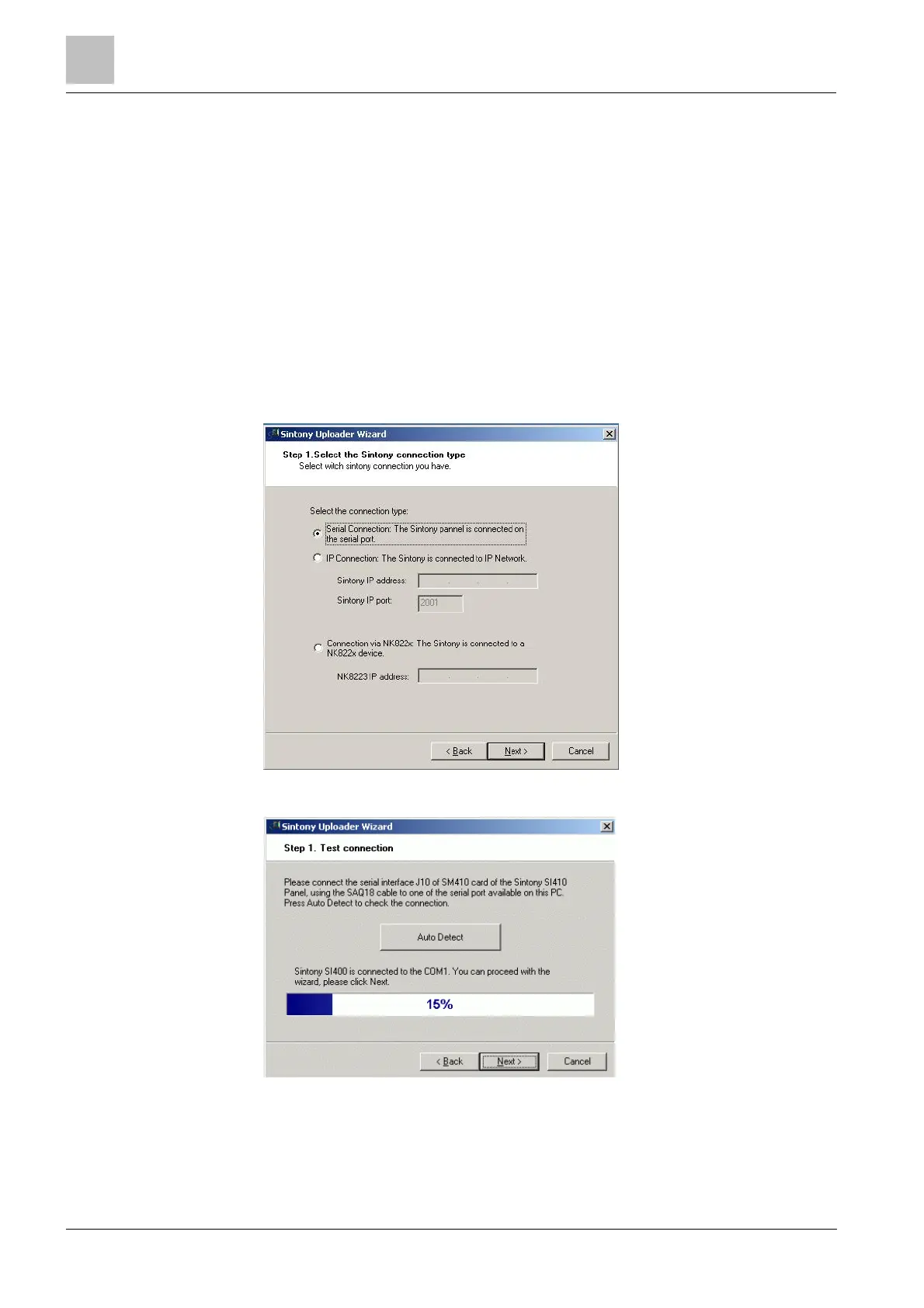2
Configuring intrusion control units
Configuring a Sintony SI410
14
Building Technologies A6V10359489_a_en
CPS Fire Safety 30.09.2016
(see Configuration procedures [➙ 15]).
- Download the configuration on the NK8000 unit (see the
Network Connectivity
Guide
).
- Connect the SI410 port to the COM port of the appropriately configured
NK82xx port.
2. Launch SintonyUploader.exe.
a The software guides you through the following steps.
3. Select the connection type: direct serial, LAN or NK82xx.
a) Serial connection: click Next and then Auto Detect button.
a The software automatically detects the correct COM port.
4. LAN IP Connection: enter the Sintony IP address and port (IP Port 2).
Connection via NK82xx: enter the NK82xx IP address.
Note: If this step fails, check the physical connection and try again.
Sintony Uploader: selecting the connection type
Sintony Uploader: auto-detecting the COM port
5. At this point, press Next and let the Read Data page show up.