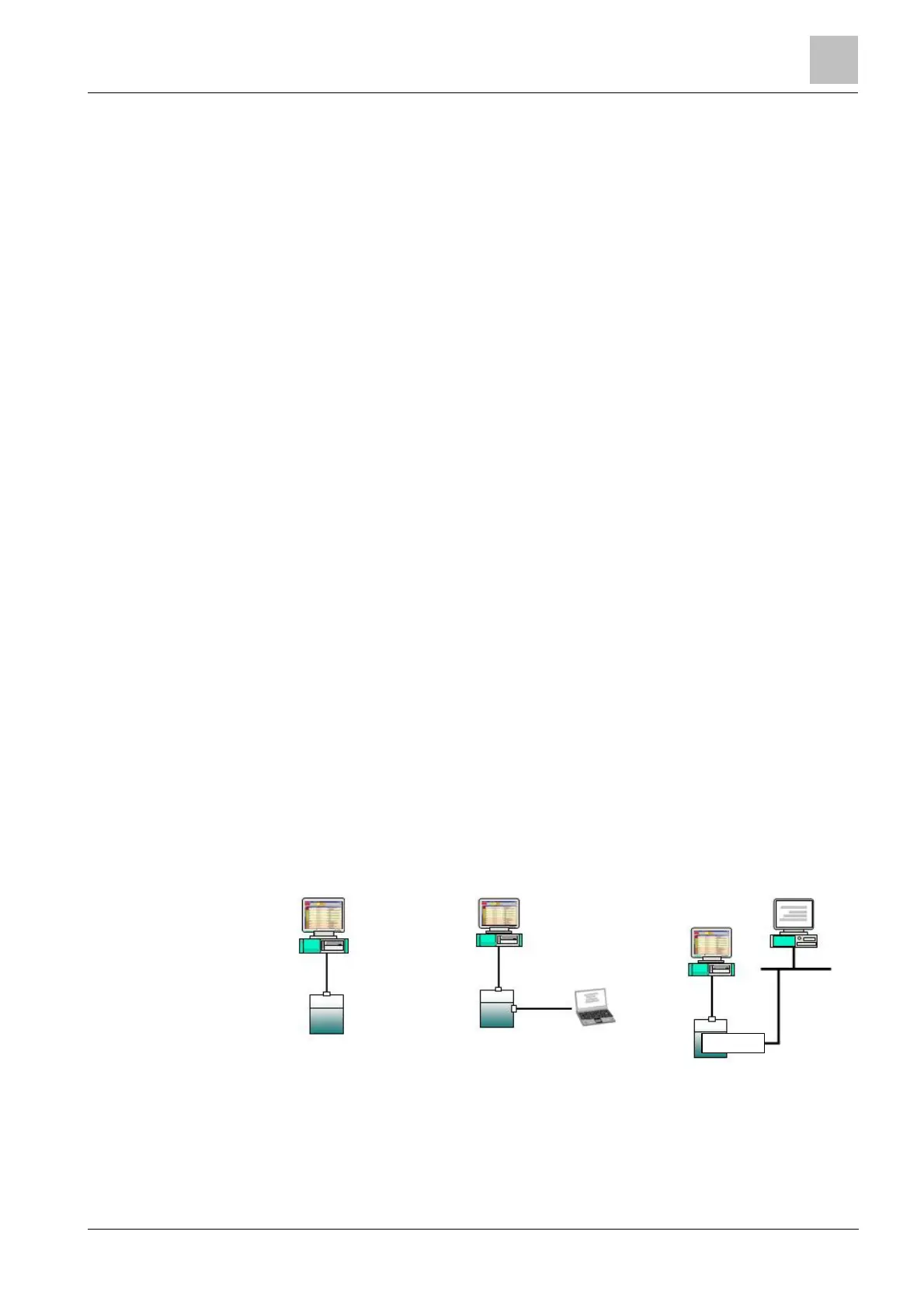Configuring intrusion control units
2
Configuring a Sintony SI410
9
Building Technologies A6V10359489_a_en
CPS Fire Safety 30.09.2016
2 Configuring intrusion control units
This section describes how to configure control units. The list includes:
l SI410
l SPC4000/SPC5000/SPC6000
l CS6 Guarto
l CS4
l CS440
l CZ12
2.1 Configuring a Sintony SI410
The Sintony SI410 is an intrusion detection unit with individual addressing and
access control capability. It can handle detection lines on which
transponder
units
can concentrates
alarm inputs
and
outputs
. Inputs can be operated in groups,
organised in
Rooms
,
Wards
, and
Clusters
.
The physical and logical configuration for the unit is first defined for the hardware
unit set-up by means of a PC tool (
SYLCOM
), and then ported to the Composer
environment using a metafile generated by a special tool, the
Sintony Uploader
,
distributed with the DMS8000 products.
The Sintony SI410 can communicate to DMS8000 systems over a serial line or via
network connection using an internal (SMN36 or SMN42/43) or external (NK8000
or 3rd party) network adapter.
SI420 model
The SI420 model also exists and it is functionally equivalent to the SI410 as far as
the management station functions are concerned. In this document, the name
SI410 is used hereafter to refer to either model.
2.1.1 SI410 connectivity overview
A - Serial connection
SI410 can be connected to DMS8000 over a serial line. The service PC running the
SI410 SYLCOM tool can connect via another serial port or over a LAN link. Note
that the LAN connection requires the SMN36 (or the newer SMN42/43) module or
an external adapter (see the
Network Connectivity Guide
).
DMS8000 connection SYLCOM tool connection (serial) SYLCOM tool connection (LAN)
MM8000 station
MM8000 station
MM8000
station
Tool
J10
J1
J10
Ethernet
10-base-T
Sylcom
SMN36/42
SI410
SI410
J7
RS232
SAQ18 cable (*)
(*) The small printer
circuit on one end of the
cable is labelled SMQ18.
RS232
SAQ18 cable
RS232
SAQ11
cable
LAN
RS232
SAQ18
cable
SI410 serial connectivity: DMS8000 and Sylcom Tool
