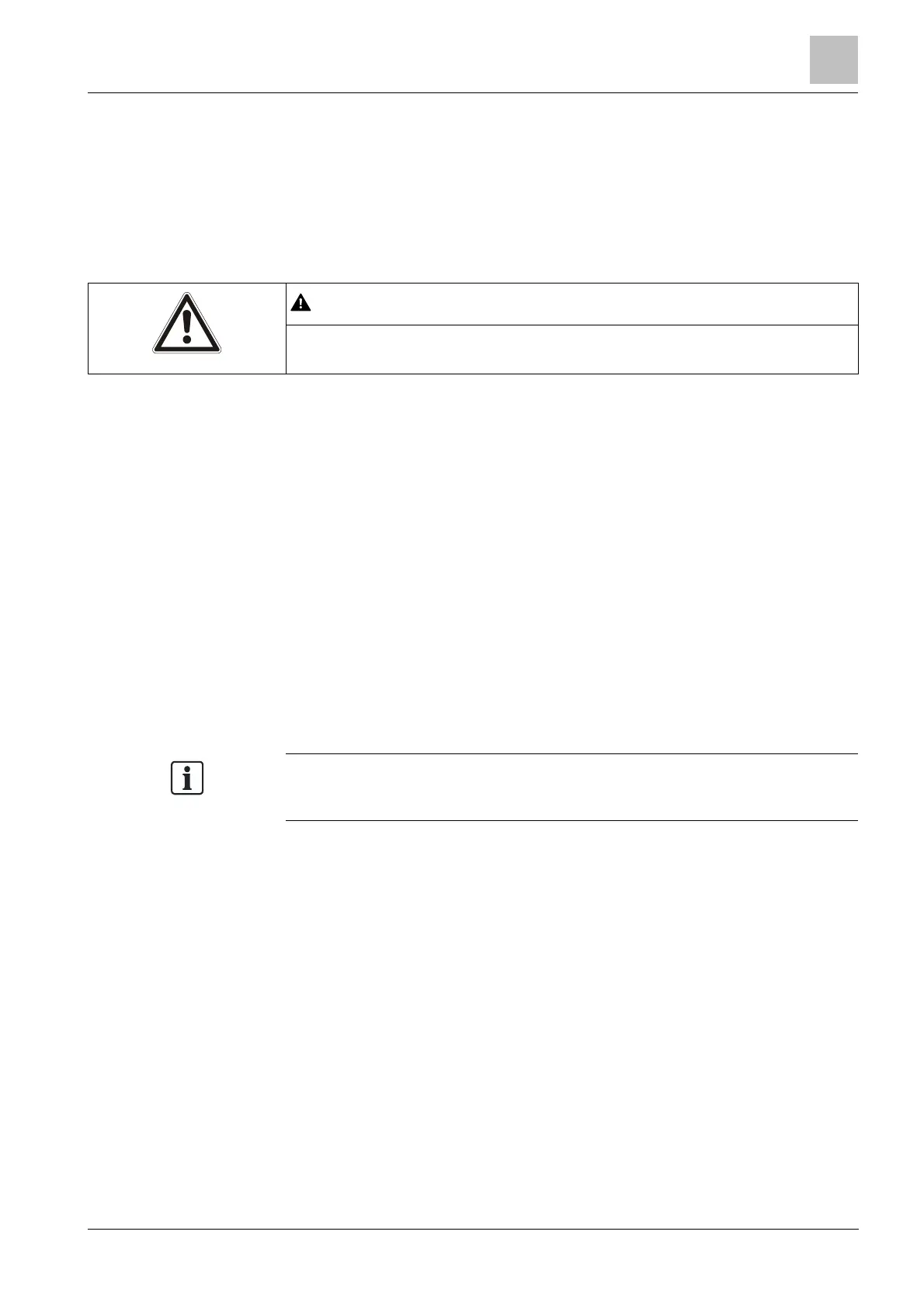Configuring intrusion control units
2
Configuring an SPC4000/SPC5000/SPC6000
21
Building Technologies A6V10359489_a_en
CPS Fire Safety 30.09.2016
8. Select Panel Settings > System Settings > All Zones and check for the Local
attribute of each zone: the Local attribute must not be selected.
9. Save and export the SPC configuration file.
a SPC Pro exports a
[file_name].cfg
configuration file.
a The web tool exports a
[file_name]_cfg
file. You need to manually rename the
file
[file_name].cfg
(note the
.cfg
extension.)
WARNING
When the web tool is connected to the SPC unit in Full En
messages are transmitted to MM8000.
2.2.2 Configuration checklist
Verify that you have satisfied the items needed in the first checklist before
proceeding to the configuration checklist that follows.
Items needed for configuration
l The number of SPC units in the system.
l The SPC metafile(s) generated by the SPC tool (SigNET X configuration file).
l FlexC protocol: RCT ID, RCT IP Address, and RCT TCP Port of the SPC
network configuration.
l EDP protocol: Receiver ID, Receiver IP Address, and Receiver Port of the SPC
network configuration.
l Plug-ins needed:
– #358901 for SPC
– #360501 for the communication driver for the FlexC protocol.
– #359001 for the communication driver for EDP protocol.
ins are installed during the so
ftware setup procedure. You can check
that the Plug-ins are actually available using the Composer Plug-in Installer in the
DMS8000 start menu.
Configuration overview
1. Add the communication driver in the physical channels.
2. Add the folder(s) required for identifying the location of the SPC in the project
structure tree.
3. Add the SPC unit to the new folder and configure the IP address.
4. Import the metafile.
5. Link the SPC to the communication driver line.
6. Repeat the steps above for all the SPC units in the project.
2.2.3 Configuration procedures
Adding the SPC driver
1. Open the Composer Project.
