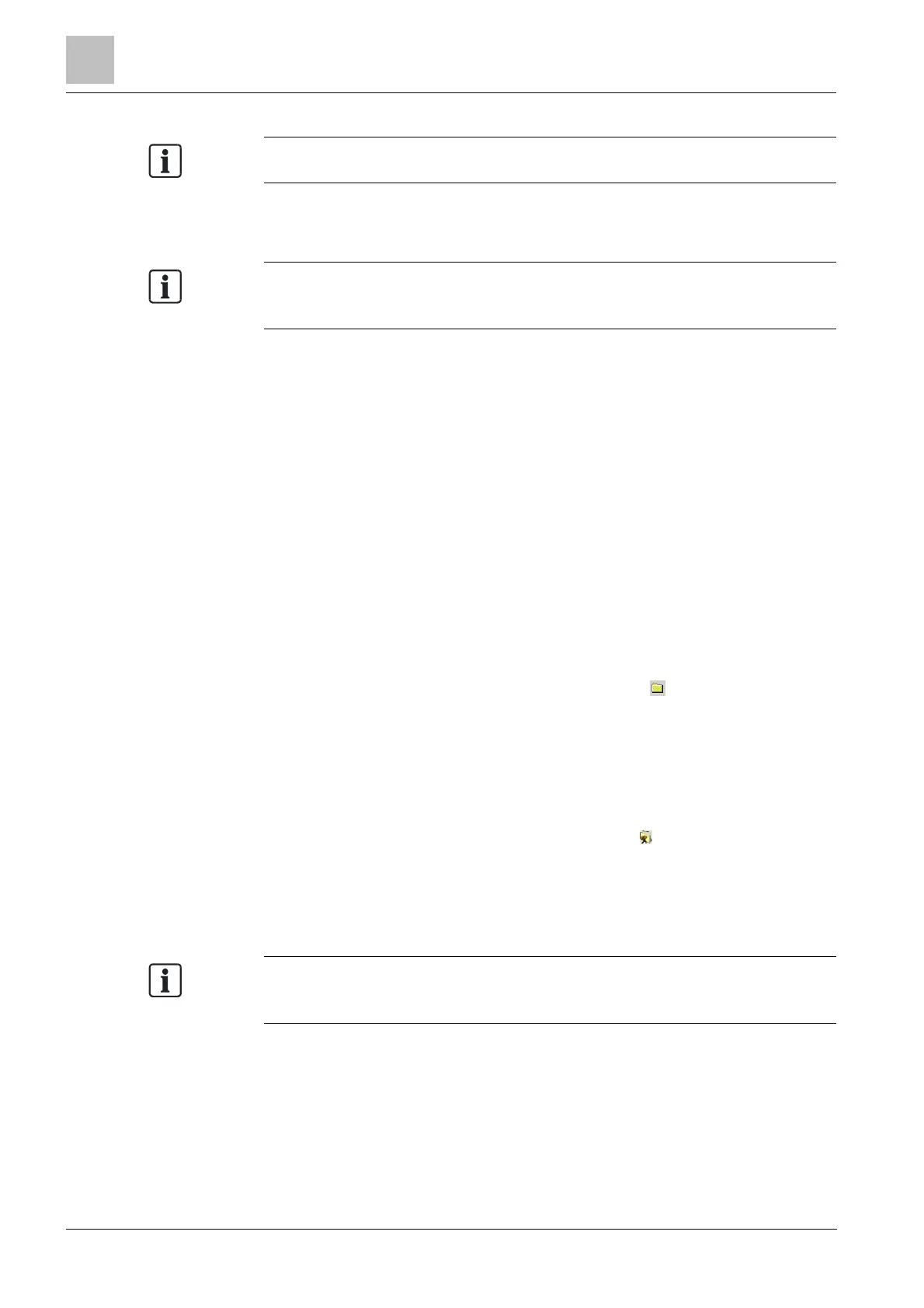2
Configuring intrusion control units
32
Building Technologies A6V10359489_a_en
CPS Fire Safety 30.09.2016
Net/NK8000 requires a serial line available on the gateway.
l Plug-ins needed:
– #350301
ins are installed during the software setup procedure. You can check
that the Plug-ins are actually available using the Composer Plug-in Installer in the
DMS8000 start menu.
Configuration overview
1. Add the folder(s) required for identifying the location of the CS4 in the project
structure tree.
2. Add the CS4 system node to the new folder.
3. Set the CS4 Local Address, Vitality Timer, and Sub type.
4. Import the CS4 List file.
5. Link the CS4 to the Co0mmunication device line, according to communication
links.
6. Repeat steps above for all the CS4s in the project.
2.4.2 Configuration procedures
Adding the intrusion system folder
1. In the left-hand bar, click the Generic Template icon .
a A new node is added to the project structure.
2. Select the new folder and name it in the Description field of the Node tab.
Adding the intrusion system node
1. Select the new folder.
2. In the left-hand bar, select the Intrusion folder icon .
3. In the menu that appears, select the appropriate icon to add a new intrusion
system node.
a A new node is added to the project structure.
You can customise the default name of the new node typing in a new name
in the Description field of the Node tab, but do not customise it now since it will be
renamed during the metafile import.