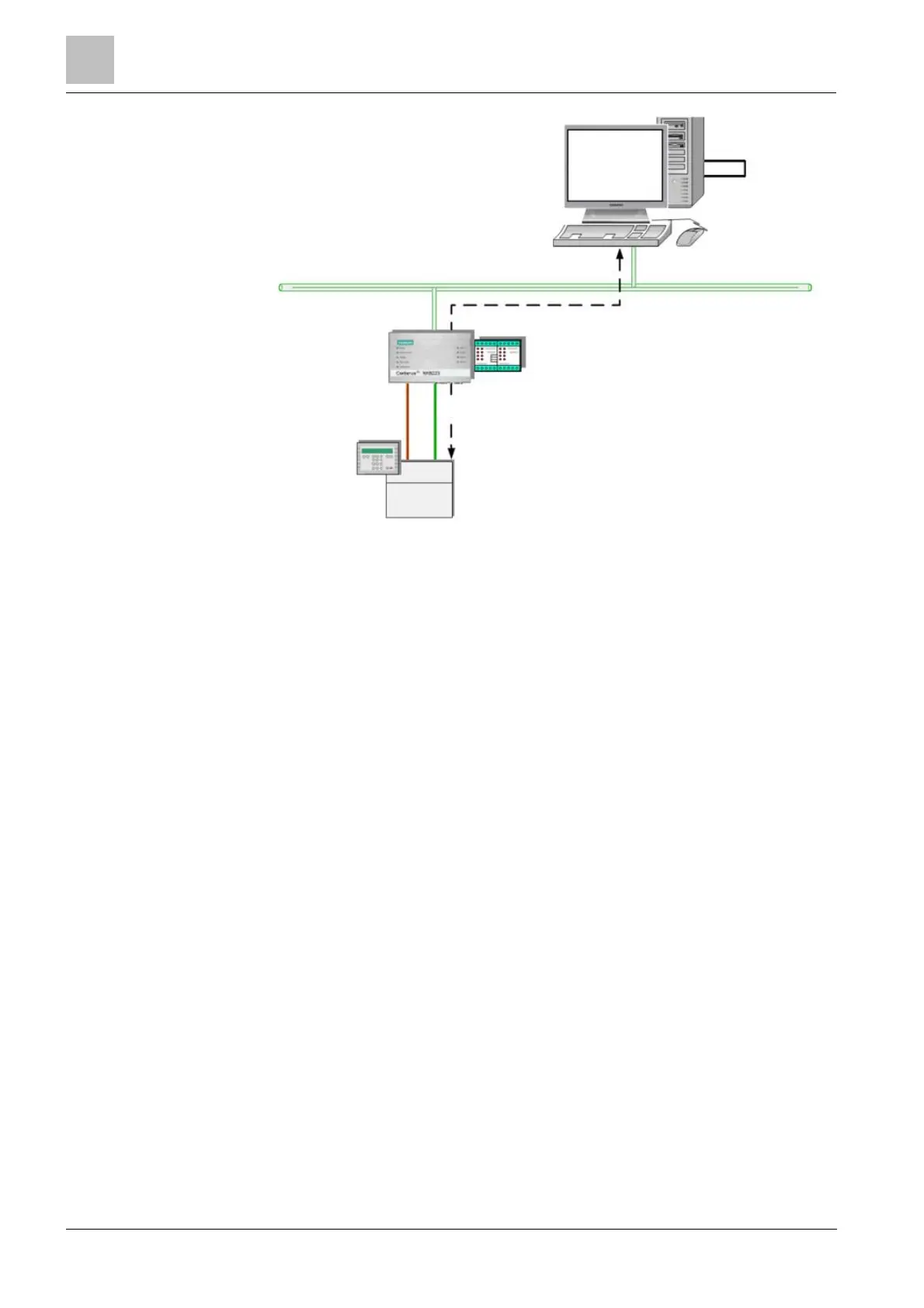2
Configuring intrusion control units
30
Building Technologies A6V10359489_a_en
CPS Fire Safety 30.09.2016
SWE6 Tool
+
RCCS6
BACnet/LON
NK822x
RS-232
Ethernet
Tunnelling SWE6 Tool data
Com1
Com...
Serial loop
between
SWE6 port
and RCCS6
port
CS6
Guarto
Ethernet
Tunnelling for remote CS6 configuration
Hardware and software prerequisites
1. Install SWE6 and RCCS6 software on a central PC connected to the
LAN/WAN.
The PC must be equipped with two serial ports.
Note that RCCS6 is provided on the DMS8000 CD as one of the NK8000
support tools.
2. Connect the COM1 port used by SWE6 to another serial port used by RCCS6.
A crossed serial cable should be used to enable the serial communication
between SWE6 and RCCS6. Note that SWE6 always require the COM1 port,
whereas RCCS6 can operate on any available port.
If convenient for a specific case, two separate PCs may also be used for the
two applications with a serial connection between them. The PC running
RCCS6 must be networked have IP access to the NK8000 units where the CS6
are connected.
Note that only one CS6 unit per NK822x is supported for remote configuration.
3. On each NK822x unit, connect the reserved COM port to the CS6 service port
ST2.
NK822x configuration procedure
1. Configure the NK822x port (see
Network Connectivity Guide
, document
no.A6V10359485).
2. Download the NK822x (see
Network Connectivity Guide
, document
no.A6V10359485).
Remote CS6 configuration
To configure the SWE6 traffic tunnelling via NK822x you need to:
1. Run RCCS6 and select the IP address of the NK8000 whose CS6 you want to
configure.
2. Run SWE6 and configure the CS6 unit as it was locally connected.