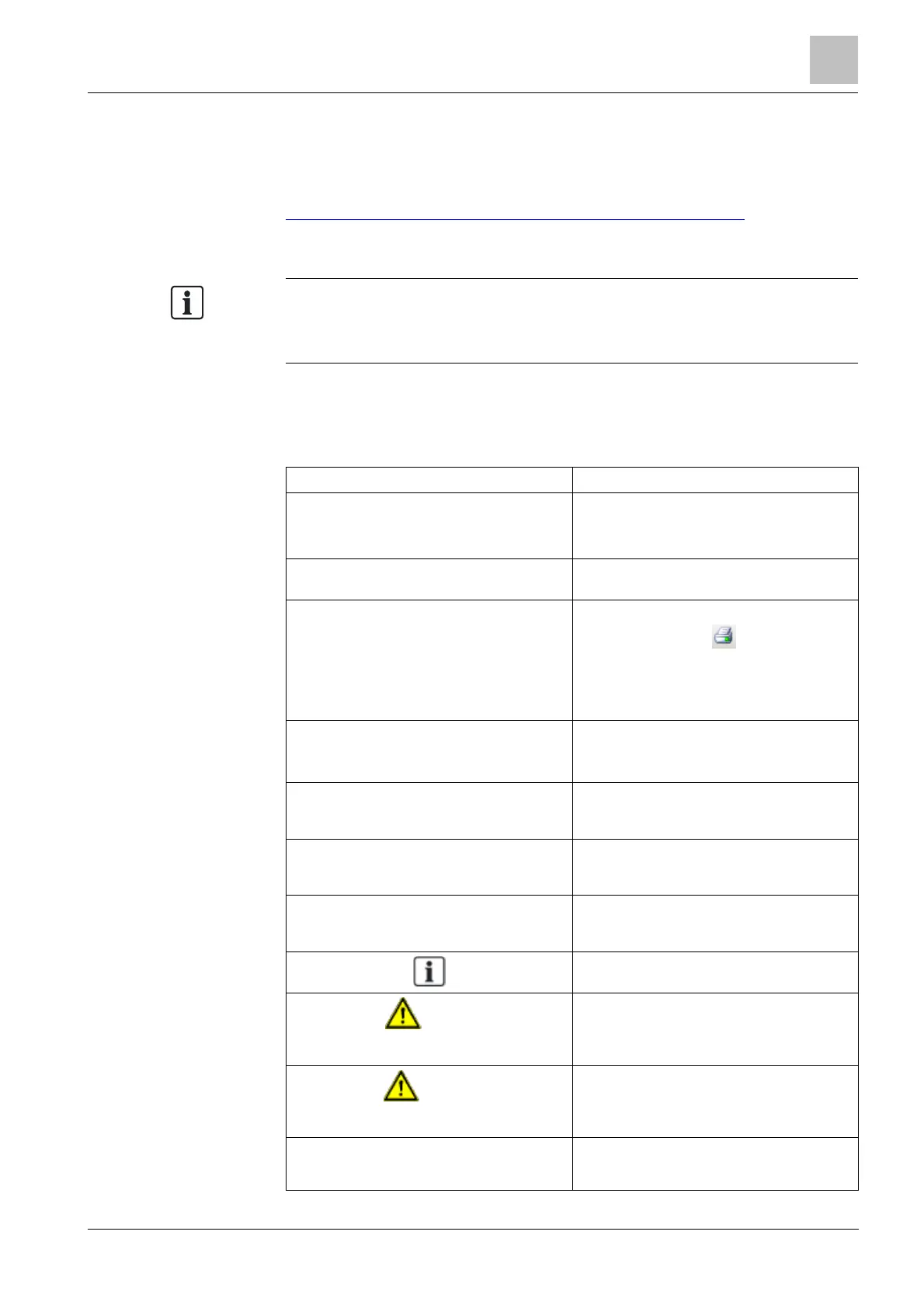About this document
5
Building Technologies A6V10359489_a_en
CPS Fire Safety 30.09.2016
5. After the download preparation completes (Background Process …), click
Download and follow the instructions of your browser.
For more information such as Siemens news and announcements, visit the STEP
Web portal at:
https://workspace.sbt.siemens.com/content/00001123/default.aspx
Operational and safety regulations
Before groups of persons begin work on any DMS system, they must have read
and understood the related documents. In particular the Safety Regulations
included in the Installation, Configuration, and Commissioning manual (ICC) for
each specific product.
Documentation Conventions
The following table lists conventions to help you use this document in a quick and
efficient manner.
Convention Examples
Numbered Lists (1, 2, 3…) indicate a
procedure with sequential steps.
1. Turn OFF power to the field panel.
2. Disconnect the power cord.
3. Open the cabinet.
One-step procedures are indicated by a
bullet point.
l Expand the Event List.
Conditions that you must complete or must
be met before beginning a procedure are
designated with a ⊳.
Results, after completing a step or at the
end of the entire procedure, are designated
with a⇨.
⊳ The report you want to print is open.
1. Click the Print icon .
⇨ The Print dialog box appears.
2. Select the printer and click Print.
⇨ The print confirmation appears.
Bold font in a procedure indicates something
you should select or type.
Type F for Field panels.
Click OK to save changes and close the
dialog box.
Menu paths are indicated in bold.
Select File > Text, Copy > Group, which
means from the File menu, then select Text,
Copy and finally Group.
Error and system messages are displayed in
Courier New font.
The message Definition
successfully renamed displays in the
status bar.
Italics
are used to emphasize a term.
The Open Processor continuously executes
a user-defined set of instructions called the
control program
.
This symbol signifies a Note. Notes provide
additional information or helpful hints.
Caution
This is a Caution message and indicates
that minor or moderate injury or property
damage may occur if a procedure is not
followed.
Warning
This is a Warning message and indicates
that a serious injury or a severe equipment
and property damage may occur if a
procedure is not followed.
Cross references to other information in
printed material are indicated with an arrow
and the page number, enclosed in brackets:
For more information on creating flowcharts,
see Flowcharts [→92].