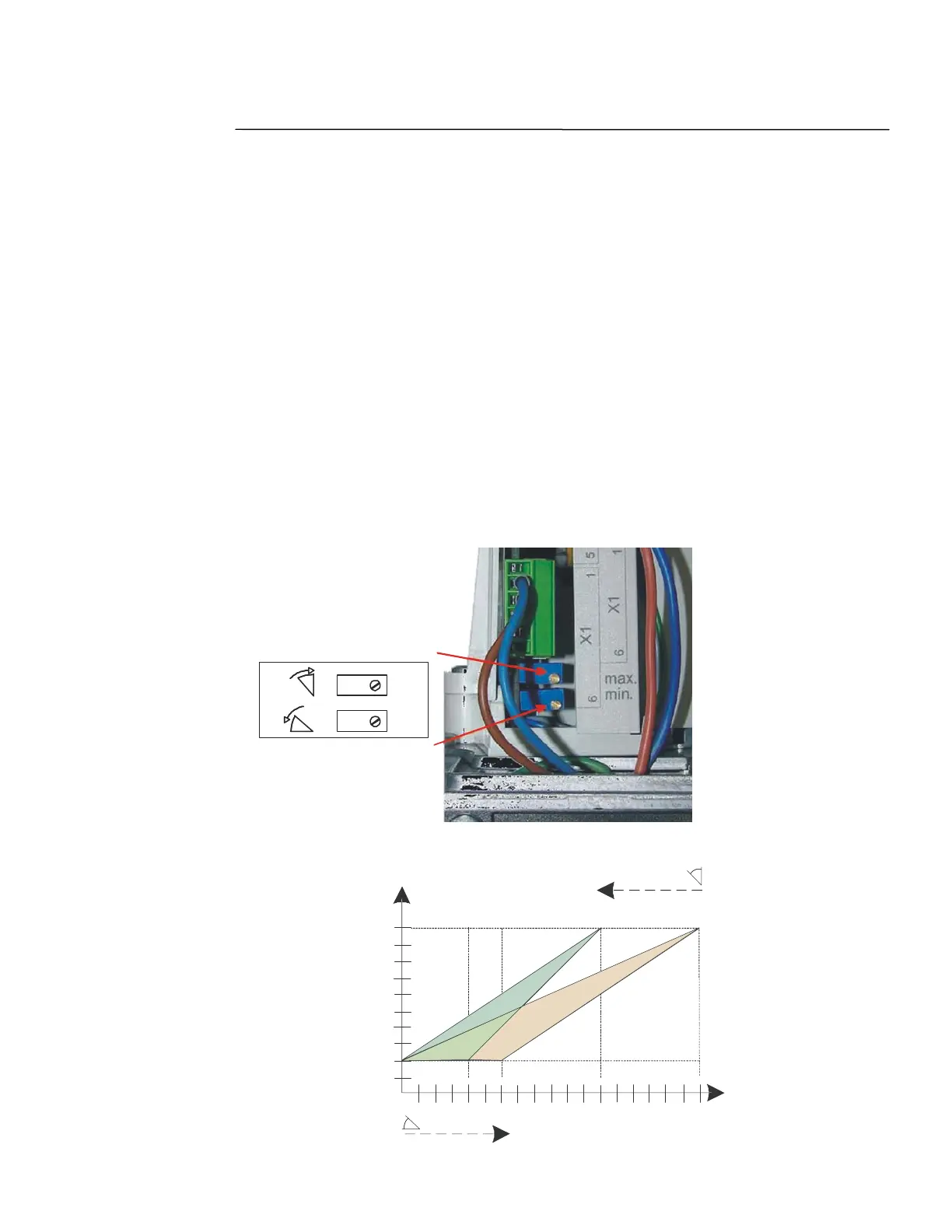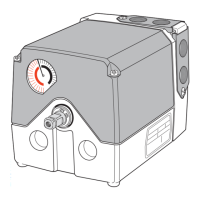Technical Instructions SQM40/41…Actuators
Document No. 7817US
October 6, 2010
10
Adjust the range of the analog signal to match the switch positions (min. and max.
position):
1. Set cam I (red) to the required high-fire position (e.g. 85°; position is indicated on the
scale next to the cam).
2. Set cam V (black) to the required low-fire position (e.g. 20°).
3. Manually adjust the signal at the analog input according to the required high-fire
position (e.g. 20 mA).
4. Turn the “max” potentiometer for maximum angular rotation
a) clockwise, if the actuator has not yet reached its maximum angular
rotation, or
b) counterclockwise until the actuator starts
5. Manually adjust the signal at the analog input according to the low-fire position
(e.g. 4 mA).
6. Turn the “min” potentiometer for minimum angular rotation
a) counterclockwise, if the actuator has not yet reached its minimum angular
rotation, or
b) clockwise until the actuator starts
Modulation always takes place between high-fire and low-fire (cam I and cam V).
Also, it is possible to define a closed position or a separate ignition position by setting cam
VI (green). Independent of cam V (e.g. for defining a position higher than the low-fire
position.)
Max. potentiometer (high-fire)
7817z08e/1109
Max.
Min.
90°
0°
Min. potentiometer (low-fire)
Setpoint (I/mA)
20
18
16
14
12
10
8
6
4
2
0
min.
0°
max.
90°
(V) (I)
10 20 30 40 50 60 70 80 90
Operating angle (°)
7817d04e/1109
Range Adjustment
(SQM4x.x4xxxxSC only)
Usable range of
the potentiometers
The upper limit (span) can be
adjusted between 60° and 90°.
The lower limit (zero) can be
adjusted between 0° and 20°
or 0° and 30° respectively,
depending on the upper limit
setpoint.
