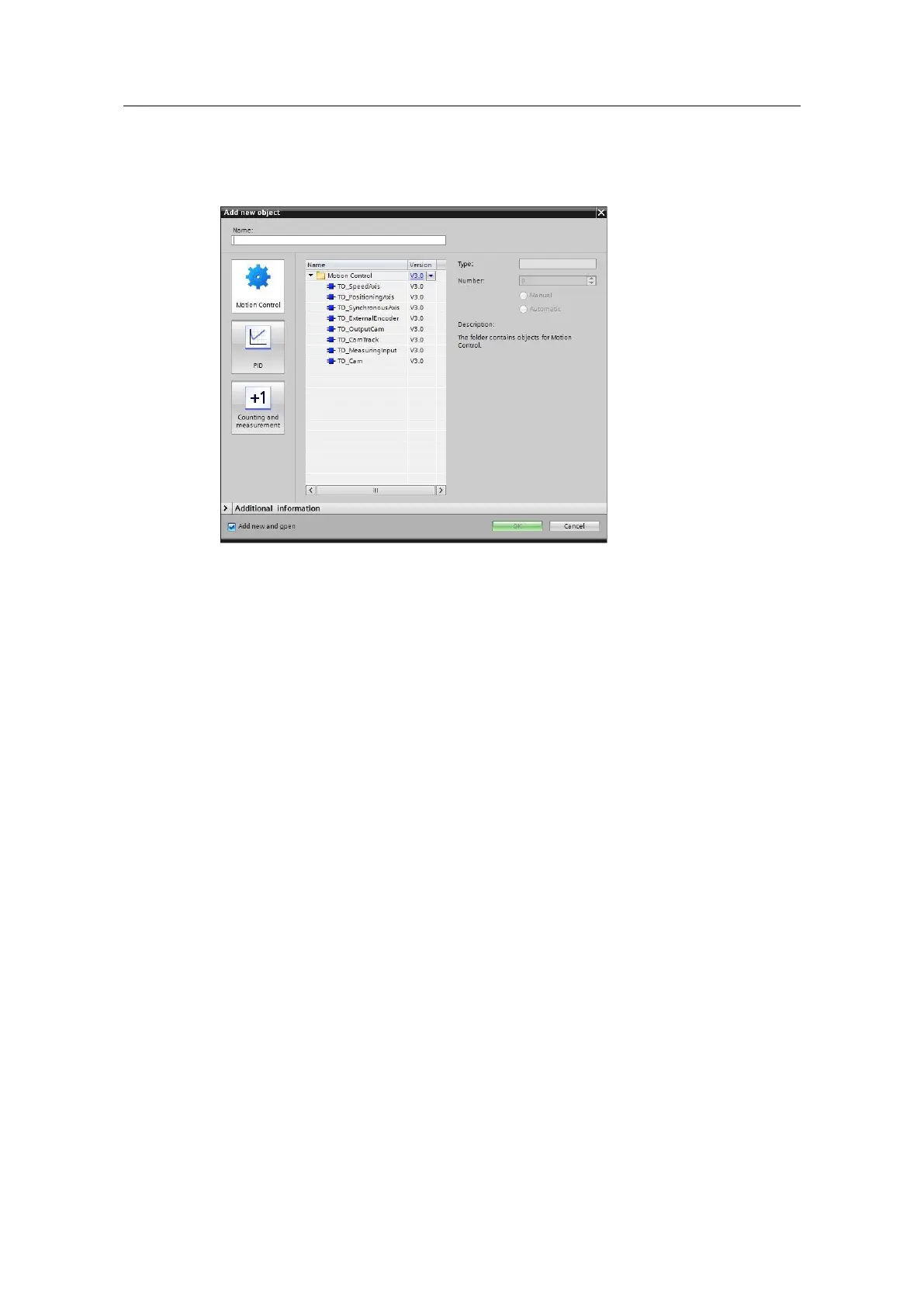1 SIMATIC’s Technology Objects
1.3 SIMATIC S7-1500 and SIMATIC S7-1500T
TOs of S7-1500(T)
Entry ID: 109743134, V1.0, 05/2017
Siemens AG 2017 All rights reserved
1.3.1 Technology objects for motion control
Figure 1-1 Technology objects of the S7-1500 – motion control
Speed axis (TO_SpeedAxis)
The "speed axis" (TO_SpeedAxis) technology objects presents the mechanical
drive component in the controller. Jobs for specifying the speed of the drive
can be placed using PLCopen motion control instructions.
Positioning axis (TO_PositioningAxis)
The "positioning axis" (TO_PositioningAxis) technology object displays the
mechanical drive component in the controller. Through the user program
positioning jobs can be placed using PLCopen motion control instructions.
Synchronous axis (TO_SynchronousAxis)
The "synchronous axis" (TO_SynchronousAxis) technology object includes all
functions of the "positioning axis” technology object. In addition, the
"synchronous axis” technology object can follow the motions of a master axis.
Positioning axes as well as synchronous axes can be used as master axis.
External encoder (TO_ExternalEncoder)
The "external encoder" (TO_ExternalEncoder) technology object records the
actual position of an externally controlled drive. The determined actual
positions can be evaluated in the user program.
Cam (TO_OutputCam)
The "cam” (TO_OutputCam) technology object generates switching signals
depending on the setpoint or actual position of an axis or external encoder.
The switching signals can be evaluated in the user program or output via the
digital outputs. The switching signals of several cams can be interconnected
with each other via AND or OR links.
Cam track (TO_CamTrack)
The "cam track" (TO_CamTrack) technology object combines up to 32
individual cams to one cam track. The start and end position of the individual
cams can be freely selected. Other parameters are valid for all individual cams.
