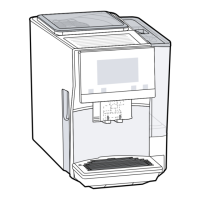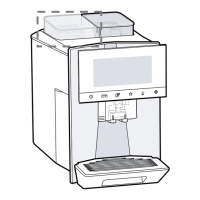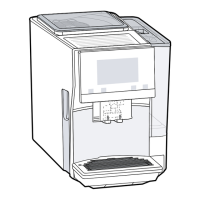Troubleshooting en
71
Fault Cause troubleshooting
Display shows "Please refill
water tank" despite the fact
that the water tank is full.
2. Reinsert the filter.
→"Inserting and activating the wa-
ter filter", Page60
Water filter is old.
▶
Insert a new water filter.
Limescale deposits in the
water tank are blocking the
system.
1. Clean the water tank thoroughly.
2. Start the descaling programme.
→"Using the descaling pro-
gramme", Page67
Display shows "Please clean
brewing unit, replace and
close door.".
Brewing unit is soiled.
▶
Clean the brewing unit.
→"Cleaning brewing unit", Page65
Mechanism of brewing unit
is stiff.
▶
Clean the brewing unit.
→"Cleaning brewing unit", Page65
Too much ground coffee in
the brewing unit.
▶
Use no more than 2 level measur-
ing spoons of ground coffee.
→"Cleaning brewing unit", Page65
Display shows "Voltage (V)
incorrect.".
Voltage in the house system
is incorrect.
▶
Only operate the appliance at 220-
240V.
Display shows "Please re-
start appliance.".
Brewing unit is heavily soiled
or cannot be removed.
▶
Restart the appliance.
▶
Clean the brewing unit.
→"Cleaning brewing unit", Page65
Appliance has a fault. 1. Pull out the mains plug and wait
10seconds.
2. Re-insert the mains plug.
Display very frequently
shows "calc'nClean".
Decalcified water still con-
tains small amounts of lime.
1. Insert a new water filter.
→"Inserting and activating the wa-
ter filter", Page60
2. Set the corresponding water hard-
ness.
→"Setting the water hardness",
Page53
Incorrect or too little descal-
ing agent used.
▶
When descaling, only use suitable
tablets.
Service programme has not
been carried out in its en-
tirety.
▶
Reset the service programme.
→"Resetting service programmes",
Page66
