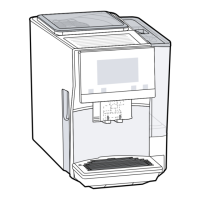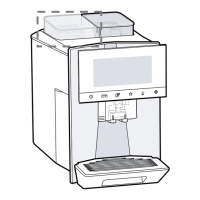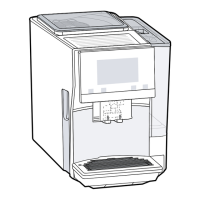Troubleshooting en
73
Fault Cause troubleshooting
Appliance is not dispensing
hot water.
Milk system is soiled.
▶
Clean the milk system in the dish-
washer.
→"Cleaning the milk system",
Page64
Milk system cannot be as-
sembled or disassembled.
Order of assembly is wrong.
▶
First connect the milk system and
then the milk container. When dis-
assembling, you must first remove
the milk container and then the milk
system.
Appliance is not dispensing
drinks.
Air is in the water filter. 1. Immerse the water filter in water
with the opening facing upwards
until no more air bubbles escape.
2. Reinsert the filter.
→"Inserting and activating the wa-
ter filter", Page60
▶
Firmly press the water filter straight
down into the tank connection.
Residues of limescale re-
mover are blocking the wa-
ter tank.
1. Remove the water tank.
2. Clean the water tank thoroughly.
There is dripping water on
the inner floor of the appli-
ance.
Drip tray was removed too
soon.
▶
Wait a few seconds after the last
drink was dispensed before remov-
ing the drip tray.
Brewing unit cannot be re-
moved.
Brewing unit is not in the re-
moval position.
▶
Switch the appliance back on.
Appliance cannot be oper-
ated.
Change displays.
Appliance is in demo mode. 1. Remove the water tank and fill with
fresh cold water.
2. Reinsert the water tank.
Grinder won't start. Appliance is too hot. 1. Disconnect the appliance from the
mains.
2. Wait 1hour so the appliance can
cool down.
Grinder is not grinding any
coffee beans despite full
bean container.
Beans are too oily and are
not falling into thegrinder.
▶
Gently tap the bean container.
▶
Change the coffee variety.
Do not use oily beans.
▶
Clean the empty bean container
with a damp cloth.
