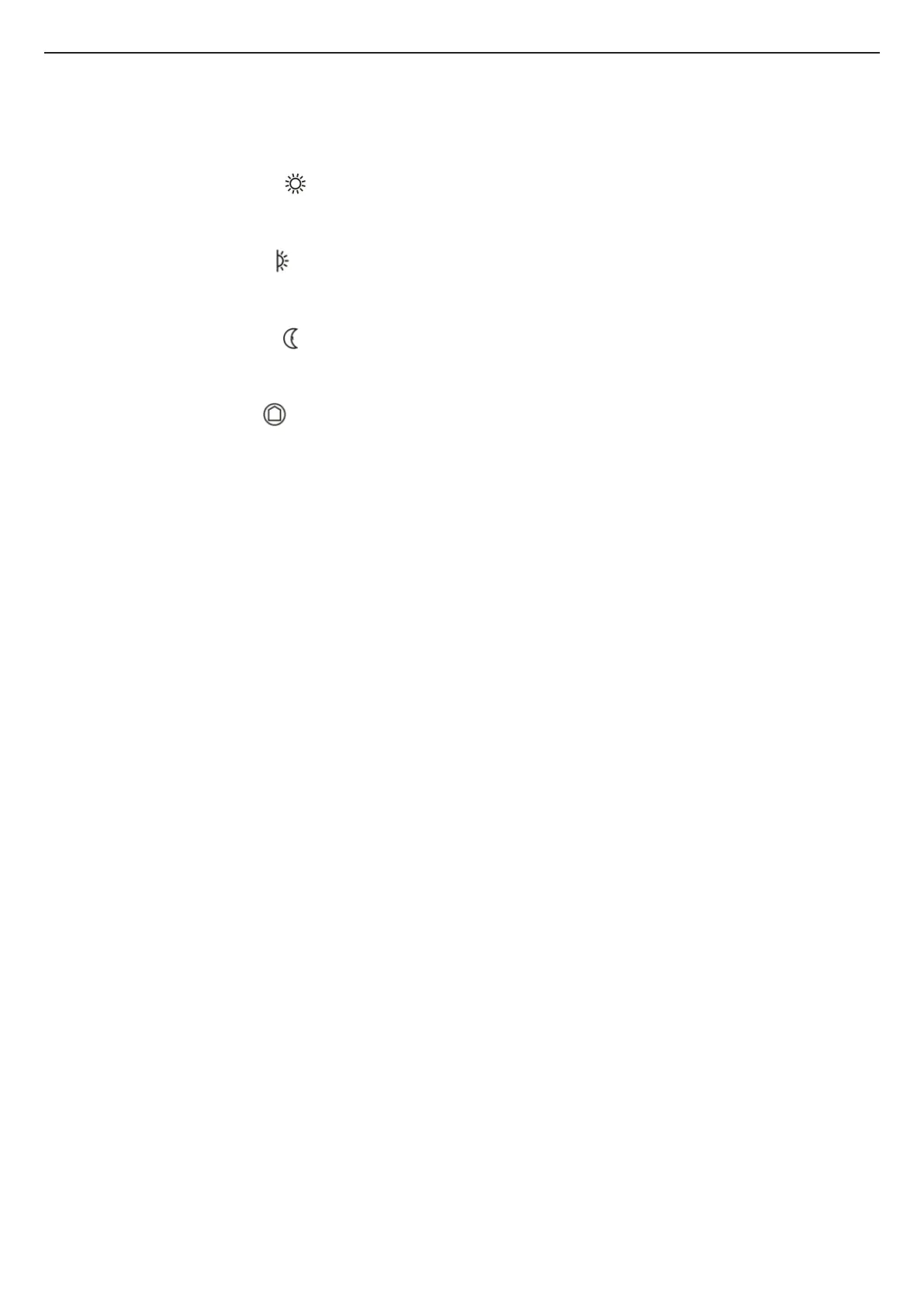72
TUTORBIT
COSMOGAS
6.12.1.- Setting the desired room
temperatures
To change the temperature values corresponding to Comfort
/ Precomfort / Reduced / Antifreeze, proceed as follows:
1.- Press the key 7 until appears
(Comfort) and press
keys 5 and 6 to adjust the desired temperature for this
threshold. Wait for 5 seconds. Now this value will be taken
as a reference for this Comfort band;
2.- Press the key 7 until appears
(Precomfort) and press
keys 5 and 6 to adjust the desired temperature for this
threshold. Wait for 5 seconds. Now this value will be taken
as a reference for this Precomfort band;
3.- Press the key 7 until appears
(Reduced) and press
keys 5 and 6 to adjust the desired temperature for this
threshold. Wait for 5 seconds. Now this value will be taken
as a reference for this Reduced band;
4.- Press the key 7 until appears
(Spento) and press keys
5 and 6 to adjust the desired temperature for this threshold
(Antifrost). Wait for 5 seconds. Now this value will be taken
as a reference for guarantee antifrost when the zone is o;
5.- Press the key 7 to select “Auto”. Now the heating circuit
controlled by this QMX3 room sensor will work with the times
and time slots set in the appropriate menu on TUTORBIT
and the time slots will assume the aforementioned
temperatures.
NOTE! After changing the temperatures in the QMX3, it is
necessary to wait at least 1 or 2 seconds for the data to be
written on TutorBit.
It is possible to change the Comfort / Precomfort / Reduced
/ Antifreeze setpoints directly via TutorBit, by accessing the
menu Parameters -> Room unit data n-> e qui impostare i
vari valori delle fascie di riscaldamento sui parametri:
- Comfort Setpoint Heating
- Heating Precomfort Set
- Reduced Heating Set
- Heating Protection Set (corresponding to “O”)
- Comfort Setpoint Cooling
- Cooling Precomfort Set
- Reduced Cooling Set
- Cooling Protection Set (corresponding to “O”)
6 - USE
6.12.2.- Time program of the heating /
cooling zones served by the QMX3 room
sensor
When there is a room sensor connected to a heating / cooling
zone, the time program of this circuit takes place directly on
TutorBit, at the relative menu Parameters -> Zones -> Zone
n -> Heating / Cooling Timer Program.
In the heating timer program, if the QMX3 room sensor is
present, it is possible to manage three temperature thresholds:
- O = Circuit o and in any case in antifrost;
- Reduced = Reduced night time heating / cooling
time band to which a corresponding temperature can be
associated;
- Precomfort = Daytime reduced heating / cooling time
band with which it is possible to associate a corresponding
temperature;
- Comfort = Daytime heating / cooling time band
with which it is possible to associate a corresponding
temperature;
