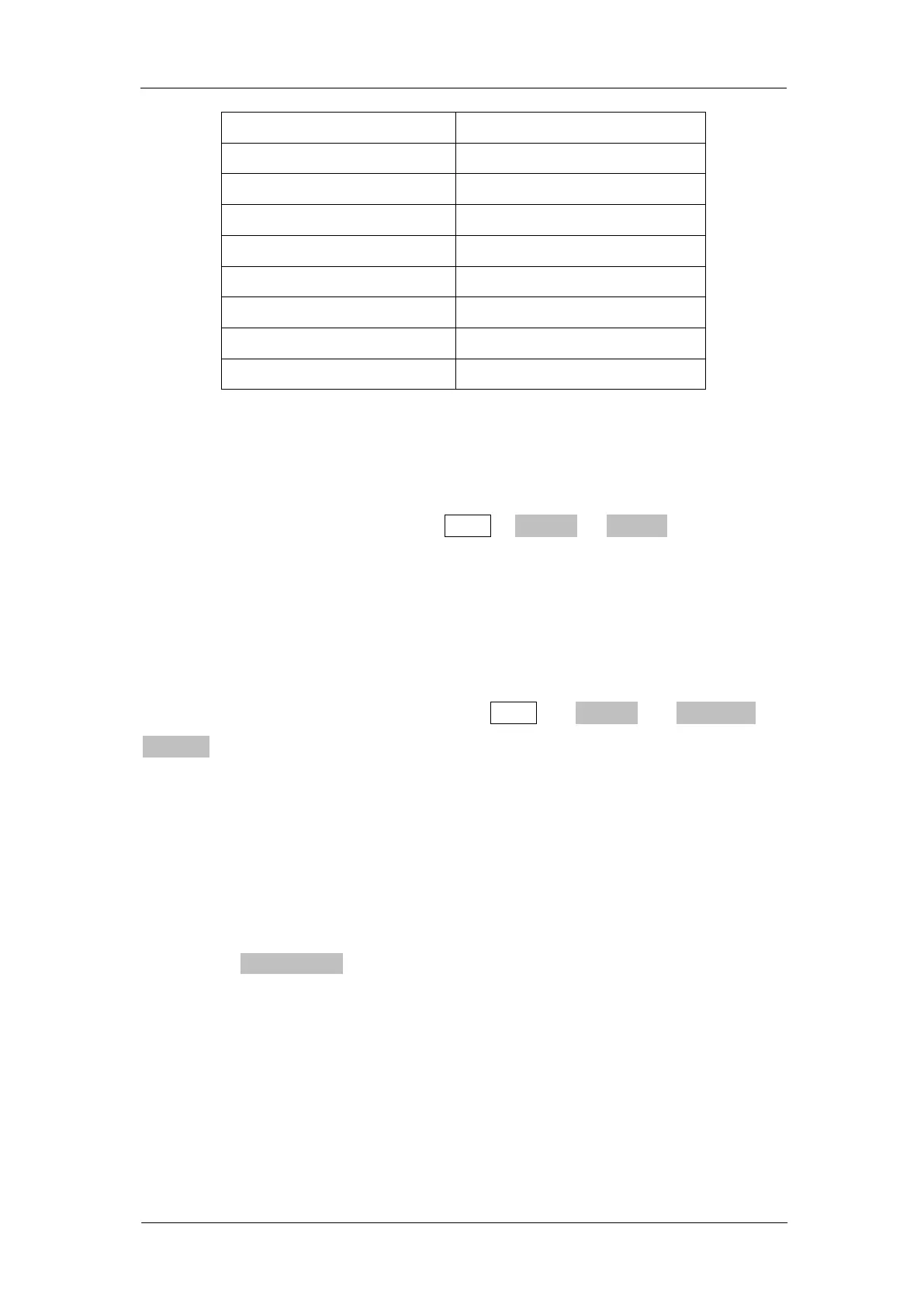SIGLENT
SDG2000X User Manual 95
5. Beeper
Enable or disable the beeper. Press Utility →System → Beeper to select ―On‖
or ―Off‖ and the default is ―On‖.
6. Screen Saver
Enable or disable screen saver. Press Utility → System → Page 1/2 →
ScrnSvr to select ―On‖ or ―Off‖ and the default is ―Off‖. Screen saver will be on
if no action is taken within the time that you have selected. Click the touch
screen or Press any key to resume.
7. System Info
Select the System Info option of the utility menu to view the generator‘s
system information, including startup times, software version, hardware
version, model and serial number.
