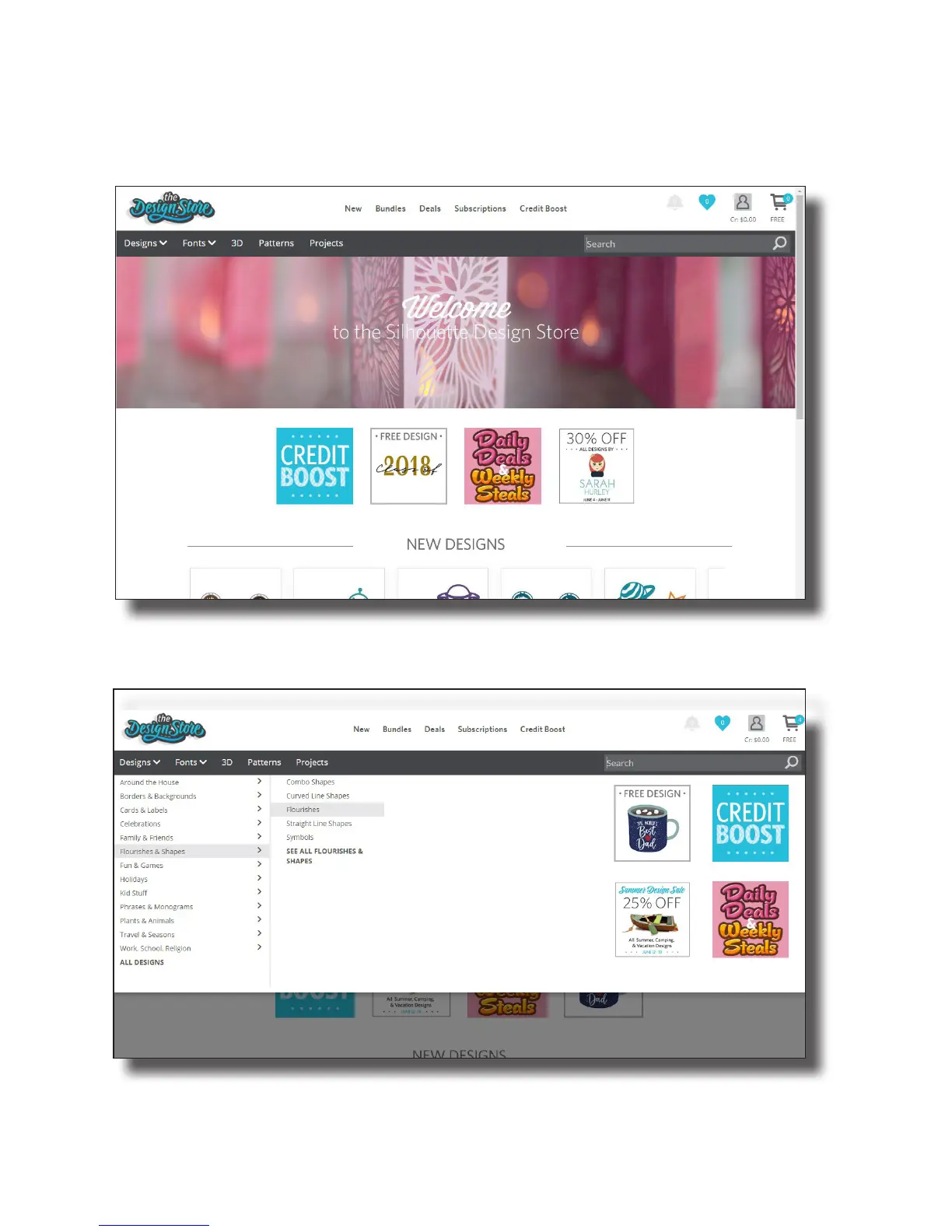Getting Started with Silhouette Alta®
13
S Tb
The Silhouette Design Store contains designs for you to print with your Silhouette Alta®. To access
the Design Store, click the Store tab in the upper-right corner of the software. Your default browser
will launch and automatically pull up the Design Store. From there you can search for designs you can
print.
At the Design Store, you’ll find a variety of designs to purchase, including 2D designs and 3D designs.
Search for designs by keyword using the search bar or by category by using the menu bar.
