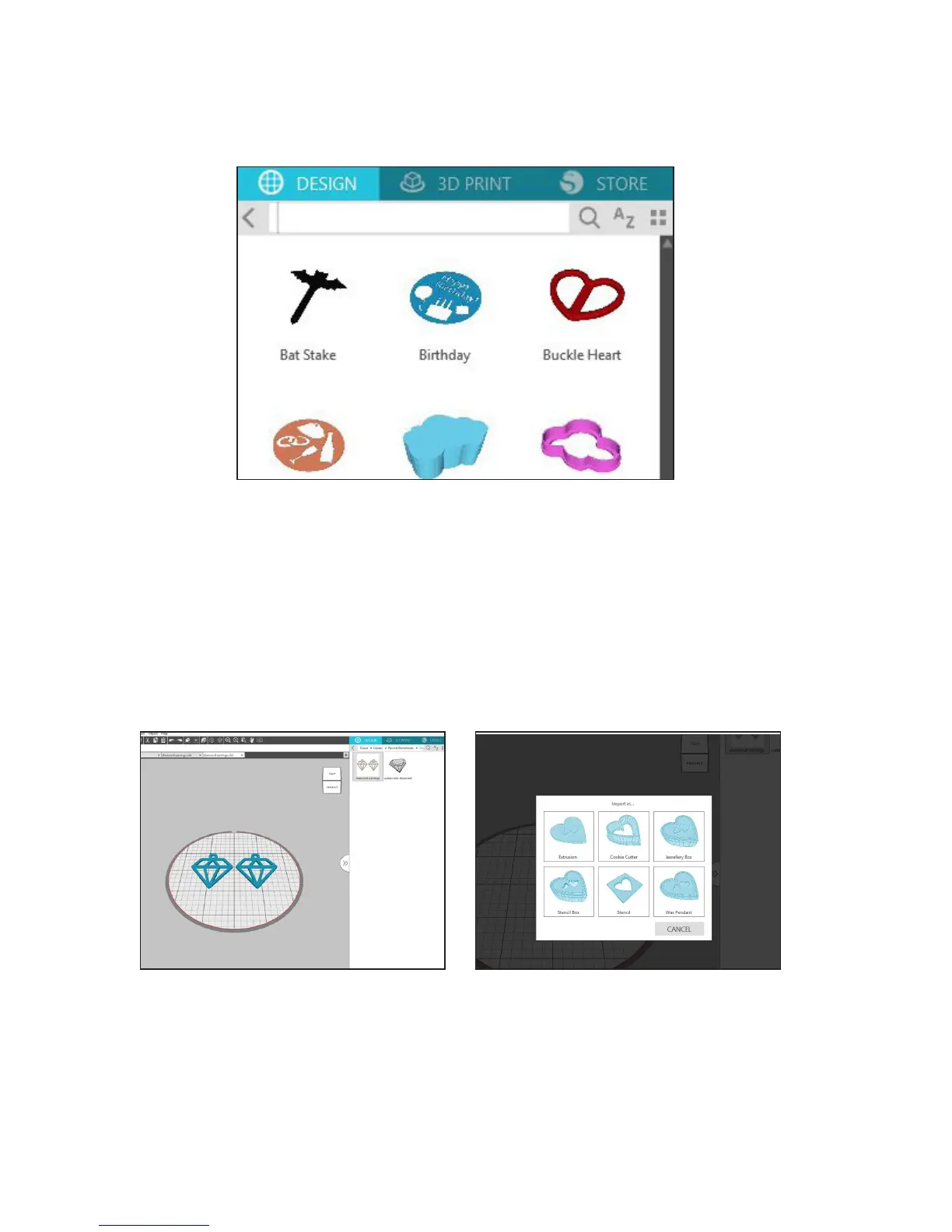Getting Started with Silhouette Alta®
12
Searching Designs
At the top of the Library window, you will find a Search box. Click in the text box and type a keyword
to search your library of objects. Search results will display in the right panel.
Using Designs in the Library
Using the folders in the Library, navigate to a design that you would like to print. Double-click the
design to place it on your page in the software.
If the design is a 2D design, the software will give you the option to import your file as select 3D
objects. Some 2D designs will work better than others, so you may have to play around and do some
3D test prints to see which designs will work the best. There are six different 3D import options you
can choose from: extrusion, cookie cutter, jewelry box, stencil box, stencil, and wax pendant.
Diamond Earrings by Lori Whitlock—Design ID #268357
