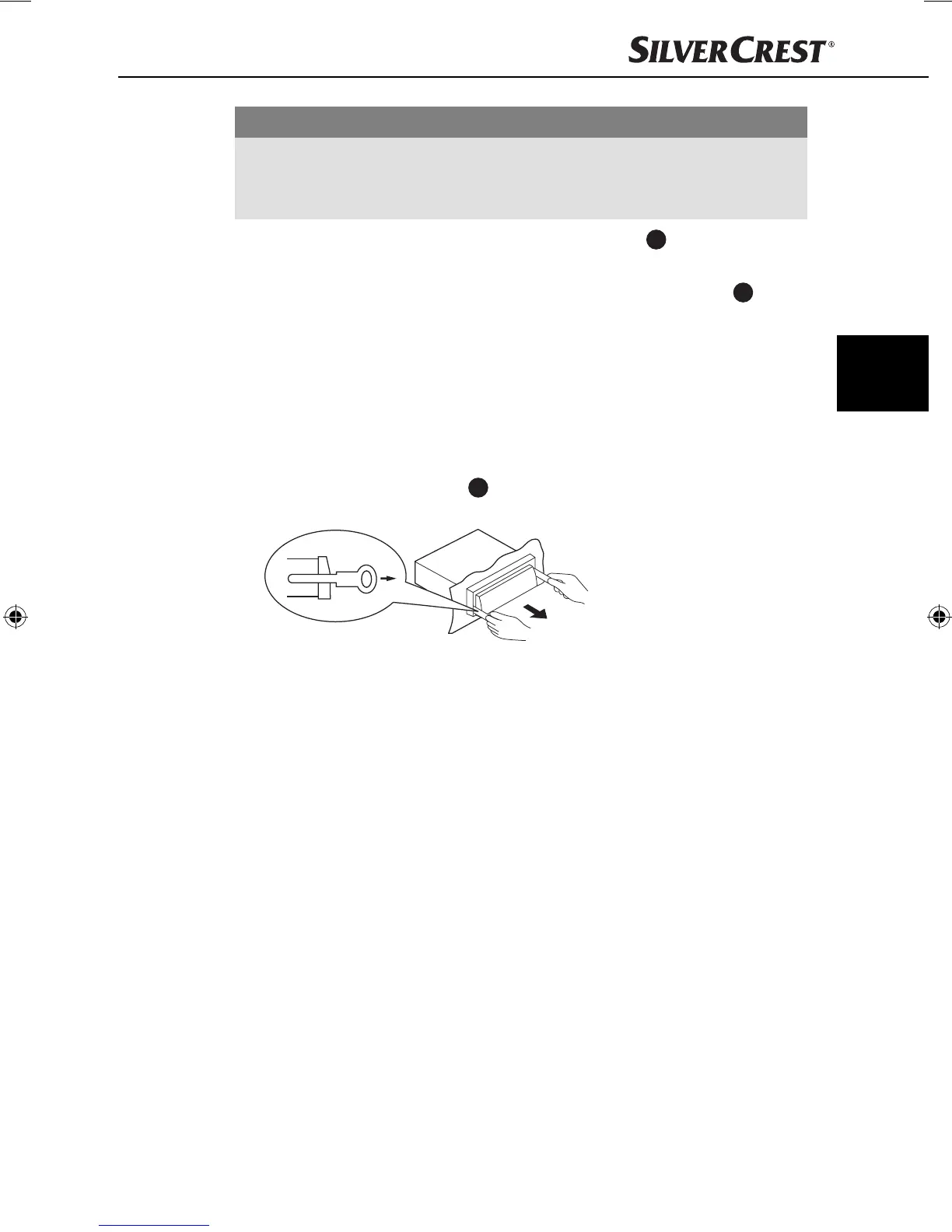101
Installation
SAR 28 A1
GB
CAUTION
Possible damage to the cable!
► To avoid damage, observe the position of the cables when sliding the
device into the bay.
♦ Carefully push the device into the installation bracket
30
until it locks into
place.
♦ After all the connections have been established, press the RESET
22
button
for about 6 seconds with a ballpoint pen or other sharp object.
♦ Attach the face plate as described under “Installing the face plate”.
Removing the device
To remove the installed device, proceed as follows:
♦ Insert the right and left keys
31
into their respective slots on the sides of the
device. (The tabs are now bent back).
♦ Pull the device out.
IB_85465_SAR28A1_LB2.indb 101IB_85465_SAR28A1_LB2.indb 101 06.12.12 16:4506.12.12 16:45