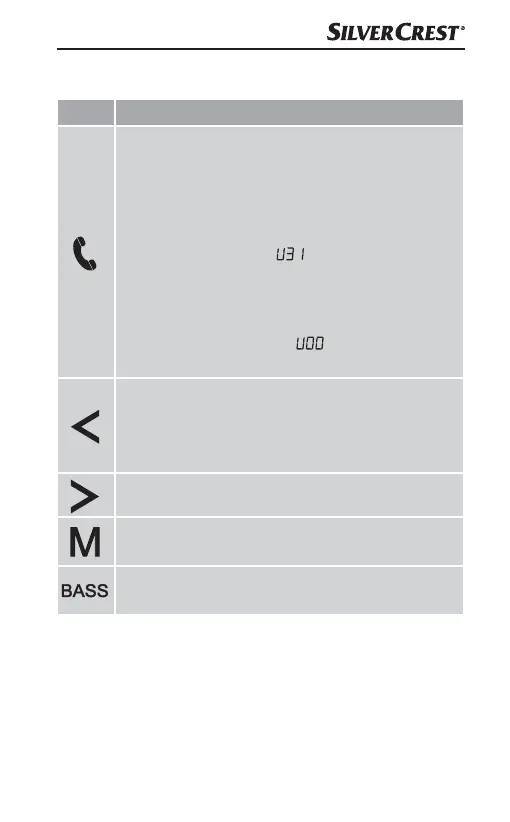SBF 5.0 A1
NL
│
BE
│
127 ■
Toetsen bedienen
Toets Functie
► Play/Pause: kort indrukken
► Geluid uitschakelen: kort indrukken
(alleen in AUX IN-modus)
► Volume verhogen: met de wijzers van de
klok mee draaien / bij het bereiken van het
maximale volume “
” klinkt er een kort
geluidssignaal
► Volume verlagen: tegen de wijzers van
de klok in draaien / bij het bereiken van
het minimale volume “
” klinkt er een
kort geluidssignaal
► Opnieuw beginnen met actuele titel:
kort indrukken
► Vorige titel: wanneer de actuele titel opnieuw
begint, meteen opnieuw kort indrukken
► Volgende titel: kort indrukken
► Van weergavebron wisselen:
kort indrukken
► BassBoost-functie in-/uitschakelen:
kort indrukken
IB_340116_SBF5.0A1_LB8.indb 127 17.07.20 09:36